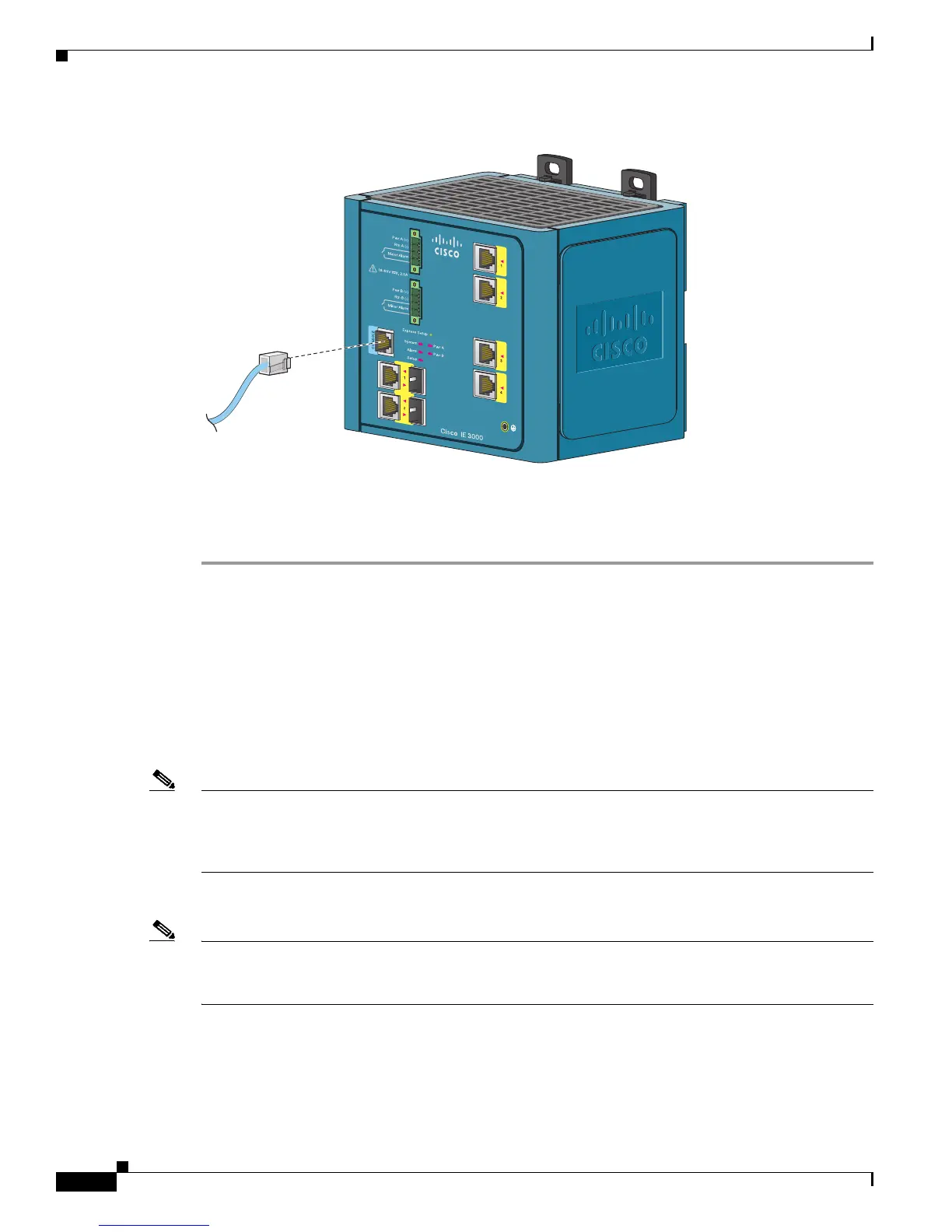B-16
Cisco IE 3000 Switch Hardware Installation Guide
OL-13017-01
Appendix B Installation In a Hazardous Environment
Verifying Switch Operation
Figure B-8 Connecting to the Console Port
Step 4 Attach the appropriate adapter to the terminal, if needed.
Step 5 Connect the other end of the adapter cable to the PC or terminal adapter.
Step 6 Start the terminal-emulation software on the PC.
Connecting the Protective Ground and DC Power
These sections describe the steps required to connect a protective ground and DC power to the switch:
• Grounding the Switch, page B-17
• Wiring the DC Power Source, page B-19
• Attach the Power and Relay Connector to the Switch, page B-24
Note The Cisco IE 3000 switch can be used with an optional AC/DC power converter (PWR-IE3000-AC).
For instructions on how to connect the power converter to the switch, see the “Connecting the Switch to
the Power Converter” section on page B-49.
Locate the power and relay connector in the switch accessory kit.
Note You can get replacement power and relay connectors (PWR-IE3000-CNCT=) by calling Cisco Technical
Support. See the
“Obtaining Documentation, Obtaining Support, and Security Guidelines” section on
page x.
201868