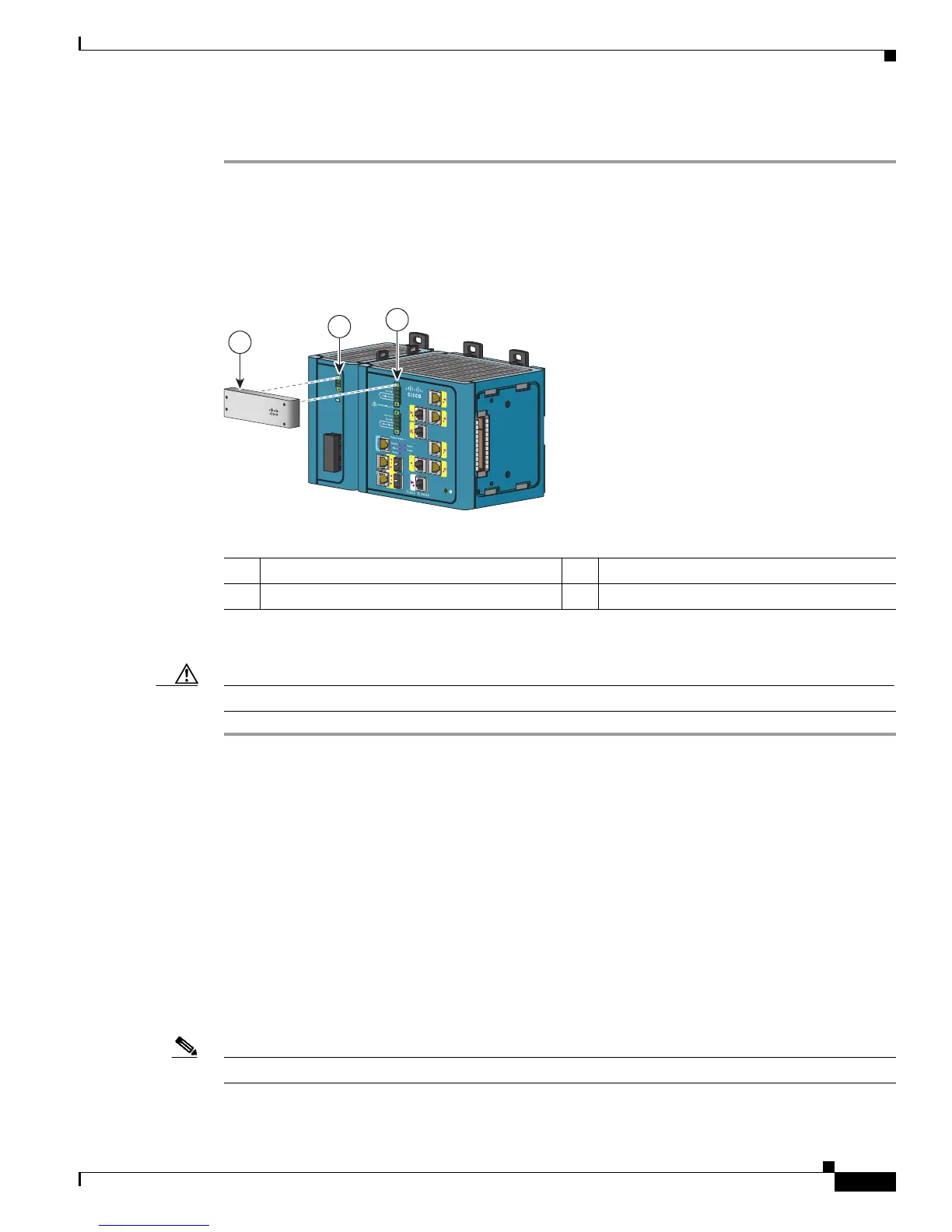2-47
Cisco IE 3000 Switch Hardware Installation Guide
OL-13017-01
Chapter 2 Switch Installation
Connecting the Switch to the Power Converter
Follow these steps to connect DC power from the power converter to the switch module.
Step 1 Locate the DC power clip in the power converter accessory kit.
Step 2 Position the power clip so that the two-pin connector is over the power converter and the four-pin
connector is over the switch Pwr A connector, and then slide the power clip into these two connectors.
See
Figure 2-41.
Figure 2-41 Connecting Wires to the Power Converter DC Output Terminal Block
Step 3 Use a ratcheting torque flathead screwdriver to tighten the captive screw to 2 in-lb.
Caution Do not over-torque the power and relay connector captive screws. The torque should not exceed 2 in-lb.
Connecting the Power Converter to an AC Power Source
These sections describe the steps required to connect the power converter to an AC power source:
• Preparing the AC Power Cord, page 2-47
• Connecting the AC Power Cord to the Power Converter, page 2-48
Preparing the AC Power Cord
To connect the power converter to an AC power source, you need a standard 18-gauge unterminated AC
power cord. See
Figure 2-42. Power cord connector types vary by country. Power-cord color codes also
vary by country. See Table 2-2.
Note Use copper conductors only, rated at a minimum temperature of 167°F (75°C).
1 DC power clip 3 Four-pin connector on the switch
2 Two-pin connector on the power convertor
202298
1
5
2
6
3
7
4
8
CONSOLE
1
2
1
2
3