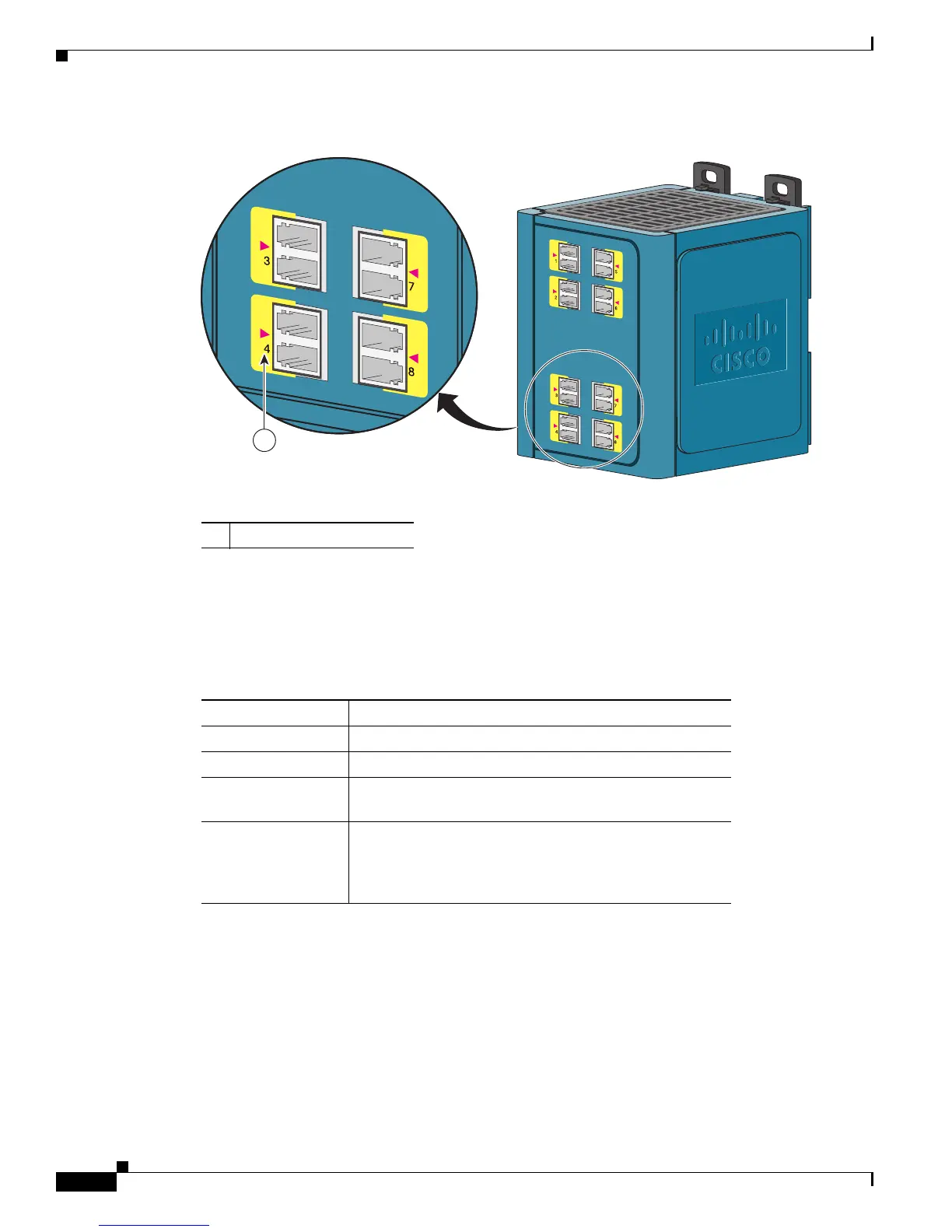1-8
Cisco IE 3000 Switch Hardware Installation Guide
OL-13017-01
Chapter 1 Overview
Front-Panel Description
Figure 1-8 LEDs on the Cisco IEM-3000-8FM Module
Setup LED
The Setup LED displays the express setup mode for the initial configuration. Table 1-2 lists the LED
colors and their meanings.
1 100BASE -FX port LEDs
1
201705
Ta b l e 1-2 Setup LED
Color Setup Status
Off (dark) Switch is configured as a managed switch.
Solid green Switch is in initial setup.
Blinking green Switch is in initial setup, in recovery, or initial setup is
incomplete.
Solid red Switch failed to start initial setup or recovery because
there is no available switch port to which to connect the
management station. Disconnect a device from a switch
port, and then press the Express Setup button.