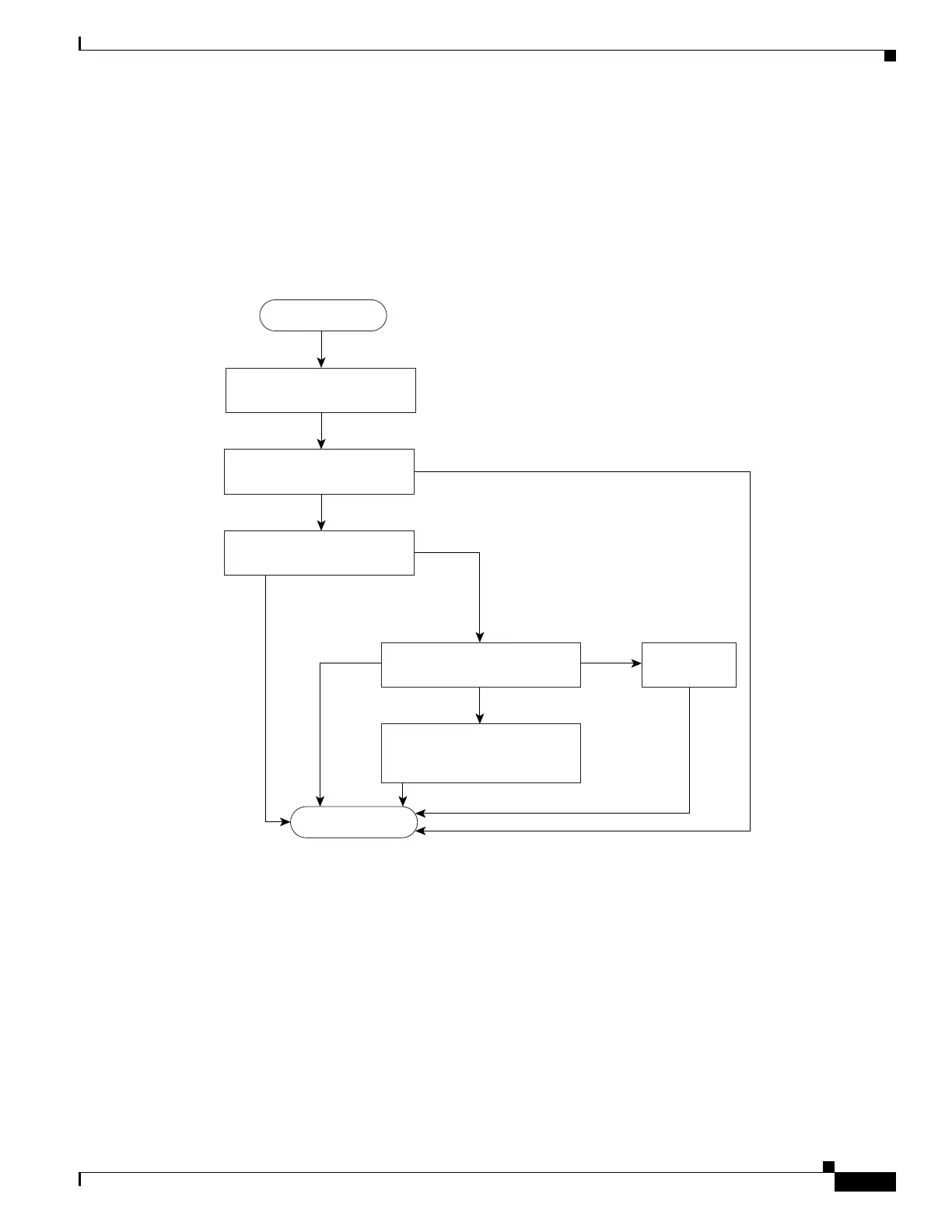32-9
Cisco IE 3000 Switch Software Configuration Guide
OL-13018-01
Chapter 32 Configuring QoS
Understanding QoS
You configure the bucket depth (the maximum burst that is tolerated before the bucket overflows) by
using the burst-byte option of the police policy-map class configuration command or the mls qos
aggregate-policer global configuration command. You configure how fast (the average rate) that the
tokens are removed from the bucket by using the rate-bps option of the police policy-map class
configuration command or the mls qos aggregate-policer global configuration command.
Figure 32-4 shows the policing and marking process.
Figure 32-4 Policing and Marking Flowchart on Physical Ports
86835
Ye s
Ye s
No
No
Pass
through Drop
Mark
Get the clasification
result for the packet.
Is a policer configured
for this packet?
Check if the packet is in
profile by querying the policer.
Check out-of-profile action
configured for this policer.
Drop packet.
Modify DSCP according to the
policed-DSCP map. Generate
a new QoS label.
Start
Done