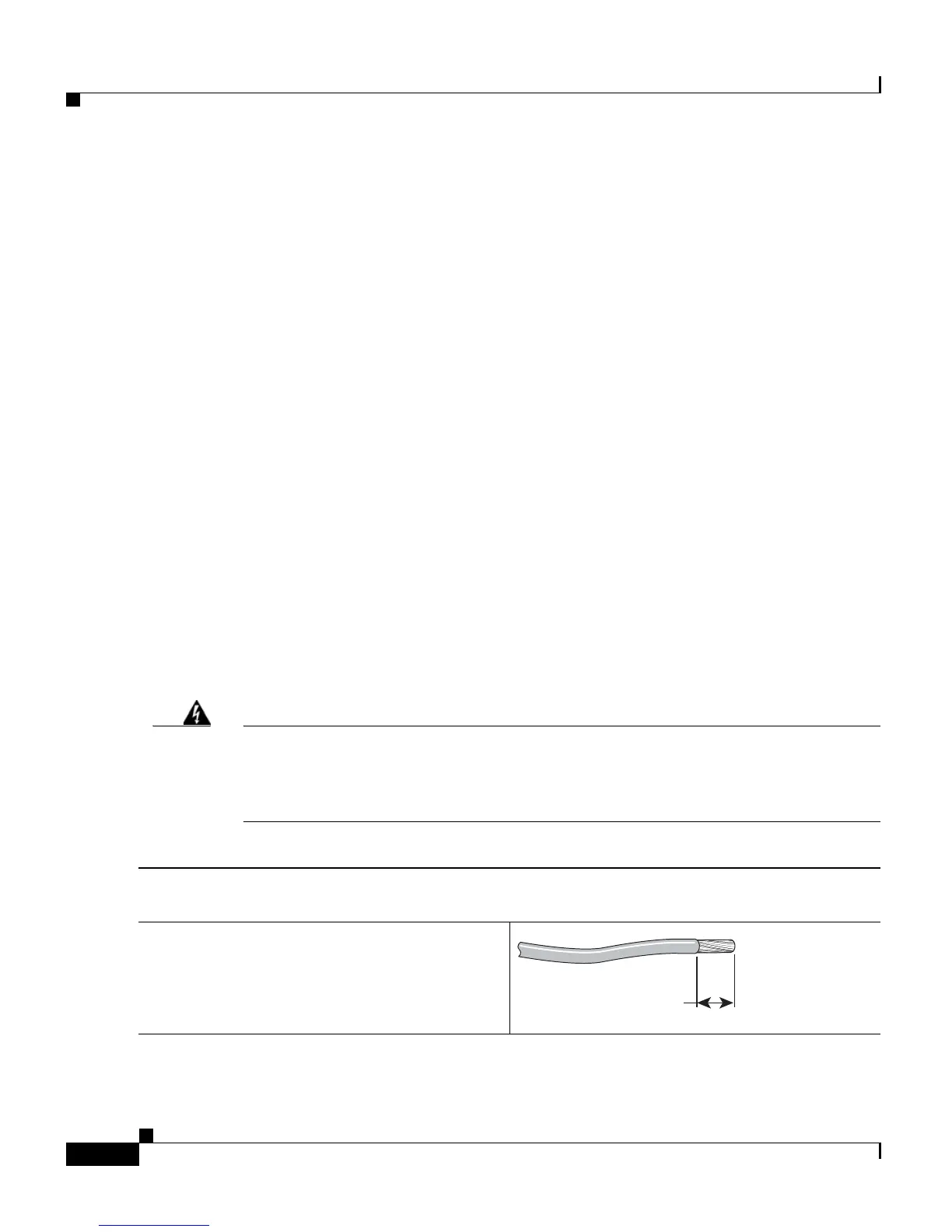Cisco IE 3010 Switch Getting Started Guide
16
Cisco IE 3010 Switch Getting Started Guide
78-19582-02
Wiring the Power Source
The switches have two power supply slots to support these power supply modules:
• PWR-RGD-LOW-DC: low-voltage DC (24 to 60 VDC)
• PWR-RGD-AC-DC: high-voltage AC (100 to 240 VAC) or high-voltage
DC (100 to 250 VDC)
The switch supports these power-supply module combinations:
• Single low-voltage DC
• Single high-voltage AC or DC
• Two high-voltage AC or DC
• Two low-voltage DC
• One high-voltage AC or DC and one low-voltage DC
For detailed information on installing the power supply modules and for the
power-supply module specifications, see the hardware installation guide.
Grounding the Switch
Follow these steps to connect the switch to a protective ground.
Warning
This equipment must be grounded. Never defeat the ground conductor or
operate the equipment in the absence of a suitably installed ground conductor.
Contact the appropriate electrical inspection authority or an electrician if you
are uncertain that suitable grounding is available.
Statement 1024
Step 1
Use a standard Phillips screwdriver or a ratcheting torque screwdriver with a Phillips head to
remove the ground screw from the cable-side of the switch. You need the screw in Step 4.
Step 2
Strip the 6-gauge ground wire to 0.5 inch
(12.7 mm) ± 0.02 inch (0.5 mm).
0.5 inch (12.7 mm)
119516