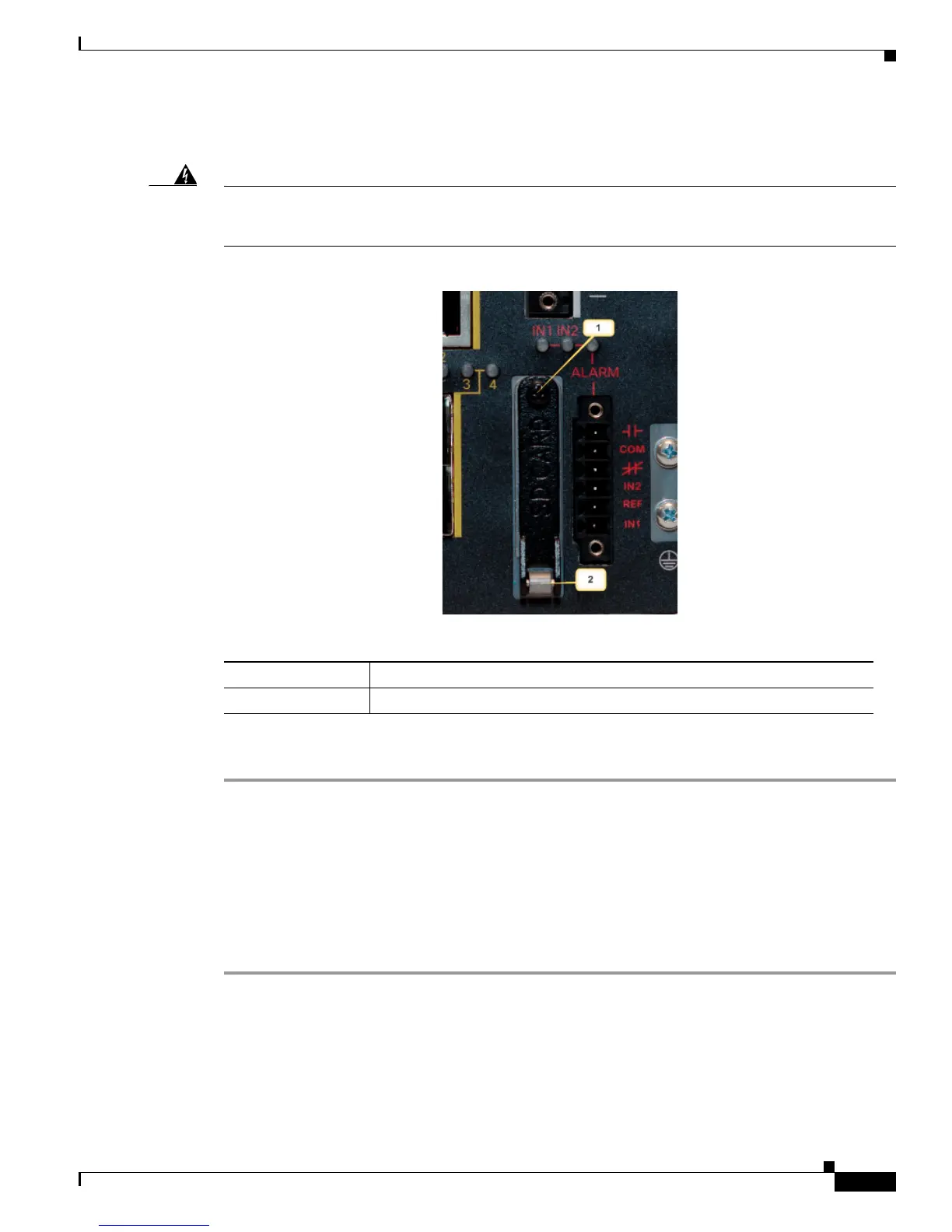1-23
Cisco ISA 3000 Industrial Security Appliance Hardware Installation Guide
Chapter 1 Product Overview
Hardware Overview
Installing or Removing the SD Card (Optional)
Warning
Do not insert or remove the SD card while power is on; an electrical arc can occur. This could
cause an explosion in hazardous location installations. Be sure that power is removed or the area
is nonhazardous before proceeding. Statement 379
To install or replace the SD card, follow these steps:
Step 1 On the front of the device, locate the door that protects the SD card slot. Loosen the captive screw at the
top of the door using a Phillips screwdriver to open the door.
• To install a card, slide it into the slot, and press it in until it clicks in place. The card is keyed so that
you cannot insert it the wrong way.
• To remove the card, push it in until it releases for it to pop out. Place it in an antistatic bag to protect
it from static discharge.
Step 2 After the card is installed, close the guard door and fasten the captive screw using a Phillips screwdriver
to keep the door in place.
Alarm Ports
The Cisco ISA 3000 has alarm ports as shown in Figure 1-3. There are two conditions that generate an
alarm:
• When dual power supply is configured, and there is a failed or missing power supply.
1 Phillips screw
2 Door pivot point
