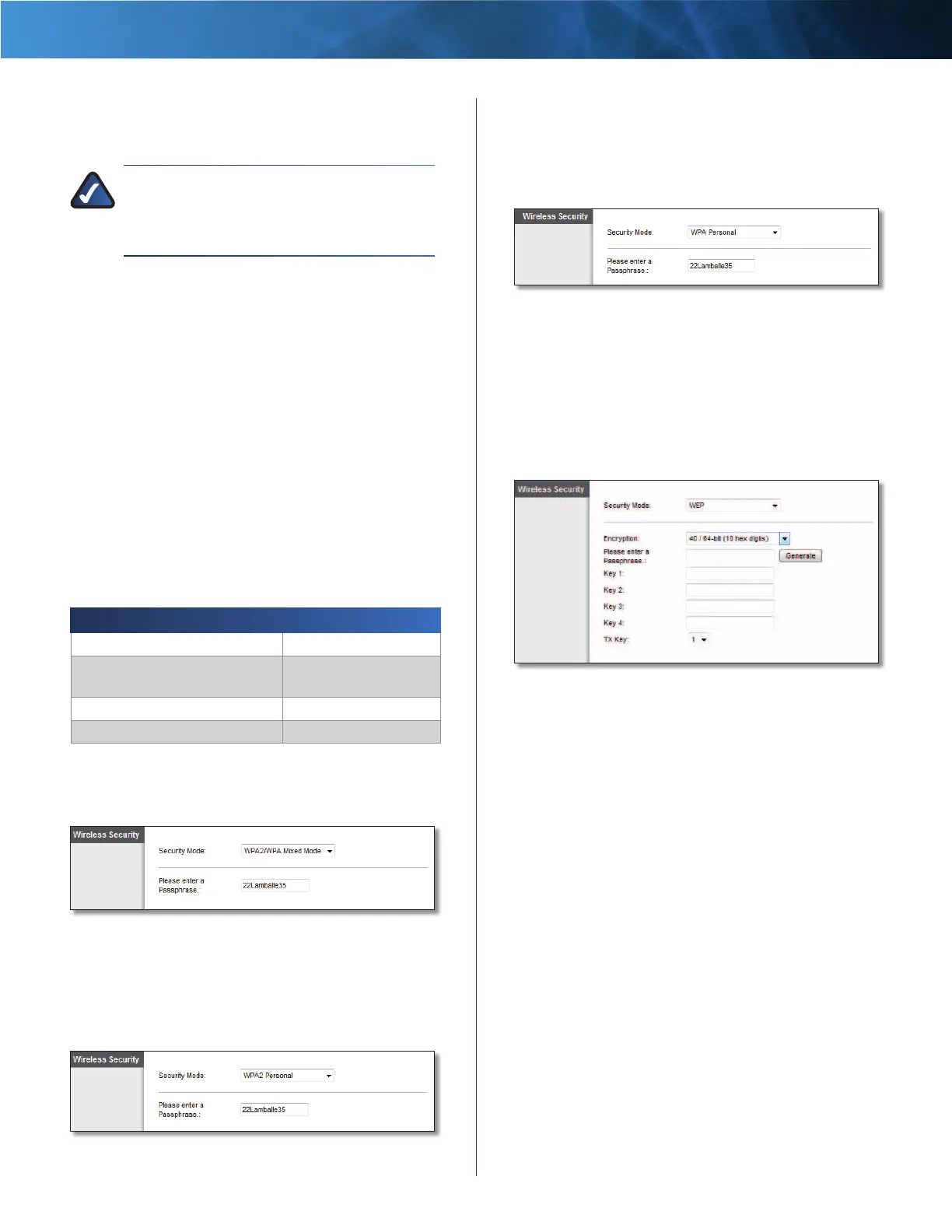8
Wireless-N Extender
Linksys RE1000 Chapter 2: Advanced Configuration
For each wireless network, the Network Name (SSID),
Security, and Passphrase are displayed at the bottom of
the screen.
NOTE: If you have client devices that do not
support Wi-Fi Protected Setup, note the wireless
settings, and then manually configure those
client devices.
Wireless > Wireless Security
The wireless security settings configure the security
of your wireless network(s). The Extender supports
the following wireless security options: WPA2/
WPA Mixed Mode, WPA2 Personal, WPA Personal
and WEP. (WPA stands for Wi-Fi Protected Access.
WEP stands for Wireless Equivalent Privacy.).
Wireless security is strongly recommended, and WPA2 is
the strongest method available. Use WPA2 if it is supported
by your Access Point or Router.
Security Options
Security Option Strength
WPA2 Personal Strongest
WPA2/WPA Mixed Mode
WPA2: Strongest
WPA: Strong
WPA Personal Strong
WEP Basic
WPA2/WPA Mixed Mode
Wireless Security > WPA2/WPA Mixed Mode
Passphrase Enter a passphrase of 8-63 characters. This
passphrase has to match you access point or router
wireless security settings..
WPA2 Personal
Wireless Security > WPA2 Personal
Passphrase Enter a passphrase of 8-63 characters. This
passphrase has to match you access point or router
wireless security settings.
WPA Personal
Wireless Security > WPA Personal
Passphrase Enter a passphrase of 8-63 characters. This
passphrase has to match you access point or router
wireless security settings.
WEP
WEP is a basic encryption method, which is not as secure
as WPA.
Wireless Security > WEP
Encryption Select a level of WEP encryption, (40/64-bit
10hex digits) or 104/128-bit (26 hex digits). The default
is 40/64-bit (10 hex digits).
Passphrase Enter a passphrase to automatically generate
WEP keys. Then click Generate.
Key 1-4 If you did not enter a passphrase, enter the WEP
key(s) manually.
TX Key Select a default TX (Transmit) Key to use. The
default is 1.