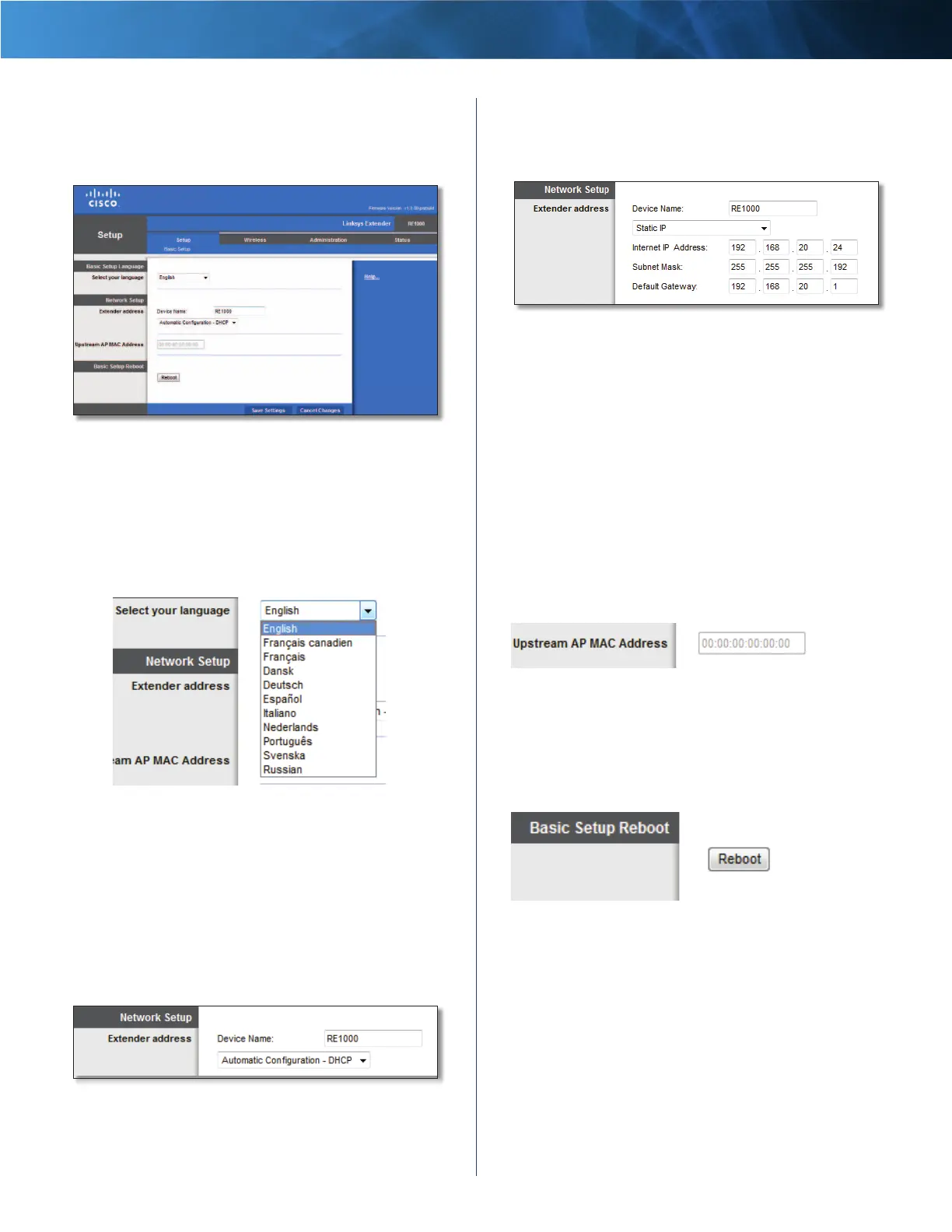4
Wireless-N Extender
Linksys RE1000 Chapter 2: Advanced Configuration
Setup > Basic Setup
The first screen that appears is the Basic Setup screen. This
allows you to change the Extender’s general settings.
Setup > Basic Setup
Language
Select your language
To use a different language, select
one from the drop-down menu. The language of the
browser-based utility will change five seconds after you
select another language.
Setup > Langages
Extender Address
Automatic Configuration - DHCP
The default Extender address Type is Automatic
Configuration - DHCP (Dynamic Host Configuration
Protocol). Keep the default if you connect using a dynamic
IP address. (This option usually is the default setting s for
most devices.)
Extender Address > Automatic Configuration - DHCP
Static IP
If you are required to use a fixed IP address to connect to
the upstream access point or router, select Static IP.
Extender Address > Static IP
IP Address This is the Extender’s IP address as seen from
the upstream access point or router.
Subnet Mask This is the router’s subnet mask as seen
from the upstream access point or router.
Default Gateway This is the IP address of your upstream
AP or router
Upstream AP MAC address
This option is used when you want to select the upstream
access point or router that you want your Extender to
connect to. Within a group of several access point or
routers all using the same SSID, you will force the Extender
to connect to a specific access point or router.
Reboot
This option is used to reboot the device from within the
web UI. Once Reboot is complete, you will be brought
back to the Basic Setup screen