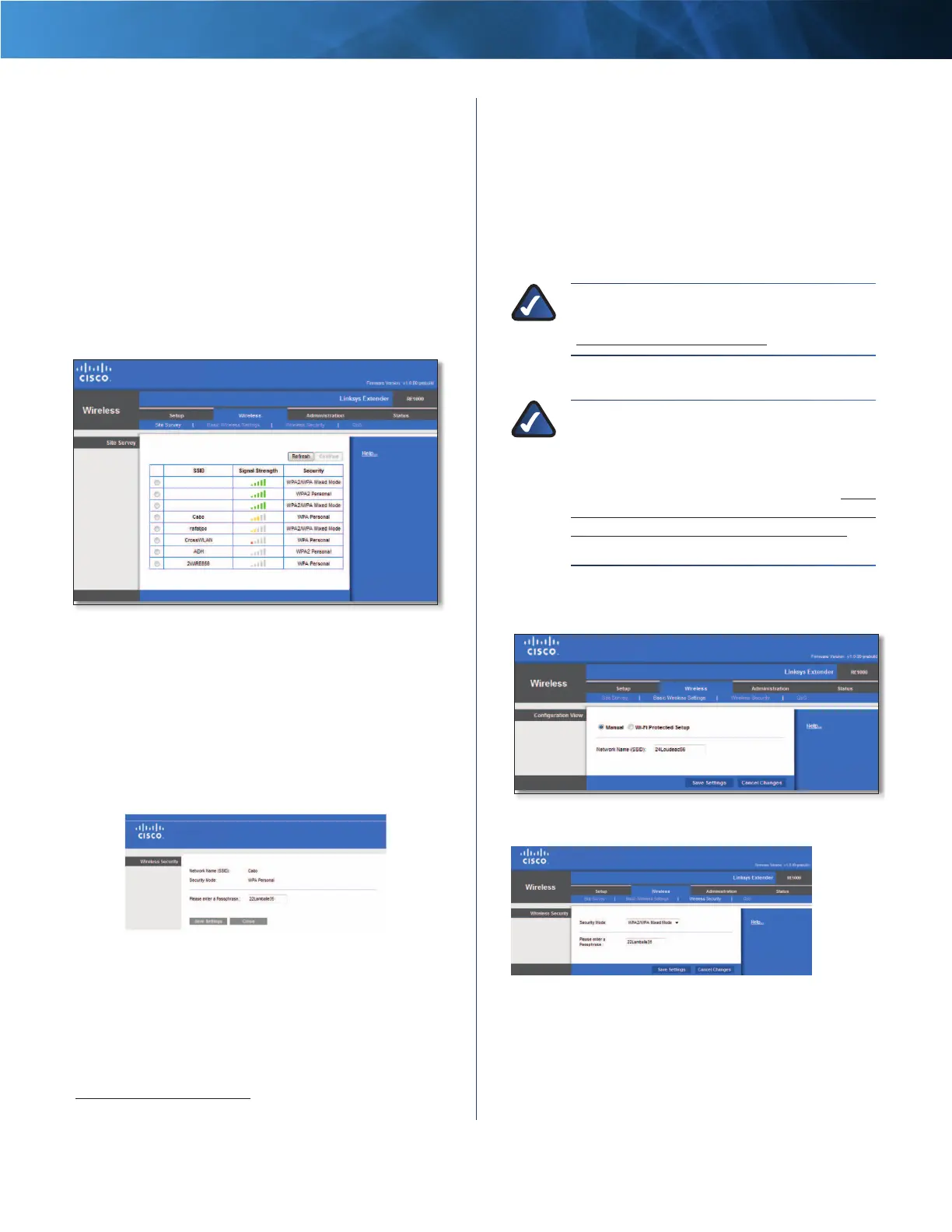5
Wireless-N Extender
Linksys RE1000 Chapter 2: Advanced Configuration
Wireless > Site Survey
The Site Survey showing all neighbouring Access Points or
Routers show here.
You have to make a note of the SSID and the security
passphrase that your access point or router is actually
configured with. This information will be useful to carry
on setup after the site survey is done.
You may select the network name (SSID) that you choose
to repeat with your Linksys Extender by clicking the
corresponding dot on the left column
Wireless Site Survey View
Then, click on Connect, the following screen shows the
SSID which you want to connect your Linksys Extender
to, and prompts for the Passphrase used to secure your
Wireless network. The type of security information
required to be provided will depend upon you access
point or router wireless security settings
Wireless Site Survey > Security View
Your Extender wireless parameters should be configured.
The wireless interface is going to restart, and the Extender
will associate with the access point or router you have
chosen. You can check the connection status between the
Extender and the upstream access point or router. Goto
“Status > WLAN Statistics” on page 14 and check the
SSID information and the signal strength.
Wireless > Basic Wireless Settings
Select Manual if you wish to configure the wireless settings
manually. In order to do so, you will be required to get
the Wireless Network information (SSID and passphrase)
from the access point or router you wan the Extender to
connect to.
NOTE: After you set up the wireless network,
set up the wireless security settings. Go to
“Wireless > Wireless Security” on page 8.
NOTE: You can also use Wireless Protected
Setup WPS method to configure your Extender
automatically with your access point or
router (you will not be required to provide
any information on your setup). Go to “Wi-Fi
Protected Setup (Client mode for the initial
setup with the access point or router” on
page 6.
Basic Wireless Settings (Manual) > Configuration View
Wireless > Basic Wireless Settings (Manual)
Security
Basic Wireless Settings (Manual) > Security View