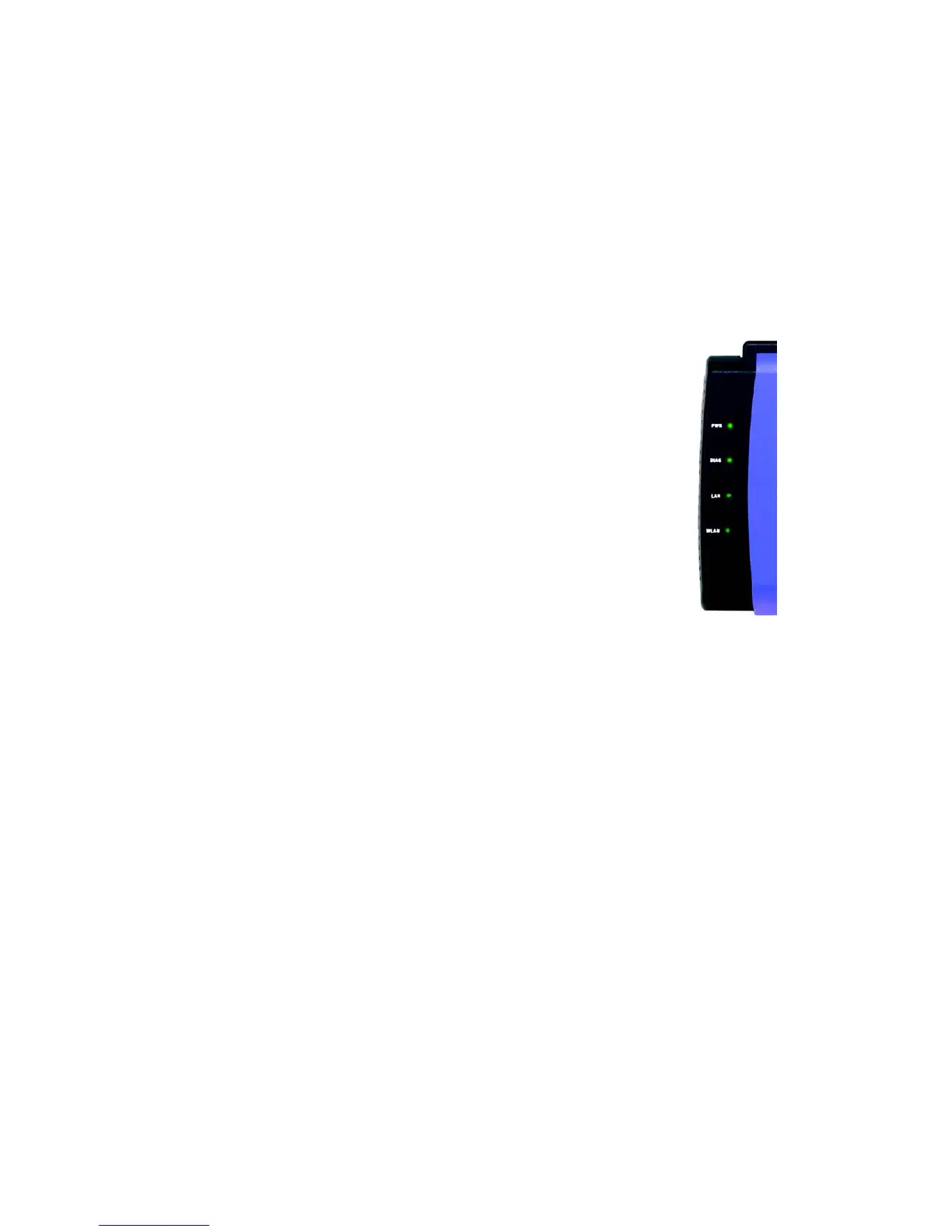7
Chapter 3: Getting to Know the Wireless-B Ethernet Bridge
The Front Panel
Wireless-B Ethernet Bridge
The Front Panel
Network activity with the Bridge is shown on the LEDs, shown in Figure 3-2.
PWR Green. The PWR LED will light up when the Bridge is powered on.
DIAG Green. The DIAG LED will light up when there is a connection error. Re-establish the
connection to eliminate the error.
LAN Green. The LAN LED will be lit steadily when the Bridge is connected to the wired network. The
LED will flash when there is wired network traffic.
WLAN Green. The WLAN LED will be lit steadily when the Bridge is connected to the wireless
network. The LED will flash when there is wireless network traffic.
Figure 3-2: Front Panel
