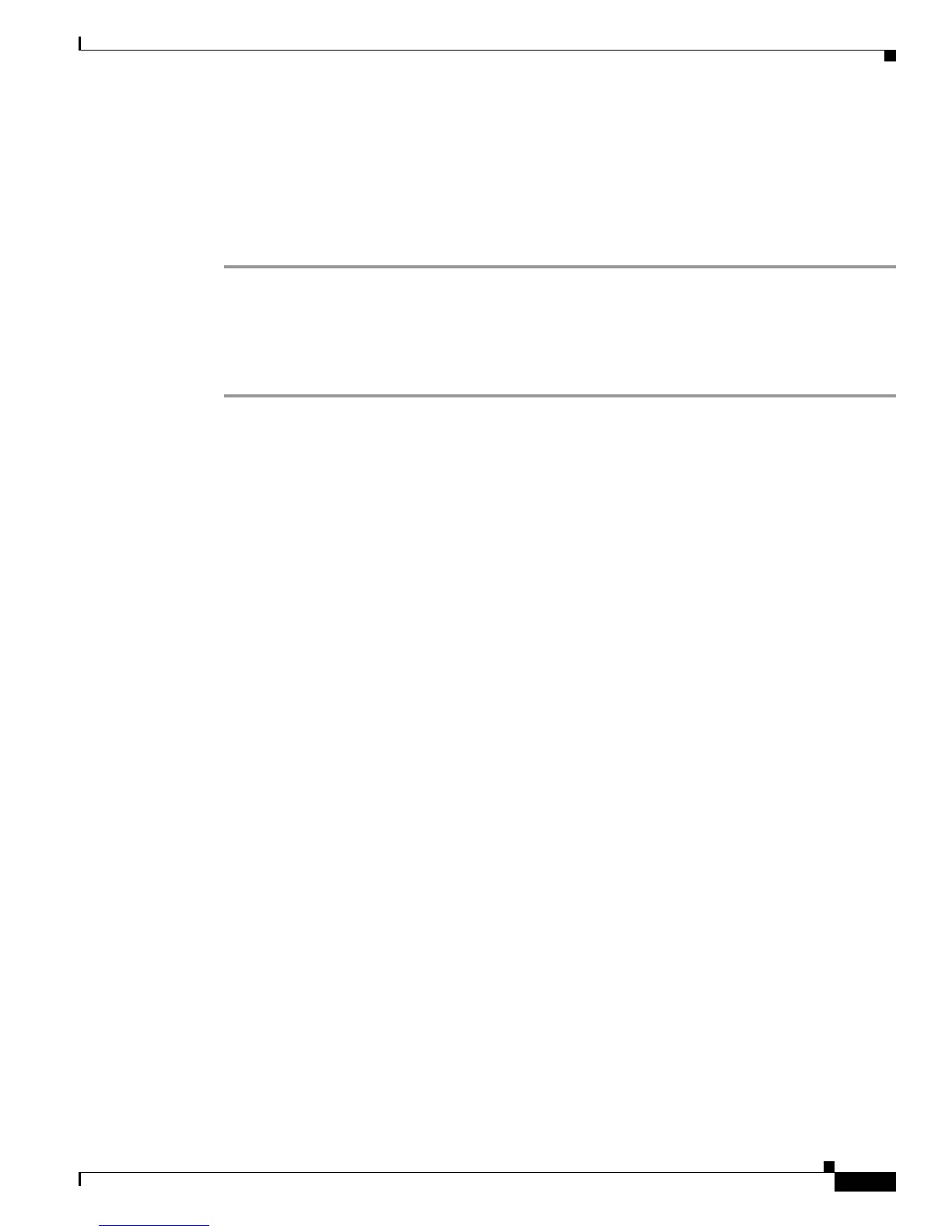1-9
Installation Guide for Cisco Unified Videoconferencing Manager Release 5.5
OL-14925-01
Chapter 1 Installing Cisco Unified Videoconferencing Manager
Uninstalling Cisco Unified Videoconferencing Manager
Uninstalling Cisco Unified Videoconferencing Manager
If you uninstall Cisco Unified Videoconferencing Manager, the database that Cisco Unified
Videoconferencing Manager uses is removed from either the database server.
Procedure
Step 1 Choose Start > Programs > Cisco > Cisco Unified Videoconferencing Manager > Uninstall
Cisco Unified Videoconferencing Manager
–or–
Step 2 Choose Control Panel > Add/Remove Programs >Cisco Unified Videoconferencing Manager >
Uninstall Program.