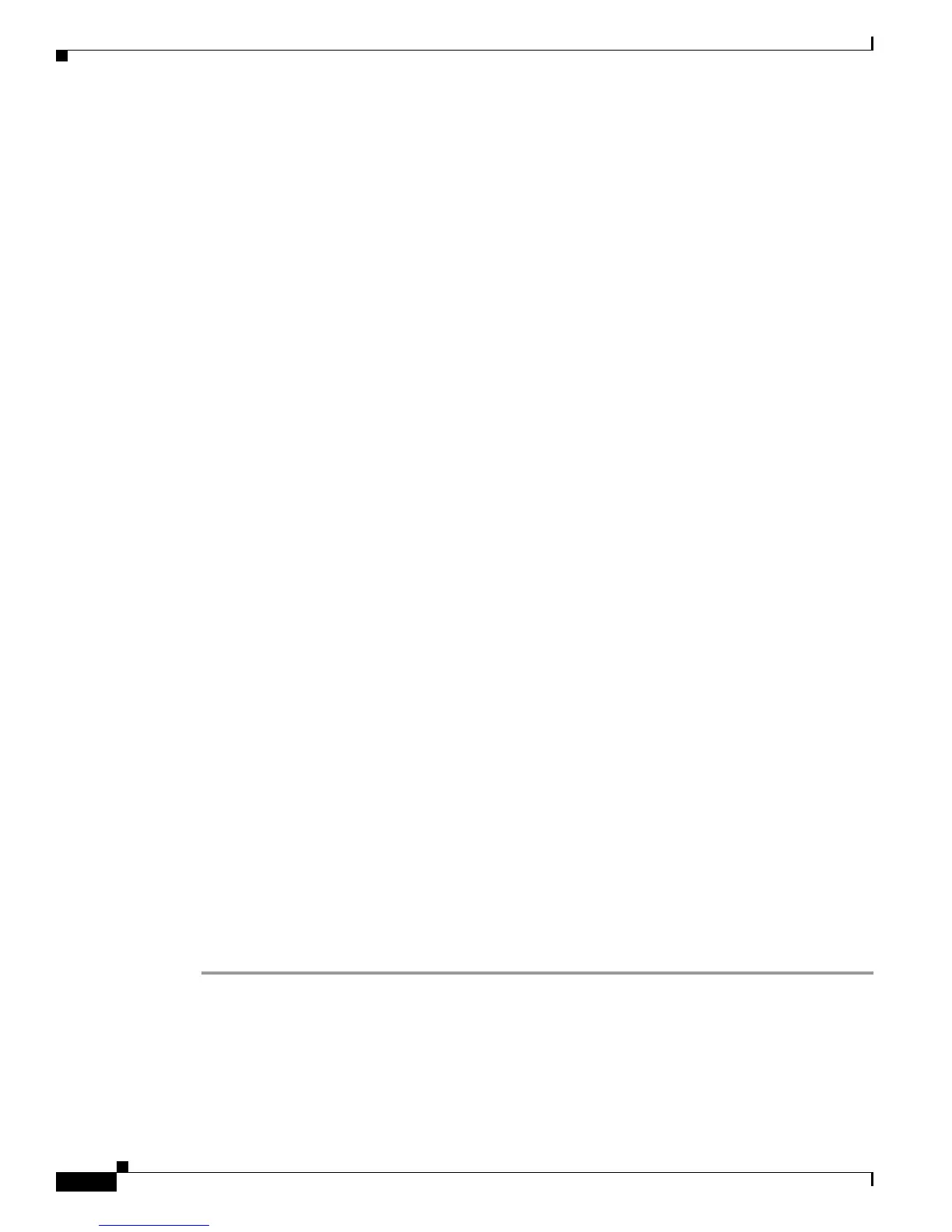2-4
Installation Guide for Cisco Unified Videoconferencing Manager Release 5.5
OL-14925-01
Chapter 2 Backup and Restore Procedures
How to Perform Restore Procedure
Backing Up the Internal Gatekeeper Configuration File
Go to the Web interface of the internal gatekeeper on port 8011 and click Export to save the
configuration files of the internal gatekeeper.
How to Perform Restore Procedure
This section describes how to restore Cisco Unified Videoconferencing Manager data. This section
includes the following topics:
• Procedure Overview, page 2-4
• Restoring the Database, page 2-4
• Restoring Configuration Files, page 2-5
• Restoring Branding and Sound Files, page 2-5
• Restoring the License, page 2-5
• Restoring the Internal Gatekeeper Configuration File, page 2-5
Procedure Overview
The restoring procedure includes the following stages:
• Stop the Cisco Unified Videoconferencing Manager service
–
Go to Control Panel > Administrative Tools > Services.
–
Find the service named “Cisco Unified Videoconferencing Manager” and stop it.
• Restore the database—see the Restoring the Database, page 2-4.
• Restore the configuration files—see the Restoring Configuration Files, page 2-5.
• Restore the Branding and Sound Files—see the Restoring Branding and Sound Files, page 2-5.
• Restore the License Files—see the Restoring the License, page 2-5.
• Start the Cisco Unified Videoconferencing Manager service.
Restoring the Database
The database backup procedure supports MySQL database version 4.0.21. This section describes how to
restore MySQL database version 4.0.21.
Procedure
Step 1 Open a DOS window and modify the current directory so that the default path points to the MySQL bin
directory.
The default MySQL installation path is:
C:\Program Files\MySQl\mysql-4.0.21-win\bin.
Step 2 Copy the mydump file to this directory where mydump is the name of the database backup file.