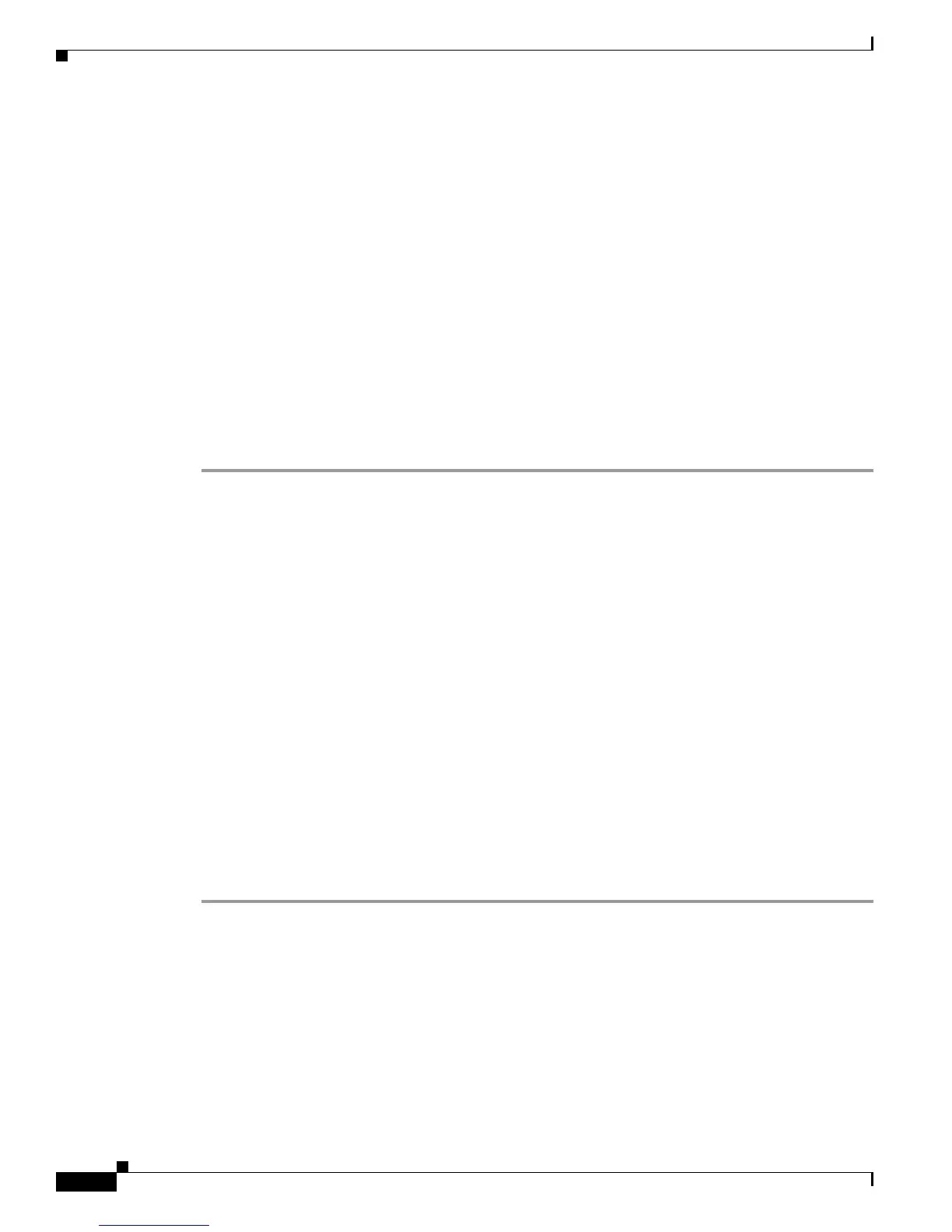2-2
Installation Guide for Cisco Unified Videoconferencing Manager Release 5.5
OL-14925-01
Chapter 2 Backup and Restore Procedures
How to Perform Backup Procedure
How to Perform Backup Procedure
• Backing Up the Database, page 2-2
• Backing Up Configuration Files, page 2-2
• Backing Up Branding and Sound Files, page 2-3
• Backing Up the License, page 2-3
• Backing Up the Internal Gatekeeper Configuration File, page 2-4
Backing Up the Database
The database backup procedure supports MySQL database version 4.0.21. This section describes how to
back up MySQL database version 4.0.21.
Procedure
Step 1 Open a DOS window and modify the current directory so that the default path points to the MySQL bin
directory.
The default MySQL installation path is:
C:\Program Files\MySQl\mysql-4.0.21-win\bin
Step 2 Run the following DOS command to dump the contents of the MySQL database to a file called mydump:
mysqldump -u root --all-databases --add-drop-table --single-transaction > mydump
where
• -u root indicates that the user account “root” is used to run this command. “Root” is the default
administrator created during MySQL installation.
• --all-databases means that all databases are to be backed up.
• --add-drop-table ensures that drop table SQL statements are generated for every dumped table.
• --single-transaction ensures that you do not need to stop the MySQL service when you back up the
database.
• By default, you do not need to provide a password for local “root” login. However, if you change
the root user password, you should add the text “-p password” to the command line. For example:
mysqldump -u root -p rootpassword --all- databases --add-drop-table --single-transaction >mydump
Step 3 Save the mydump file to a safe location.
Backing Up Configuration Files
This section describes how to back up the following files by copying them to a different physical
location:
• Database Connectivity Property File, page 2-3
• Configuration Files, page 2-3
• LDAP Configuration Files, page 2-3