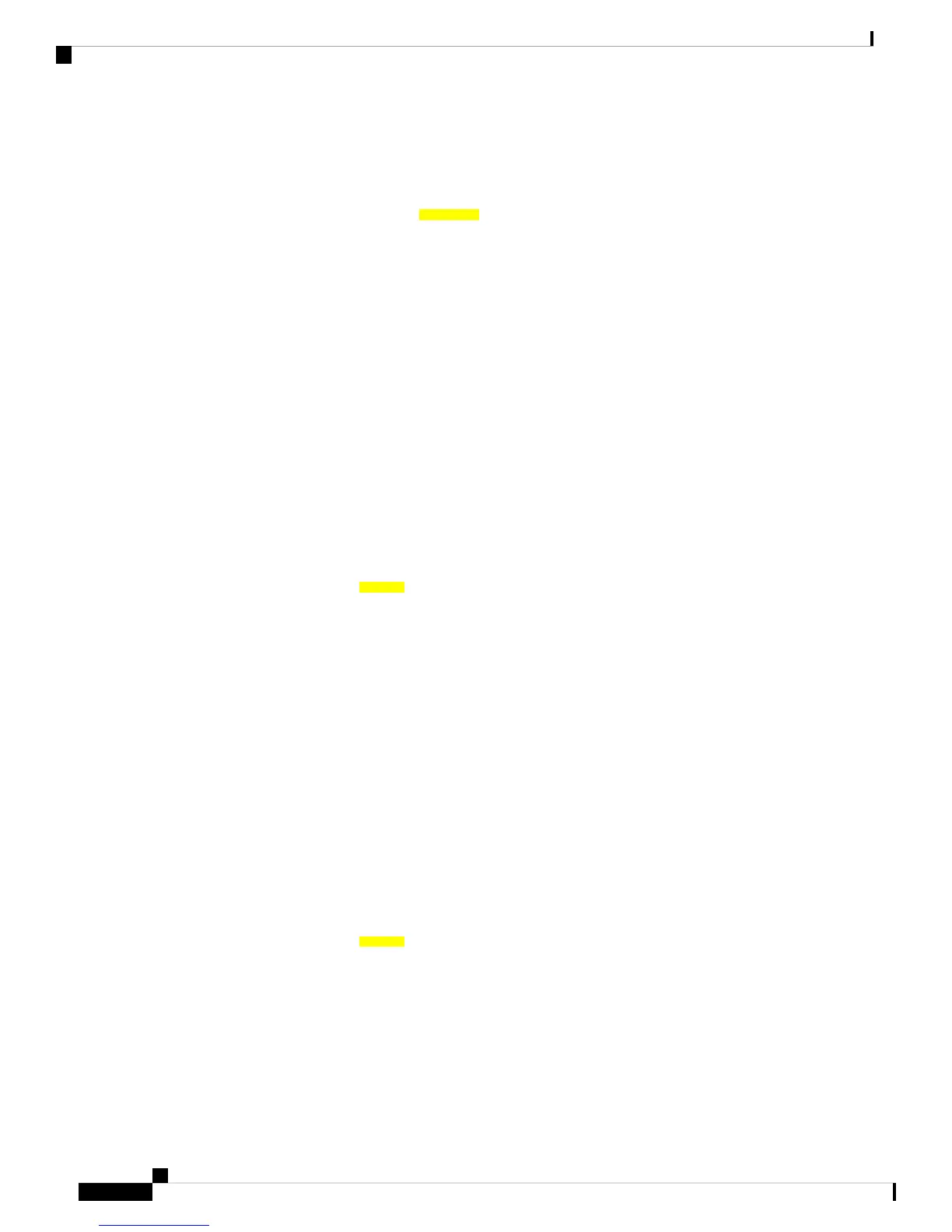Next Hop Valid: YES
Next Hop Index: 100776
Egress Next Hop IF: 100208
Hw Next Hop Intf: 607
HW Port: 0
Next Hop Flags: COMPLETE
Next Hop MAC: e4aa.5d9a.5f2d
NHINDEX H/W Result for NP:0 (index: 0 (BE)):
NhIndex is NOT required on this platform
NHINDEX STATS: pkts 0, bytes 0 (no stats)
RX H/W Result on NP:0 [Adj ptr:0x40 (BE)]:
Rx-Adj is NOT required on this platform
Verify the Overlay (L3VPN)
Imposition Path
• Verify if the BGP neighbor connection is established with the respective neighbor node:
Router-PE1#show bgp summary
BGP router identifier 13.13.13.1, local AS number 2001
BGP generic scan interval 60 secs
Non-stop routing is enabled
BGP table state: Active
Table ID: 0xe0000000 RD version: 18003
BGP main routing table version 18003
BGP NSR Initial initsync version 3 (Reached)
BGP NSR/ISSU Sync-Group versions 0/0
BGP scan interval 60 secs
BGP is operating in STANDALONE mode.
Process RcvTblVer bRIB/RIB LabelVer ImportVer SendTblVer StandbyVer
Speaker 18003 18003 18003 18003 18003 0
Neighbor Spk AS MsgRcvd MsgSent TblVer InQ OutQ Up/Down St/PfxRcd
21.21.21.1 0 2001 19173 7671 18003 0 0 1d07h 4000
192.13.2.149 0 7001 4615 7773 18003 0 0 09:26:21 125
• Verify if BGP routes are advertised and learnt:
Router-PE1#show bgp vpnv4 unicast
BGP router identifier 13.13.13.1, local AS number 2001
BGP generic scan interval 60 secs
Non-stop routing is enabled
BGP table state: Active
Table ID: 0x0 RD version: 0
BGP main routing table version 305345
BGP NSR Initial initsync version 12201 (Reached)
BGP NSR/ISSU Sync-Group versions 0/0
BGP scan interval 60 secs
Status codes: s suppressed, d damped, h history, * valid, > best
i - internal, r RIB-failure, S stale, N Nexthop-discard
Origin codes: i - IGP, e - EGP, ? - incomplete
Network Next Hop Metric LocPrf Weight Path
L3VPN Configuration Guide for Cisco NCS 540 Series Routers, IOS XR Release 6.3.x
28
MPLS L3VPN Overview
Verify the Overlay (L3VPN)
