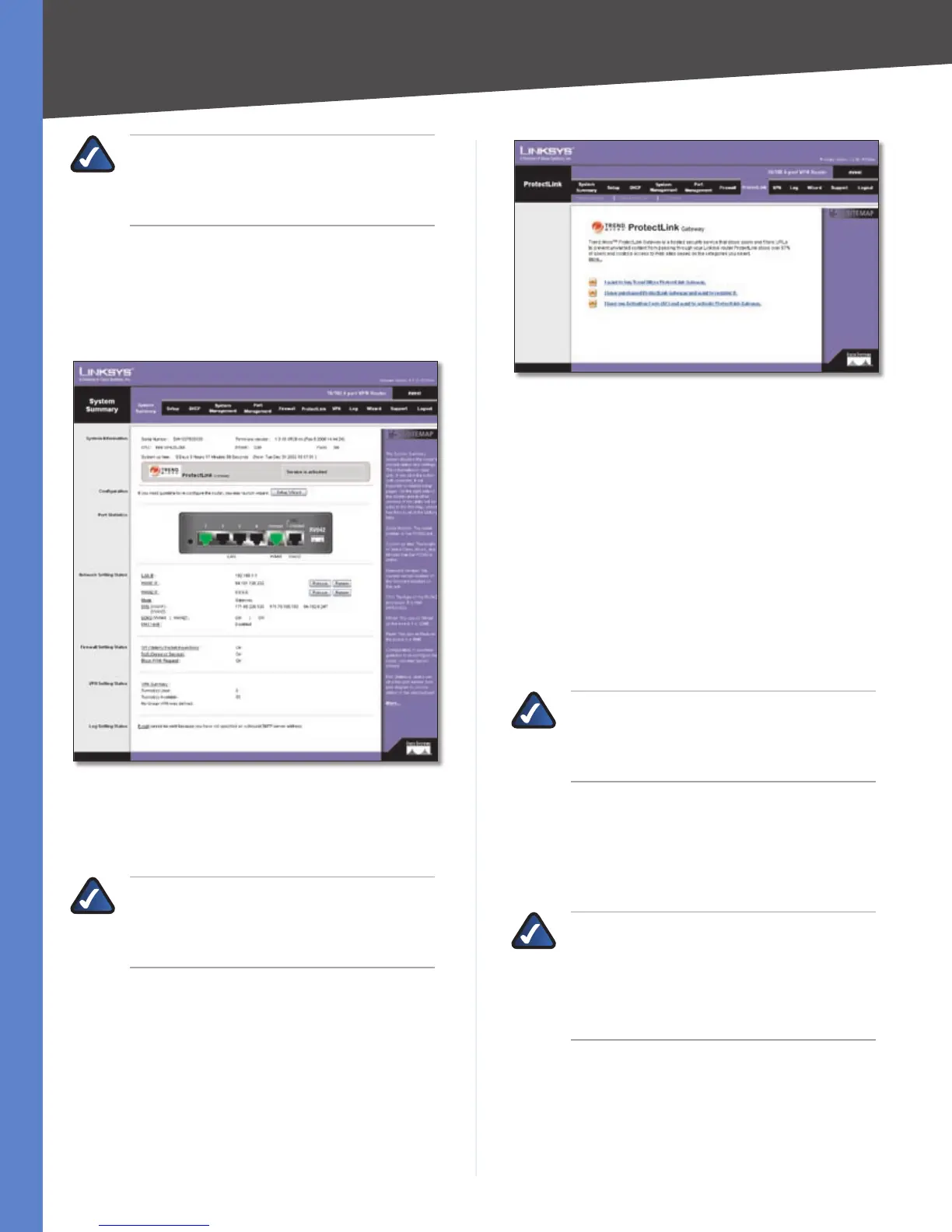77
Trend Micro ProtectLink Gateway Service
10/100 4-Port VPN Router
Appendix G
NOTE: To have your e-mail checked, you will
need to provide the domain name and IP
address of your e-mail server. If you do not
know this information, contact your ISP.
Activate If you have registered, click Activate. A wizard
begins. Follow the on-screen instructions.
When the wizard is complete, the System Summary screen
will indicate that the service has been activated.
System Summary (ProtectLink Activated)
ProtectLink
Click the ProtectLink tab to display this screen.
NOTE: If the ProtectLink tab is not displayed,
upgrade the Router’s firmware. Refer
to “Appendix F: Firmware Upgrade” for
instructions.
ProtectLink
Follow the instructions for the appropriate option:
I want to buy Trend Micro ProtectLink. •
I want to register online. •
I want to activate Trend Micro ProtectLink. •
I want to buy Trend Micro ProtectLink Gateway. To
purchase a license to use this service, click this link. You
will be redirected to a list of Linksys resellers on the Linksys
website. Then follow the on-screen instructions.
I have purchased ProtectLink Gateway and want to
register it. If you already have a license, click this link. You
will be redirected to the Trend Micro ProtectLink Gateway
website. Then follow the on-screen instructions.
NOTE: To have your e-mail checked, you will
need to provide the domain name and IP
address of your e-mail server. If you do not
know this information, contact your ISP.
I have my Activation Code (AC) and want to activate
ProtectLink Gateway. If you have registered, click this
link. A wizard begins. Follow the on-screen instructions.
When the wizard is complete, the Web Protection, Email
Protection, and License tabs will appear.
NOTE: If you replace the Router with a new
router that supports this service, click I have my
Activation Code (AC) and want to activate
ProtectLink Gateway. Then use your current
activation code to transfer your license for the
ProtectLink service to the new router.
How to Use the Service
Configure the service to protect your network.
