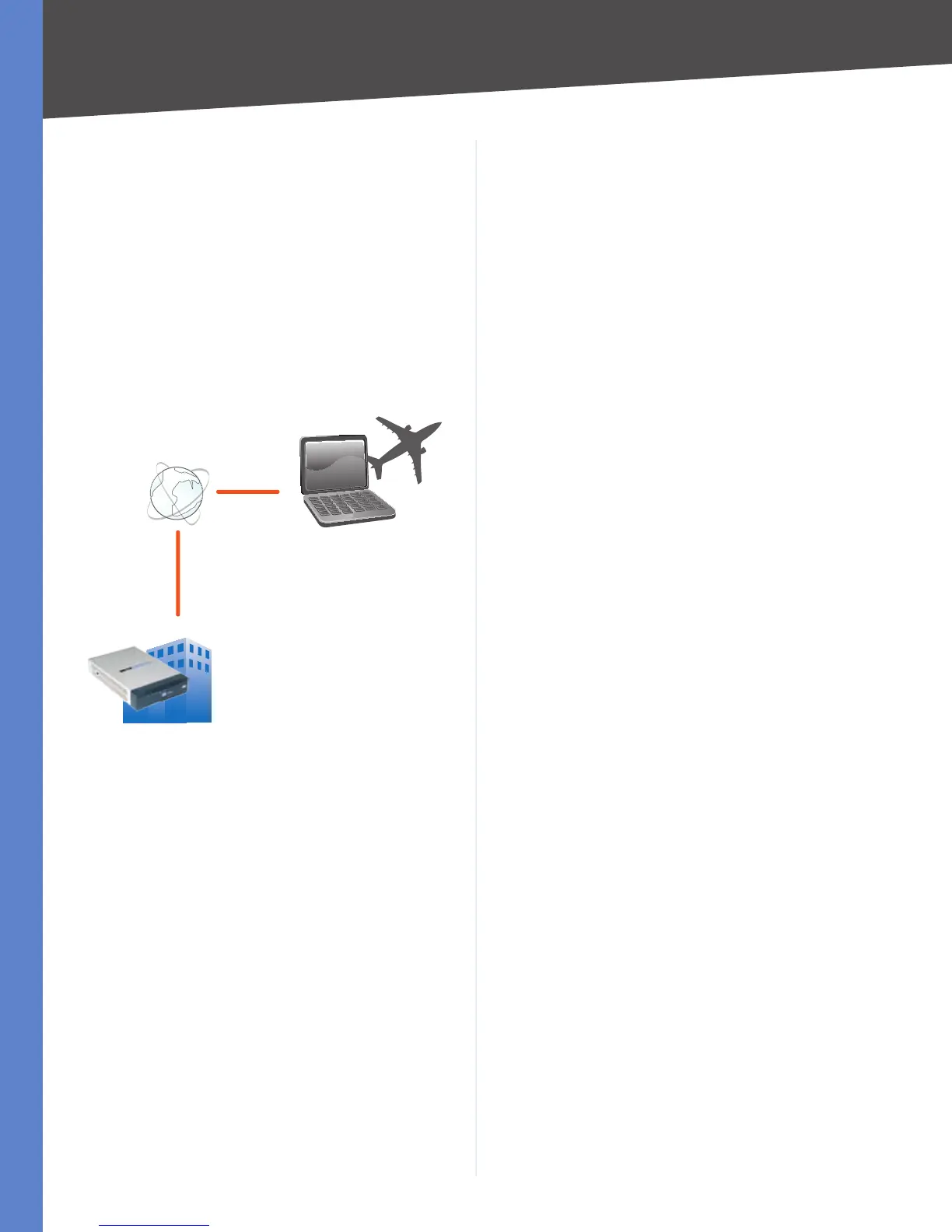2
Introduction
10/100 4-Port VPN Router
Chapter 1
Computer (using VPN client software) to
VPN Router
The following is an example of a computer-to-VPN Router
VPN. In her hotel room, a traveling businesswoman
connects to her Internet Service Provider (ISP). Her
notebook computer has VPN client software that is
configured with her office’s VPN settings. She accesses
the VPN client software and connects to the VPN Router
at the central office. As VPNs use the Internet, distance is
not a factor. Using the VPN, the businesswoman now has a
secure connection to the central office’s network, as if she
were physically connected.
Internet
Central Office
Off-Site
Notebook with VPN
Client Software
VPN
Router
Computer to VPN Router
For additional information and instructions about
creating your own VPN, visit the Linksys website at
www.linksys.com.
