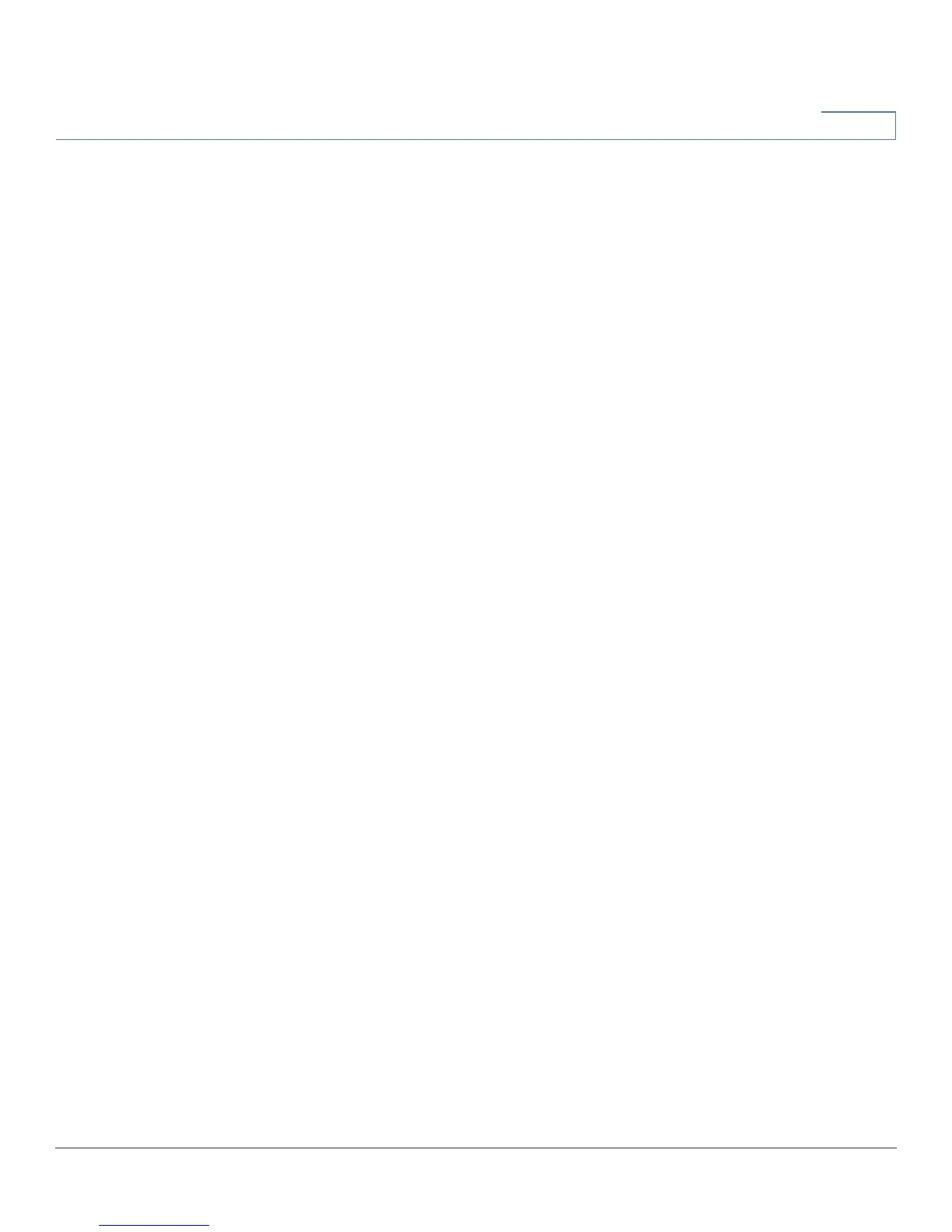System Management
SNMP
Cisco RV320/RV325 Administration Guide 59
5
To Edit the settings, select an entry in the list and click Edit. The information
appears in the text fields. Make the changes, and click Save.
To Delete an entry from the list, select the entry to delete, and click Delete. To
select a block of entries, click the first entry, hold down the Shift key, and click the
final entry in the block. To select individual entries, press the Ctrl key while
clicking each entry. To de-select an entry, press the Ctrl key while clicking the
entry.
SNMP
Simple Network Management Protocol (SNMP) allows network administrators to
manage, monitor, and receive notifications of critical events as they occur on the
network. The device supports SNMP v1/v2c and SNMP v3. The device supports
standard Management Information Bases (MIBs) such as MIBII, as well as private
MIBs.
The device acts as an SNMP agent that replies to SNMP commands from SNMP
Network Management Systems. The commands it supports are the standard
SNMP commands get/next/set. It also generates trap messages to notify the
SNMP manager when alarm conditions occur. Examples include reboots, power
cycles, and WAN link events.
Configuring SNMP
• System Name—Host name for the device.
• System Contact—Name of the network administrator who can be
contacted with updates about the device.
• System Location—Network administrator contact information: an E-mail
address, telephone number, or pager number.
• Trap Community Name—Password sent with each trap to the SNMP
manager. The string can be up to 64 alphanumeric characters. The default is
public.
