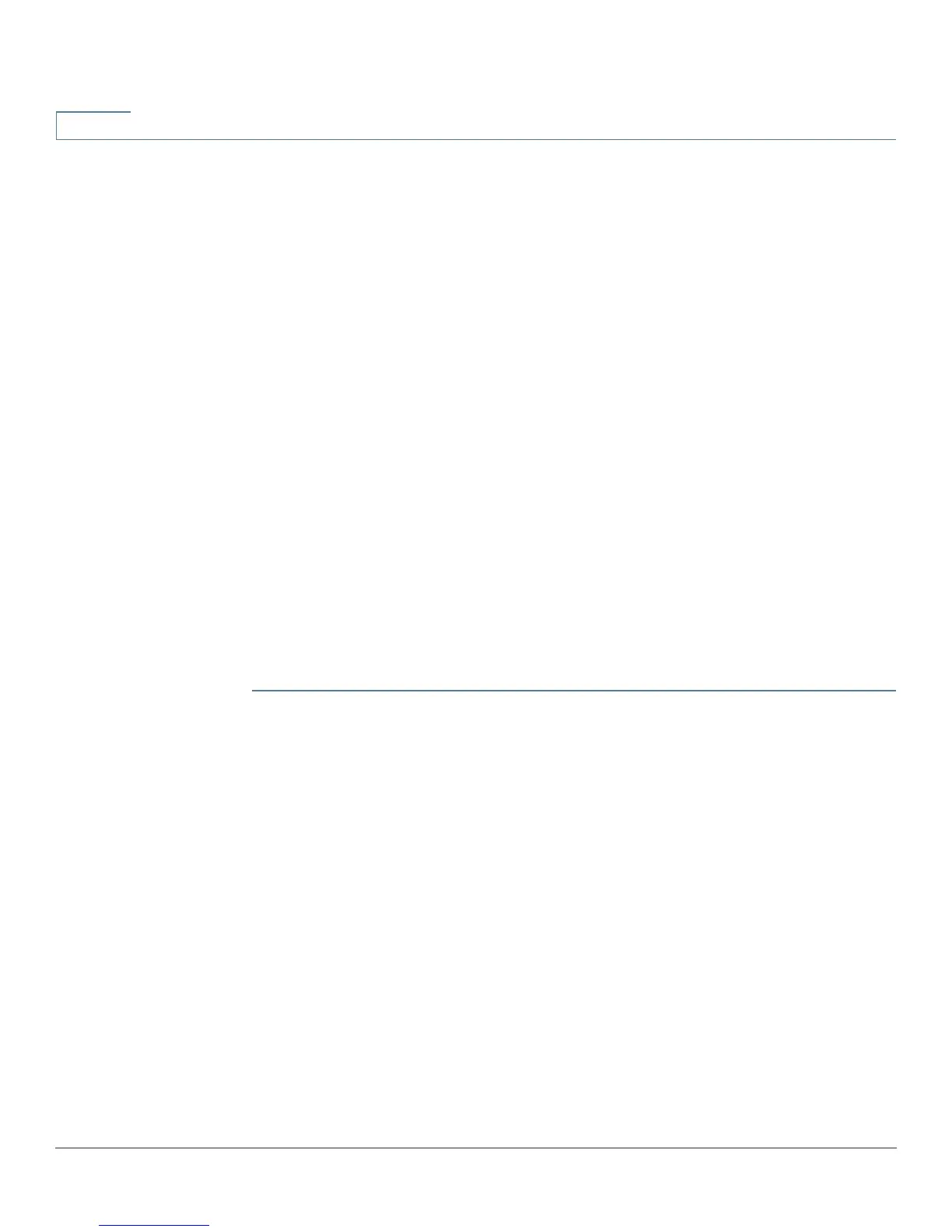Port Management
DSCP Marking
72 Cisco RV320/RV325 Administration Guide
6
DSCP Marking
Differential Services Code Point or DiffServ specifies a simple, scalable method
for classifying and managing network traffic and providing quality of service
(QoS). DiffServ can be used to provide low-latency to critical network traffic such
as voice or streaming media while providing simple best-effort service to non-
critical services such as web traffic or file transfers.
To configure the service queues, click Edit and set the Cos/802.1p and enter the
status and priority.
802.1X Configuration
Port-based network access control uses the physical access characteristics of
IEEE 802 LAN infrastructures to provide a means of authenticating and authorizing
devices attached to a LAN port that has point-to-point connection characteristics,
and of preventing access to that port in cases which the authentication and
authorization fails. A port in this context is a single point of attachment to the LAN
infrastructure.
To configure port-based authentication:
STEP 1 Check Port-based Authentication to enable the feature.
STEP 2 Enter the IP address of the RADIUS server.
STEP 3 Enter the RADIUS UDP Port number.
STEP 4 Enter the RADIUS Secret.
STEP 5 Select the Administration State in the Port table from the drop-down menu:
• ForceAuthorized—Authorization is not needed. When a LAN port is Force
Authorized, the PCs attached to that LAN port must have a static IP address.
At least one LAN port must be Force Authorized.
• Force Unauthorized—Controlled port state is set to discard traffic; packets
cannot go through.
• Auto—Enables port-based authentication. The interface moves between an
authorized or unauthorized state based on the authentication exchange
between the device and the client.
