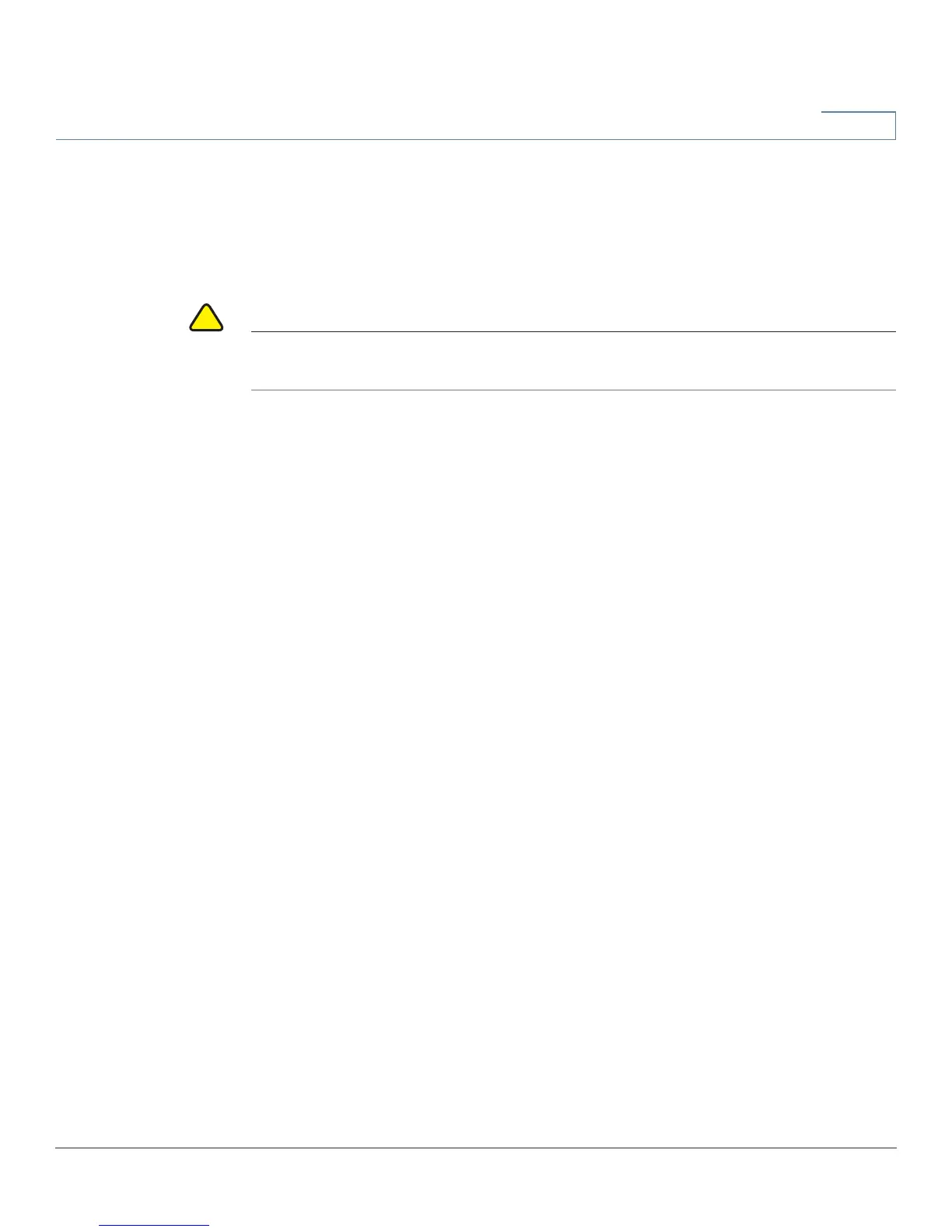System Management
Backup and Restore
Cisco RV320/RV325 Administration Guide 67
5
Sanitizing the Configuration
Sanitizing the configuration deletes the mirror file and the startup configuration file.
To delete the mirror file and the startup configuration file, click Sanitize
Configuration.
!
CAUTION The mirror configuration is deleted immediately, with no option to cancel the
operation. The device is reset to use default settings, and is restarted.
Backing Up the Firmware to a USB Flash Drive
To back up the firmware to a Flash drive on the USB port, select the port from the
drop-down menu and click Backup. The device saves the firmware image as
image.bin.
