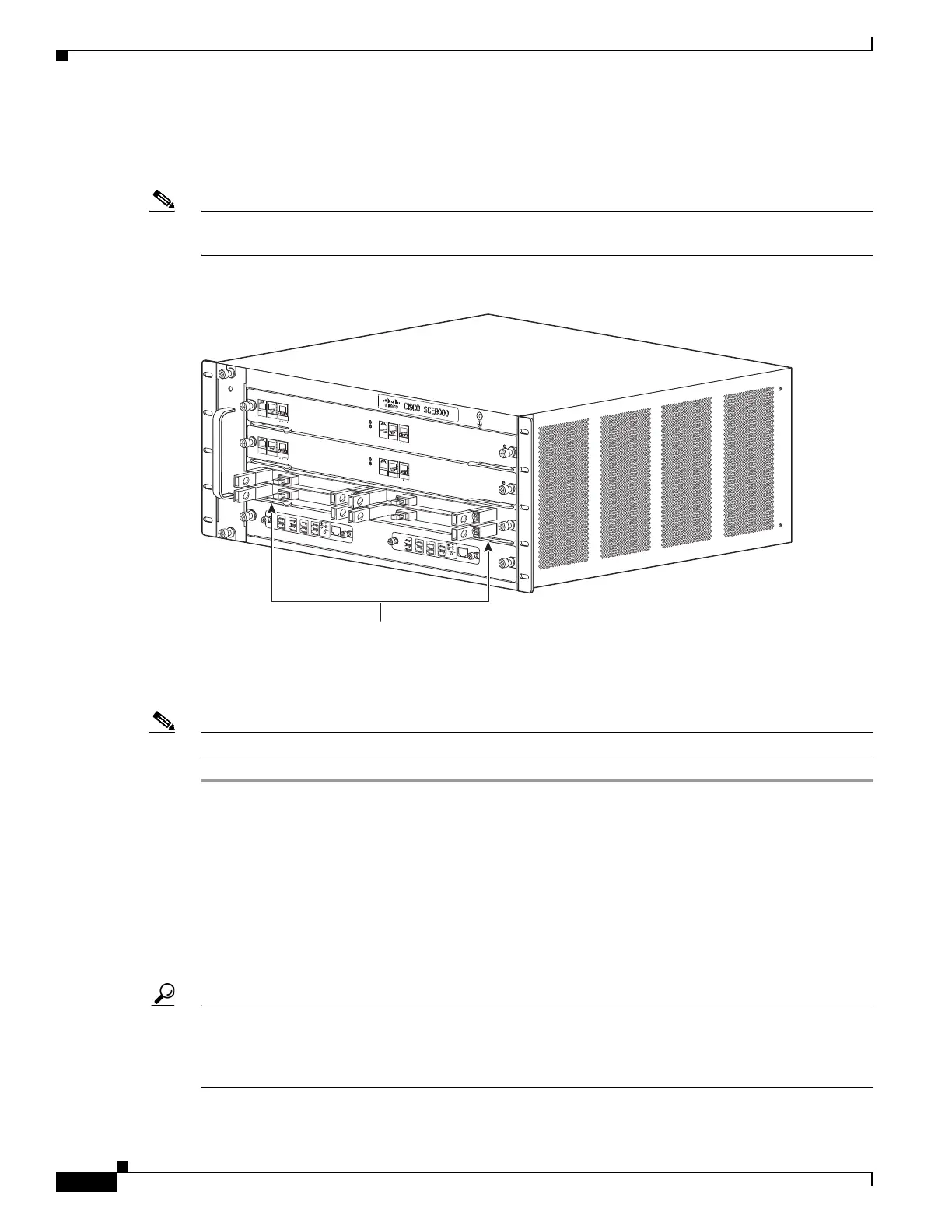9-20
Cisco SCE8000 10GBE Installation and Configuration Guide
OL-26784-02
Chapter 9 Removal and Replacement Procedures
Removing a Module
Step 10 While pressing down, simultaneously close the left and right ejector levers to fully seat the module in
the backplane connector. The ejector levers are fully closed when they are flush with the module
faceplate. (See Figure 9-13)
Note Failure to fully seat the module in the backplane connector can result in incorrect operation or error
messages.
Figure 9-13 Ejector Lever Closure
Step 11
Tighten the two captive installation screws on the module.
Note Make sure the ejector levers are fully closed before tightening the captive installation screws.
Removing a Module
Before you remove a Cisco SCE 8000-SCM, you should first save the current configuration, if the
current configuration should be preserved and duplicated on the new Cisco SCE 8000-SCM-E. (Use the
copy running-config startup-config command.) This step saves time when bringing the module back
online. You can recover the configuration by downloading it from the server to the nonvolatile memory
of the Cisco SCE 8000-SCM-E.
Tip When you install a new Cisco SCE 8000-SCM-E, check the factory default configuration. You might
need to reconfigure the system to your requirements. You can reconfigure the Cisco SCE 8000-SCM-E
manually, or if you previously uploaded the original configuration to a server, you can download it to
the new Cisco SCE 8000-SCM-E.
270909
FA
N
STATUS
S
C
M
1
S
C
M
2
S
IP
3
4
SC
E
8
00
0-
FA
N
S
Y
STE
M
PO
W
E
R
OP
T
IC
A
L
BY
PAS
S
S
T
A
T
U
S
A
U
X
P
ORT
2
L
IN
K
A
C
T
I
V
E
M
A
ST
ER
S
C
E
8
000
E
X
T
E
N
DE
D
SE
R
V
IC
E
C
O
NT
R
OL
M
O
DU
L
E
O
PT
I
C
AL
BY
P
ASS
O
PTICAL
B
Y
P
A
SS
C
O
N
S
O
L
E
10
10
0
100
0
L
IN
K
A
C
TI
V
E
POR
T1
A
C
A
B
C
D
B
D
ST
ATU
S
C
T
R
L
O
P
B
-S
C
E
8
K
-
M
M
O
P
TIC
AL
B
Y
P
A
S
S
1
TX
RX
TX
RX
T
X
R
X
T
X
R
X
A
C
A
B
C
D
B
D
S
TA
TU
S
CT
RL
O
PB
-
SCE
8
K
-M
M
O
PT
IC
A
L
B
YPA
S
S
2
T
X
RX
T
X
R
X
T
X
RX
TX
RX
S
Y
ST
E
M
P
O
W
E
R
O
P
T
IC
A
L
BY
PAS
S
S
T
A
T
U
S
AUX
PO
R
T
2
10
100
10
00
LINK
A
C
TI
VE
M
A
ST
ER
S
C
E
8
000
E
X
T
E
N
DE
D
SE
RV
I
C
E
C
O
NT
R
O
L
M
O
DU
L
E
SCE80
0
0
-
S
C
M-
E
S
CE80
0
0
-
S
C
M-
E
SC
E
8
0
00-
S
IP
C
O
N
S
O
L
E
10
10
0
100
0
L
IN
K
A
C
TI
V
E
POR
T1
O
PT
I
C
AL
BY
P
ASS
O
P
TI
CAL
BY
P
A
S
S
STAT
U
S
ACT
I
V
E/L
I
N
K
S
P
A
-1
X
10
GE
-
L-
V2
STAT
U
S
ACTIVE/LI
N
K
S
P
A
-1
X
10
GE
-
L-
V2
S
TAT
U
S
ACTIVE/
L
I
N
K
S
P
A
-1
X
1
0
GE
-
L-
V2
STAT
U
S
ACTIVE/
L
I
N
K
S
P
A
-
1
X
10
GE
-
L-
V2
10
100
10
0
0
Ejector levers flush
with module faceplate
