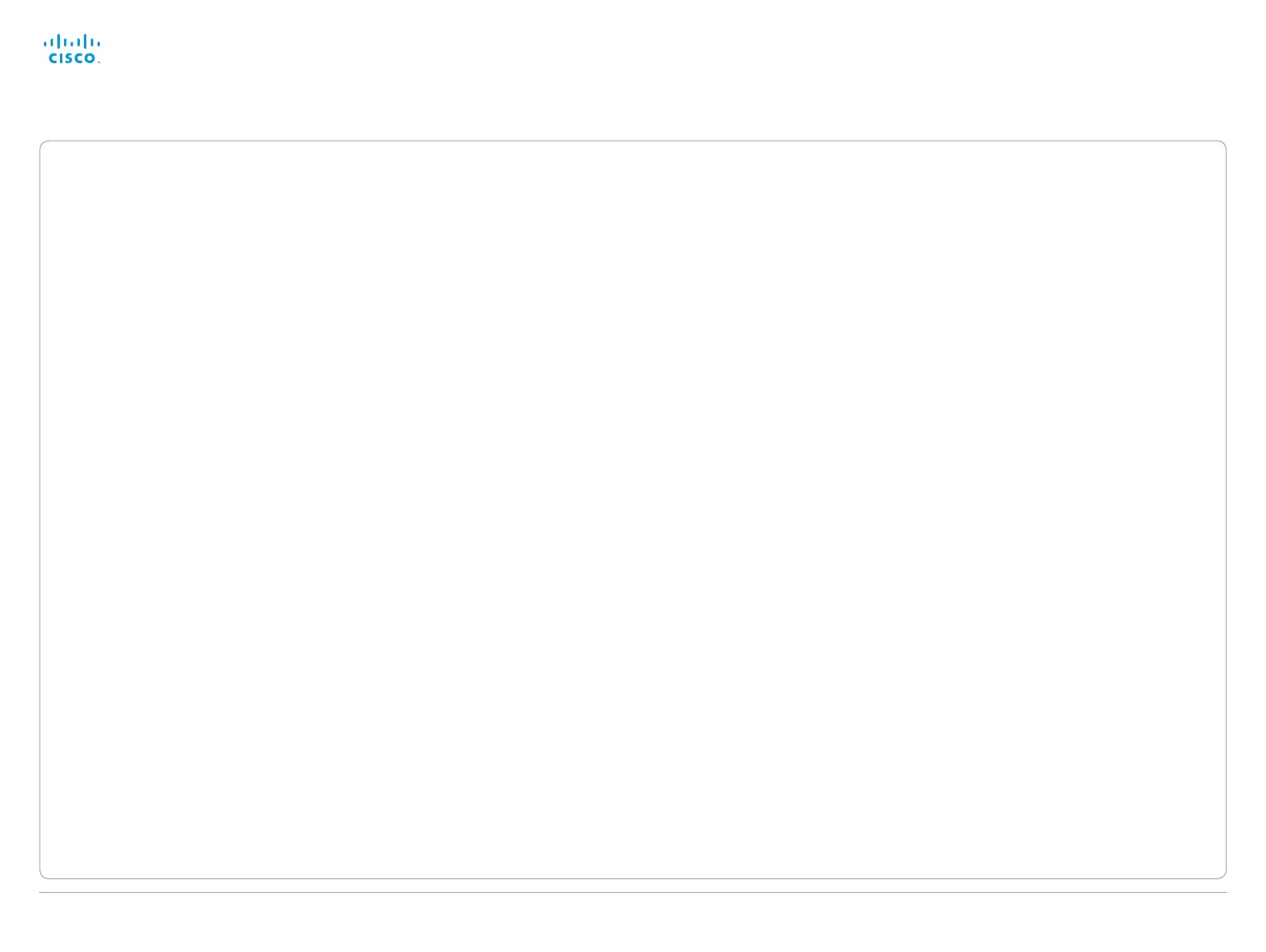D14908.02 SX20 Administrator Guide TC6.0, JANUARY 2013. www.cisco.com — Copyright © 2012-2013 Cisco Systems, Inc. All rights reserved.
7
Cisco TelePresence SX20 Quick Set Administrator Guide
Dynamic bandwidth distribution in MultiSite conferences
You can choose a total bandwidth for your MultiSite
conference. The bit rate is divided equally among all the
active calls at any time. This means that the individual calls
will be up-speeded or down-speeded as appropriate when
someone leaves or enters the MultiSite conference, and
when a call is put on-hold or resumed.
Support for encrypted Cisco TelePresence Multipoint
Switch (CTMS) calls
Video systems running software TC5.0 or later are able
to initiate or join non-encrypted multiparty conferences
controlled by CTMS version 1.8 or later. Encrypted
conferences are supported as from software versions TC6.0
and CTMS 1.9.1.
The TelePresence system must have a secure registration to
VCS or CUCM to allow encrypted calls.
Troubleshooting and diagnostics
A new troubleshooting feature is introduced. The
TelePresence system runs a set of tests to detect possible
problems and provides links on the web interface to resolve
the issues.
The Mediatrace diagnostics tool
Mediatrace is a diagnostics tool that discovers the routers
and switches (layer 2 and 3 devices) along the path of an IP
flow. It collects critical information hop by hop on specific
media streams as they traverse the network. Mediatrace
should be enabled on each network node you want to collect
information from. Because the path of video data packets
from the endpoints is traced, troubleshooting is facilitated and
network performance can be optimized.
New and improved web interface features
• Local phone book management, for example creating
a folder structure, and adding, modifying or deleting
contacts.
Note that the web interface’s local phone book mirrors
the Favorites list on the Touch controller and the My
contacts folder in the OSD phone book.
• Improved interface for uploading certificates and
certificate authority lists to the TelePresence system.
• Display of diagnostics information, including links how to
resolve pending issues.
• Information about connected peripherals, e.g. Touch
controller, cameras and displays.
• Configuration interface for the Cisco TelePresence ISDN
Link gateway (only applicable if an ISDN Link gateway is
connected to the TelePresence system).
New languages supported on Touch
• Czech
• Dutch
• Hungarian
• Italian
• Korean
• Polish
• Portuguese Brazilian
• Traditional Chinese
• Turkish
