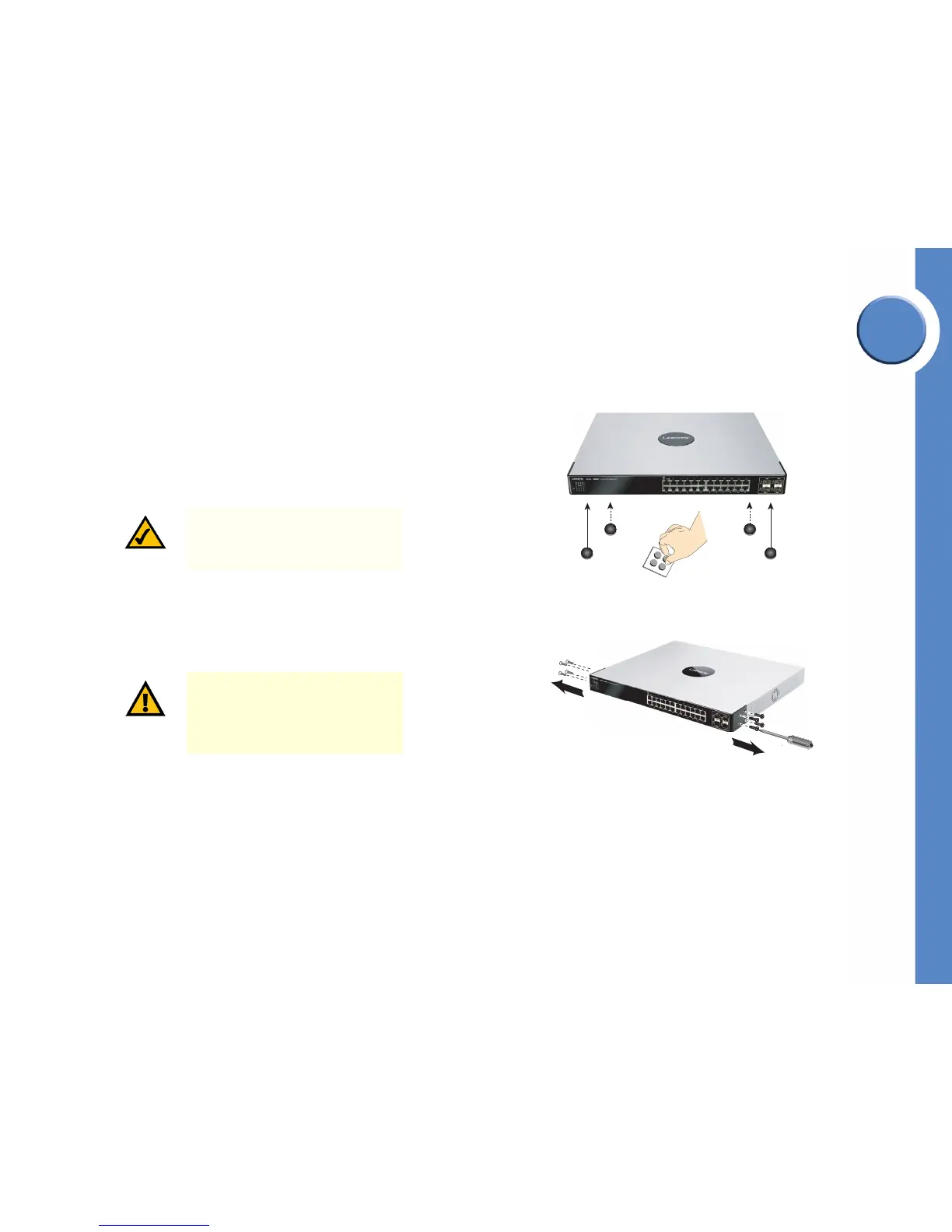Chapter
3
9
Chapter 3: Connecting the Switch
Placement Options
Linksys One Ready Communications Solution
• Do not stack free-standing Ethernet switches more than four units high. The stacking
configuration, described in ”Stacking Multiple Switches,” on page 12, allows up to eight
units to be logically stacked together. It is recommended that multiple Ethernet switches
be mounted in a rack when installed in this manner. Ethernet switches can be physically
placed at different locations; they do not have to be stacked at the same location.
Placement Options
Before connecting cables to the Ethernet switch, first you will physically install the Ethernet
switch. Either set the Ethernet switch on its four rubber feet for desktop placement, mount it in
a standard-sized, 19-inch wide for rack-mount placement, or mount it on a wall with the
wall-mount brackets provided.
Desktop Placement
1. Attach the rubber feet to the recessed areas on the bottom of the Ethernet switch.
2. Place the Ethernet switch on a desktop near an AC power source.
Rack-Mount Placement
To mount the Ethernet switch in any standard-sized, 19-inch wide, (each Ethernet switch
requires 1RU of space in the rack), follow these instructions:
NOTE: The four supplied mounting
brackets can be used for either wall
mount or rack mount installations.
CAUTION: Keep enough ventilation
space for the Ethernet switch so it does
not exceed the environmental
restrictions mentioned in the
specifications.
