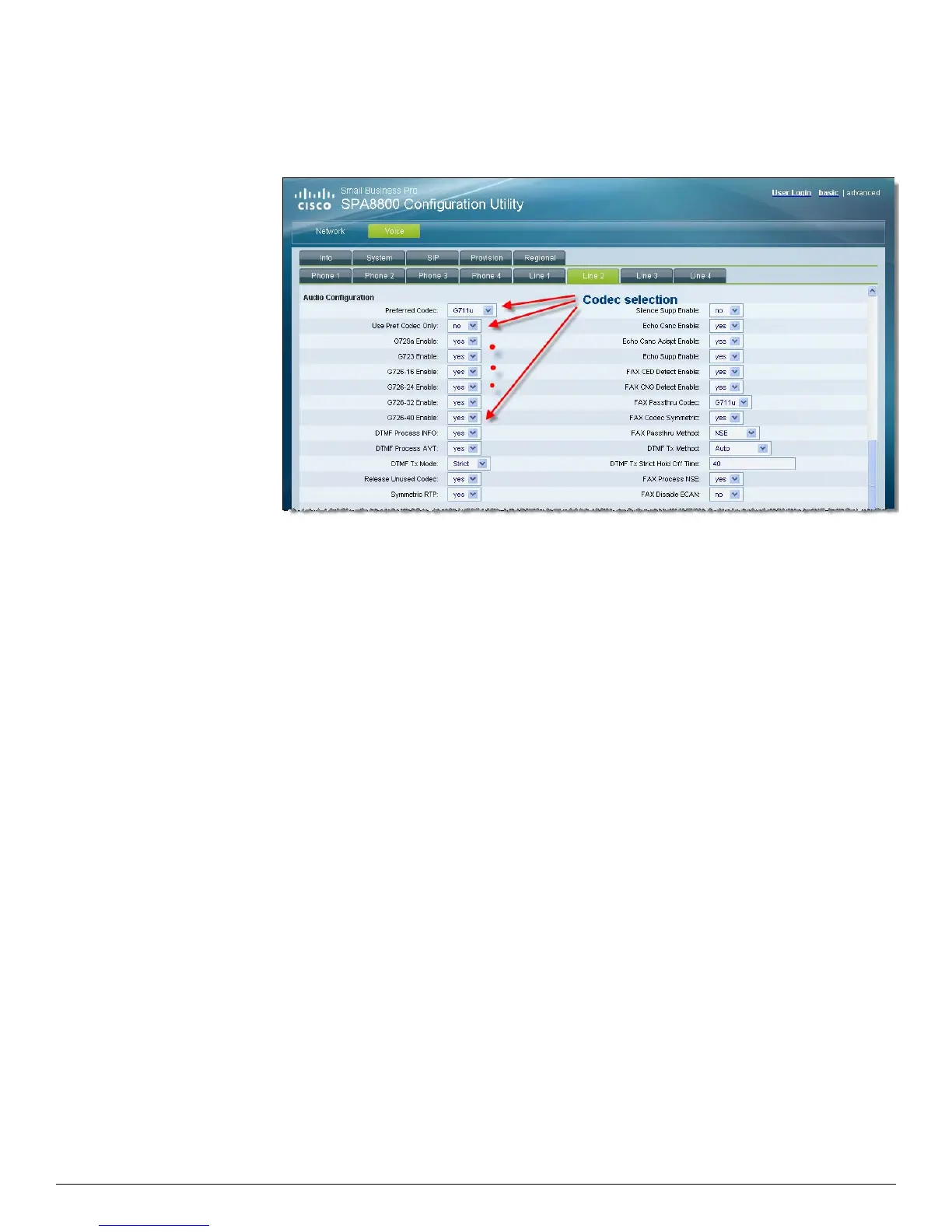Configuring the Cisco SPA8800 IP Telephony Gateway in an Asterisk Environment
© 2009 Cisco Systems, Inc. All rights reserved. Page 23 of 69
Codecs
The SPA8800 supports the G.711 A-law, G.711 µ-law, G.726, G.729A, G.723.1 voice codecs.
Use the Asterisk CLI to determine the codecs in use during a call:
*CLI> sip show channels
Peer User/ANR Call ID Seq (Tx/Rx) Format Hold Last Message
192.168.2.237 8138293 6e776c7438a 00102/00000 0x80004 (ulaw|h No Tx: ACK
192.168.2.237 101 5aed6b9b-9f 00101/00102 0x4 (ulaw) No Rx: ACK
111.222.111.222 3615551234 1e7c1653326 00110/00000 0x0 (nothing) No
3 active SIP channels
*CLI>
Change the SPA8800 web-ui > Voice tab > Line 2 tab > Audio Configuration > Preferred Codec: to
G729a and toggle Use Pref Codec Only: yes, save settings, and make a new call.
The Asterisk server's /etc/asterisk/sip.conf must have the relevant codecs defined in the
[general] section. For example:
[general]
…
…
allow ulaw
allow g729
…
…