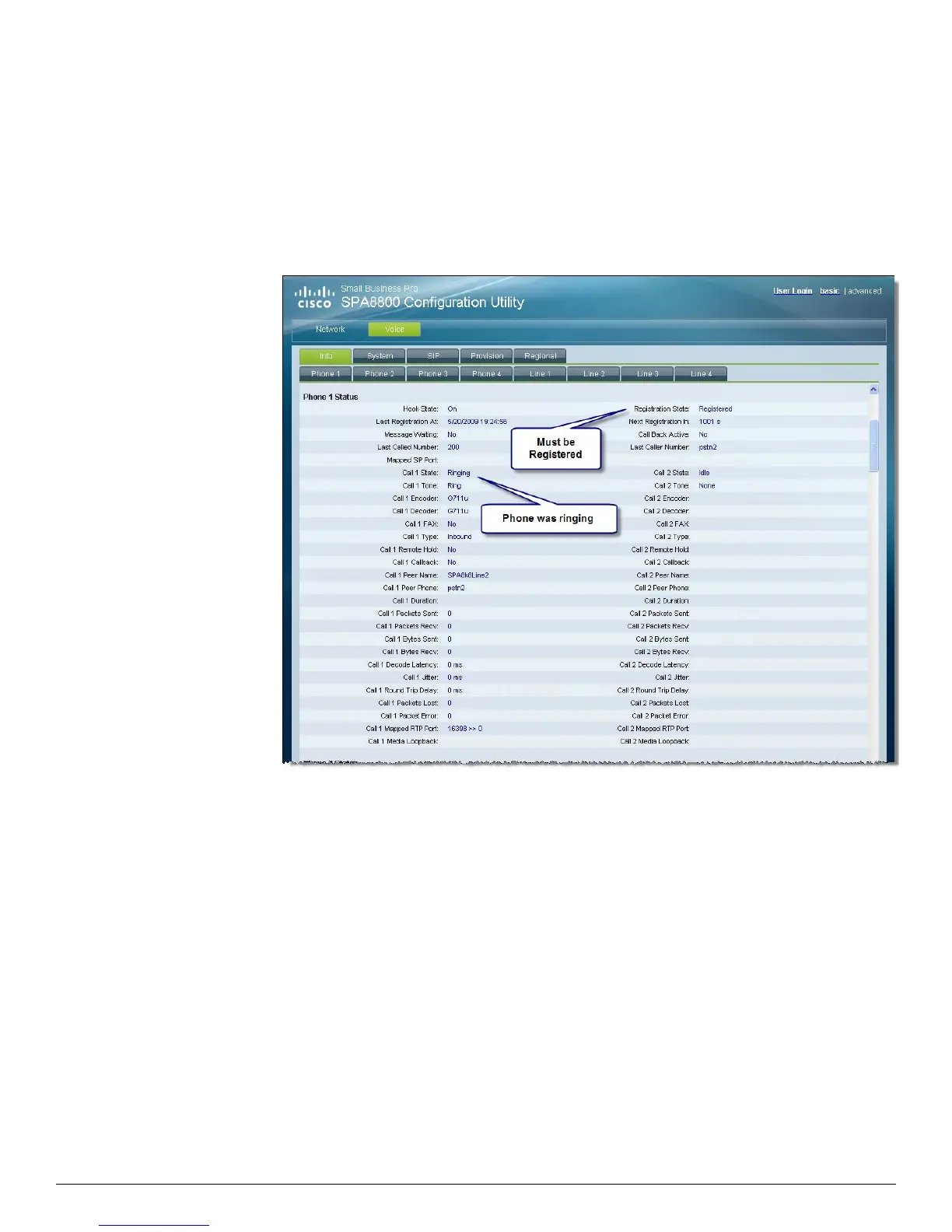Configuring the Cisco SPA8800 IP Telephony Gateway in an Asterisk Environment
© 2009 Cisco Systems, Inc. All rights reserved. Page 24 of 69
Troubleshooting
Verify that the SPA8800's analog phones attached to the PHONE ports are registered.
1. Direct your browser to the SPA8800's web user interface (web-ui)
http://<IP_address_of_SPA8800>/admin/advanced
2. Voice tab > Info tab > Phone N Status > Registration State
3. Voice tab > Info tab > PSTN Line N Status > Line Voltage
Verify that line voltage is present. A voltage of 0 indicates that the PSTN line is not properly
connected.
Registration state of Failed is normal for a properly configured system.