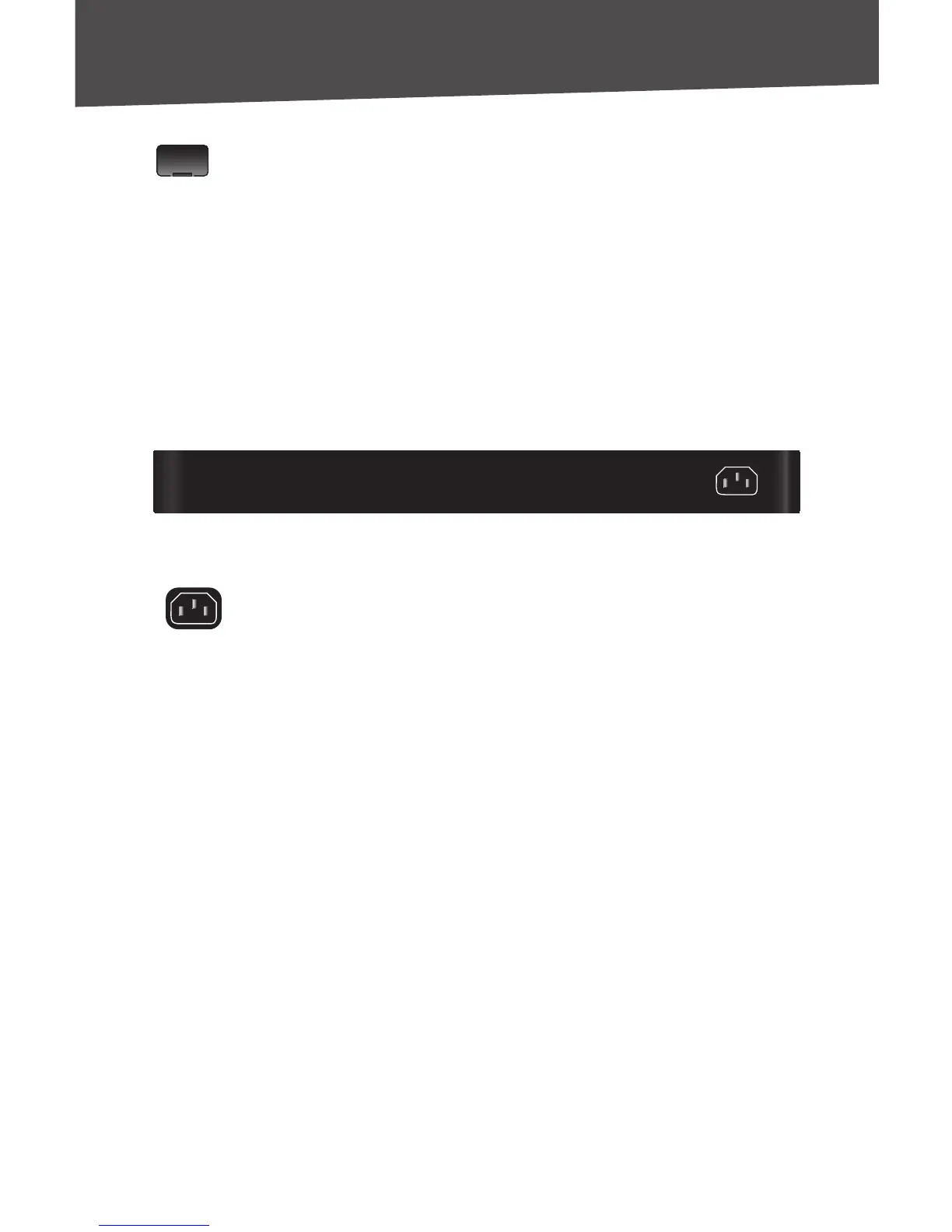Chapter 2: Product Overview
4
24-Port 10/100/100 Gigabit Switch
MiniGBIC (1-2) The Switch is equipped with two miniGBIC
ports. These ports provide links to high-speed network
segments or individual workstations at speeds of up to
1000Mbps (Gigabit Ethernet). These ports are shared. If you
use the MiniGBIC1 port, then you cannot use port 12. If
you use the MiniGBIC2 port, then you cannot use port 24.
Back Panel
The power port is located on the back panel of the Switch.
Back Panel
(power) The power port is where you will connect the
included power cord.