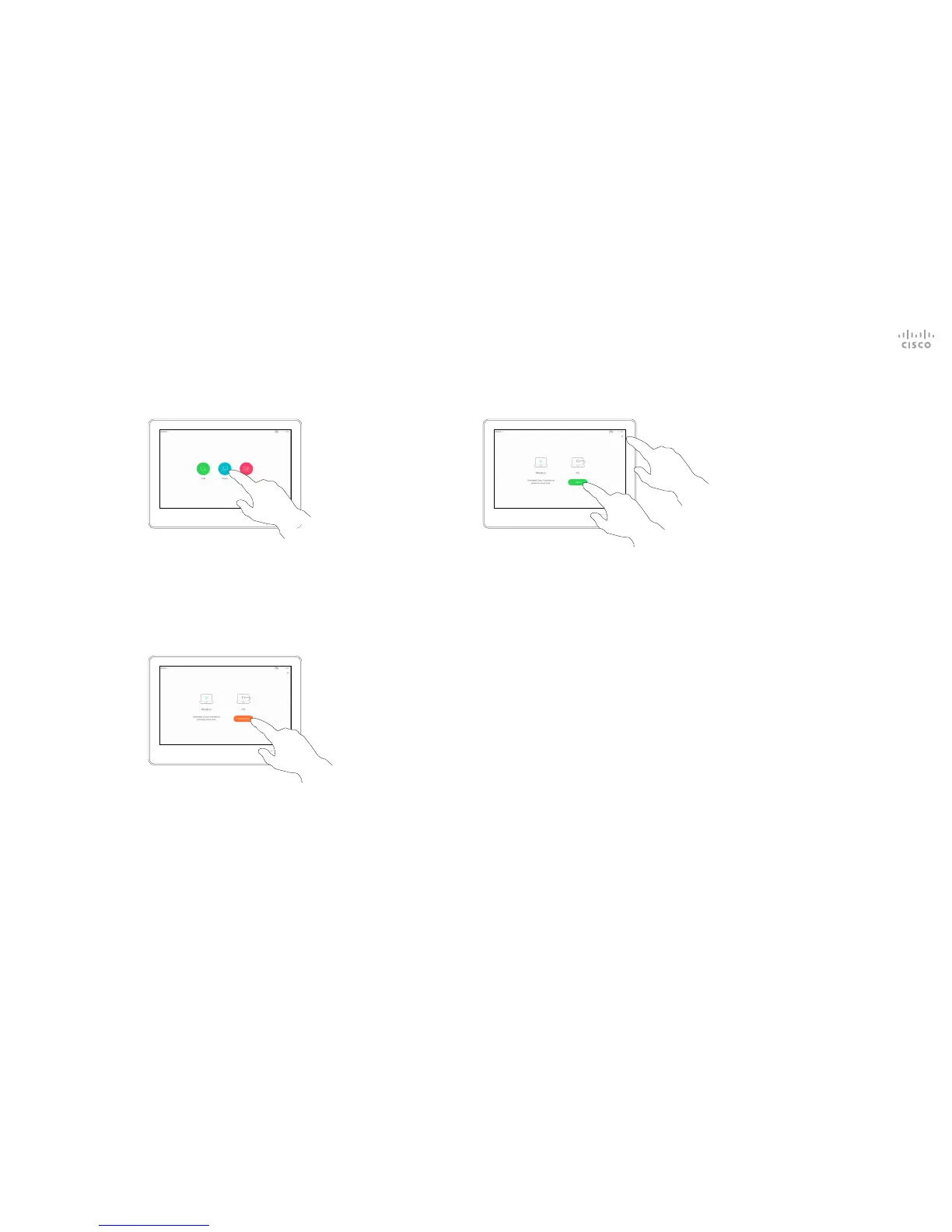D1534509 Cisco TelePresence User Guide
Systems using Touch10
Produced: March 2018 for CE9.3
All contents © 2010–2018
Cisco Systems, Inc. All rights reserved
24
You may also use your video system
in local meetings to present and
share content outside calls.
If your source device has been
Intelligent Proximity enabled, just
switch on Proximity on your device,
let your device pair with the video
system and you will be able to share
content right away.
Note! Your system may have been
congured to let one of the video
input connectors of your video
system share HDCP protected
content, thus allowing you to watch
video through Google ChromeCast,
AppleTV or a HD TV decoder etc.
See also the previous page for more
on this.
Sharing Content Outside Calls
Content Sharing
Local Content Sharing
1 2
3
Connect the source device to the video
system with a suitable cable, make sure it
has been switched on and tap Share.
Tap Stop sharing to end the session.
Tap Share to show the content on your video
system’s screen(s).
Tap the X in the upper right corner, as
shown, to return to the previous display.
