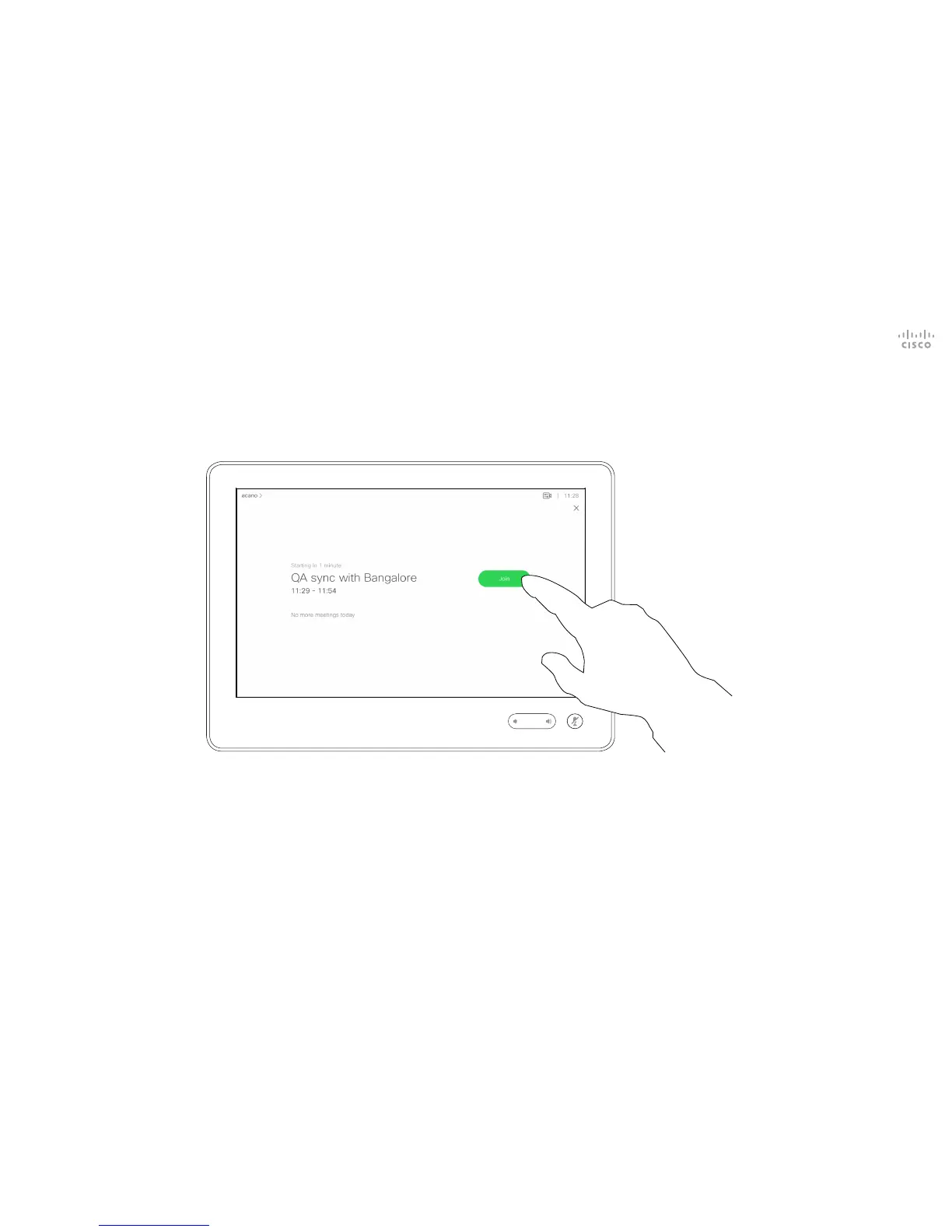D1534509 Cisco TelePresence User Guide
Systems using Touch10
Produced: March 2018 for CE9.3
All contents © 2010–2018
Cisco Systems, Inc. All rights reserved
27
Your video system may be
connected to a management
system capable of scheduling video
meetings. Any meetings scheduled
will then appear as shown at left.
Tap Join to participate in the
meeting.
Should the meeting have started
already, you may still join.
Join a Scheduled Meeting
Scheduled Meetings
Joining a Meeting
When time is due, you will be prompted to join the meeting. Tap Join.
