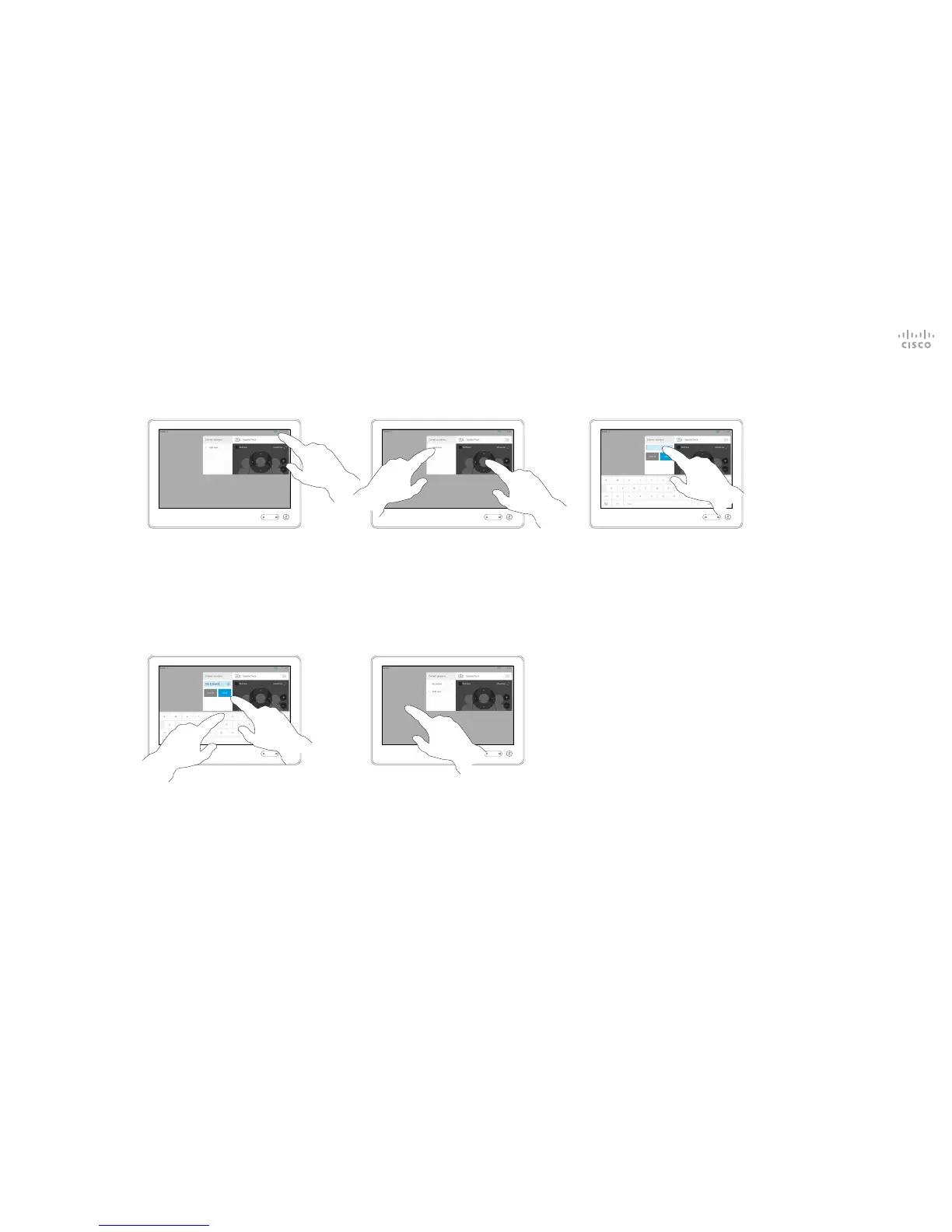D1534509 Cisco TelePresence User Guide
Systems using Touch10
Produced: March 2018 for CE9.3
All contents © 2010–2018
Cisco Systems, Inc. All rights reserved
34
Camera
Your video system lets you create
predened zoom and camera
pointing directions (also known as
pan and tilt). Use these to zoom into
the person speaking, if appropriate.
Do not forget to zoom out again
afterwards.
This means that if you want to create
one or more zoom-in presets you
should also create a zoom-out
(overview) preset to conveniently
switch back to overview mode.
Although you may control the far
end camera, i.e. the camera of
any of the other participants (given
that those cameras are remotely
controllable), you cannot dene nor
make use of their presets.
About Camera Presets
Add Camera Position Preset
Key in a descriptive name and tap Save
to put changes into eect.
Tap Camera to invoke the camera
adjustment menu.
Selfview will be activated automatically.
Adjust Tilt, Pan and Zoom, as required.
Then tap
+
Add new.
Tap in the text eld.
Tap anywhere outside the
menu when you’re done.
1 2 3
4 5
