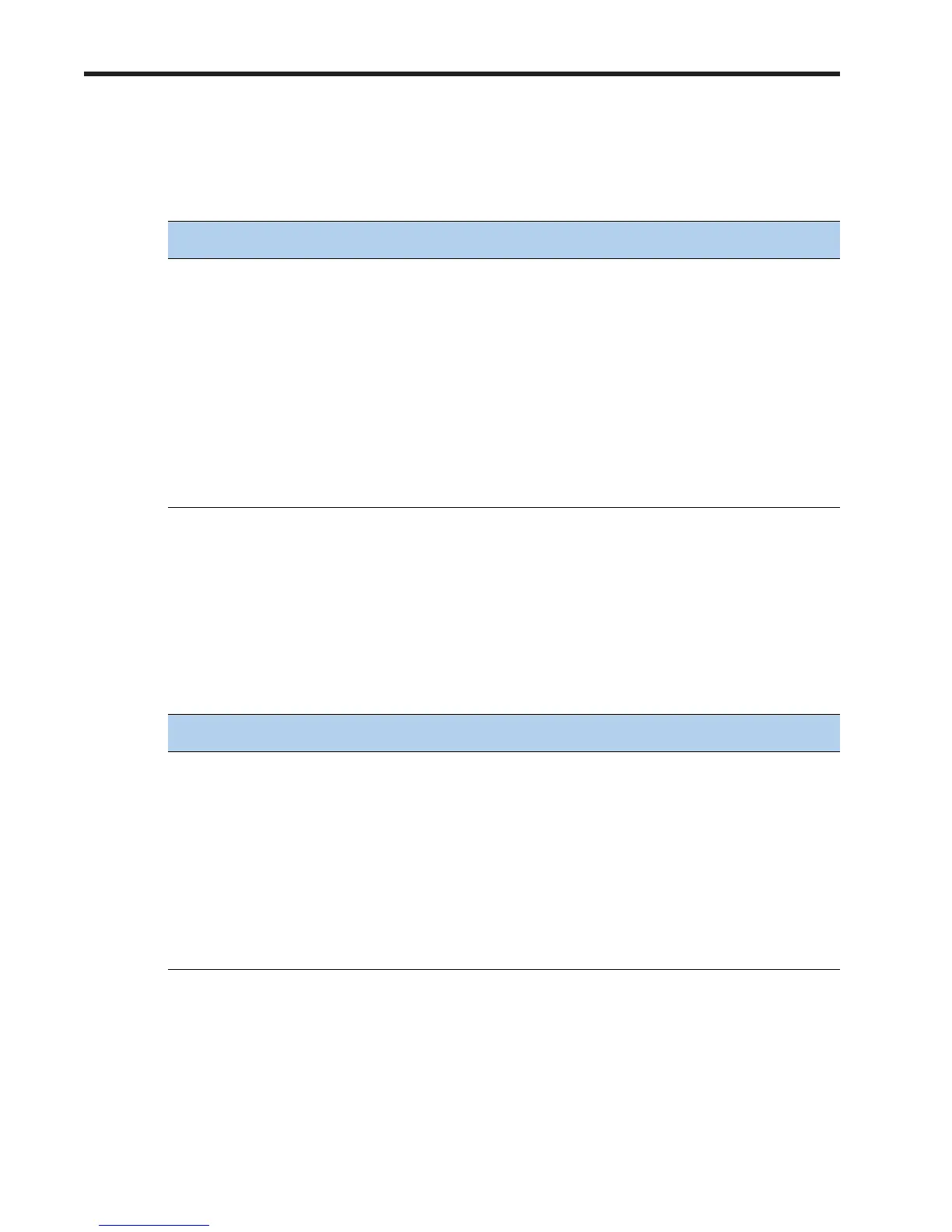Cisco UCS C200 M2 High-Density SFF Drive Rack-Mount Server
CONFIGURING the SERVER
39
two hours. There is also access to Cisco's extensive online technical resources to help maintain
optimal efficiency and uptime of the unified computing environment. You can choose a desired
service listed in
Table 19.
Unified Computing Warranty Plus Service
For faster parts replacement than is provided with the standard Cisco Unified Computing System
warranty, Cisco offers the Cisco Unified Computing Warranty Plus Service. You can choose from
several levels of advanced parts replacement coverage, including onsite parts replacement in as
little as two hours. Warranty Plus provides remote access any time to Cisco support professionals
who can determine if a return materials authorization (RMA) is required. See
Table 20.
Table 19 UCS Computing Support Service
Product ID (PID) On Site? Description
CON-UCS1-R200W No UC Support 8X5XNBD
CON-UCS2-R200W No UC Support 8X5X4
CON-UCS3-R200W No UC Support 24x7x4
CON-UCS4-R200W No UC Support 24x7x2
CON-UCS5-R200W Yes UC Support 8X5XNBD
CON-UCS6-R200W Yes UC Support 8X5X4
CON-UCS7-R200W Yes UC Support 24x7x4
CON-UCS8-R200W Yes UC Support 24x7x2
Table 20 UCS Computing Warranty Plus Service
Product ID (PID) On Site? Description
CON-UCW2-R200W No UC Warranty Plus 8x5x4
CON-UCW3-R200W No UC Warranty Plus 24x7x4
CON-UCW4-R200W No UC Warranty Plus 24x7x2
CON-UCW5-R200W Ye s UC Warranty Plus 8X5XNBD
CON-UCW6-R200W Ye s UC Warranty Plus 8X5X4
CON-UCW7-R200W Ye s UC Warranty Plus 24x7x4
CON-UCW8-R200W Ye s UC Warranty Plus 24x7x2