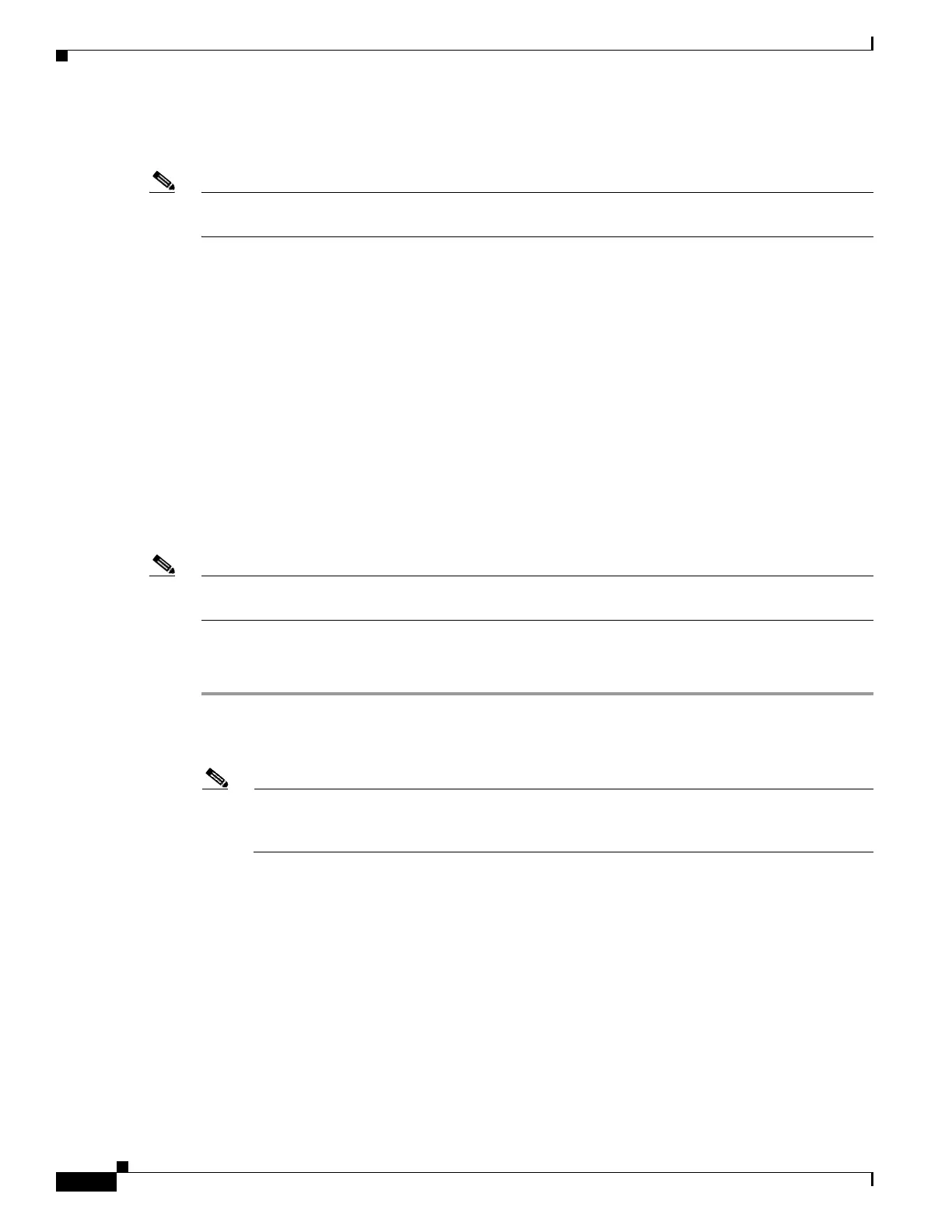3-68
Cisco UCS C220 M4 Server Installation and Service Guide
OL-32473-01
Chapter 3 Maintaining the Server
Service DIP Switches
Using the BIOS Recovery DIP Switch
Note The following procedures use a recovery.cap recovery file. In Cisco IMC releases 3.0(1) and later, this
recovery file has been renamed bios.cap.
Depending on which stage the BIOS becomes corrupted, you might see different behavior.
• If the BIOS BootBlock is corrupted, you might see the system get stuck on the following message:
Initializing and configuring memory/hardware
• If it is a non-BootBlock corruption, the following message is displayed:
****BIOS FLASH IMAGE CORRUPTED****
Flash a valid BIOS capsule file using Cisco IMC WebGUI or CLI interface.
IF Cisco IMC INTERFACE IS NOT AVAILABLE, FOLLOW THE STEPS MENTIONED BELOW.
1. Connect the USB stick with recovery.cap file in root folder.
2. Reset the host.
IF THESE STEPS DO NOT RECOVER THE BIOS
1. Power off the system.
2. Mount recovery jumper.
3. Connect the USB stick with recovery.cap (or bios.cap) file in root folder.
4. Power on the system.
Wait for a few seconds if already plugged in the USB stick.
REFER TO SYSTEM MANUAL FOR ANY ISSUES.
Note As indicated by the message shown above, there are two procedures for recovering the BIOS. Try
procedure 1 first. If that procedure does not recover the BIOS, use procedure 2.
Procedure 1: Reboot with recovery.cap (or bios.cap) File
Step 1 Download the BIOS update package and extract it to a temporary location.
Step 2 Copy the contents of the extracted recovery folder to the root directory of a USB thumb drive. The
recovery folder contains the recovery.cap (or bios.cap) file that is required in this procedure.
Note The recovery.cap (or bios.cap) file must be in the root directory of the USB thumb drive. Do not
rename this file. The USB thumb drive must be formatted with either FAT16 or FAT32 file
systems.
Step 3 Insert the USB thumb drive into a USB port on the server.
Step 4 Reboot the server.
Step 5 Return the server to main power mode by pressing the Power button on the front panel.
The server boots with the updated BIOS boot block. When the BIOS detects a valid recovery.cap (or
bios.cap) file on the USB thumb drive, it displays this message:
Found a valid recovery file...Transferring to Cisco IMC
System would flash the BIOS image now...
System would restart with recovered image after a few seconds...
Step 6 Wait for server to complete the BIOS update, and then remove the USB thumb drive from the server.