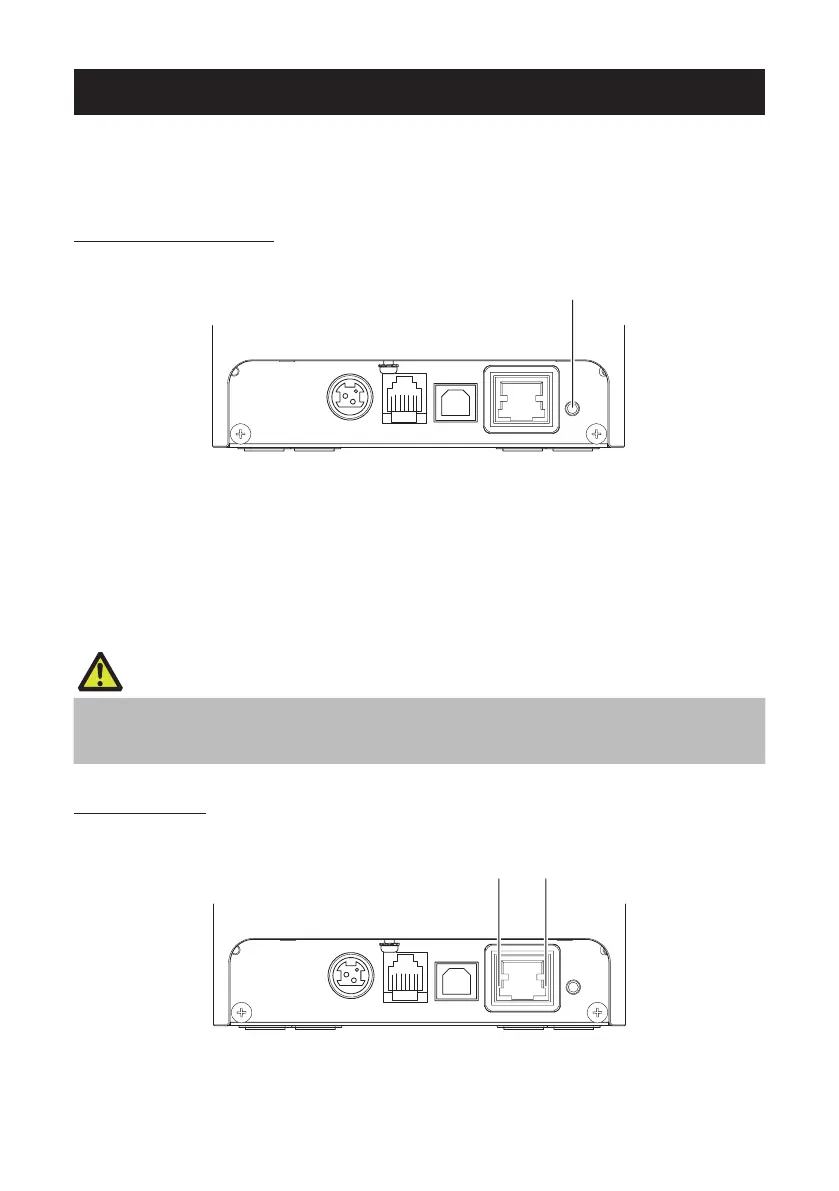23
——
3.3 Ethernet (LAN) Interface
The following describes an overview of the Ethernet (LAN) interface.
For details on this function, refer to a separate manual.
Note that the Ethernet (LAN) interface is not available in the USB + serial model.
Panel button operation
The function of the panel button is as follows.
Printing network setup information
Press the panel button.
Returning to factory settings
Hold down the panel button. A buzzer* will sound and then hold down the panel
button again within 3 seconds. It returns network settings to its factory settings.
* Depending on settings, the buzzer may not sound.
CAUTION
The board will automatically restart after this operation is complete.
If settings are congured to obtain an IP address from a DHCP server automatically, the new
IP address may be different from the previous one.
LED Functions
The tables below explain how to interpret LED indications.
