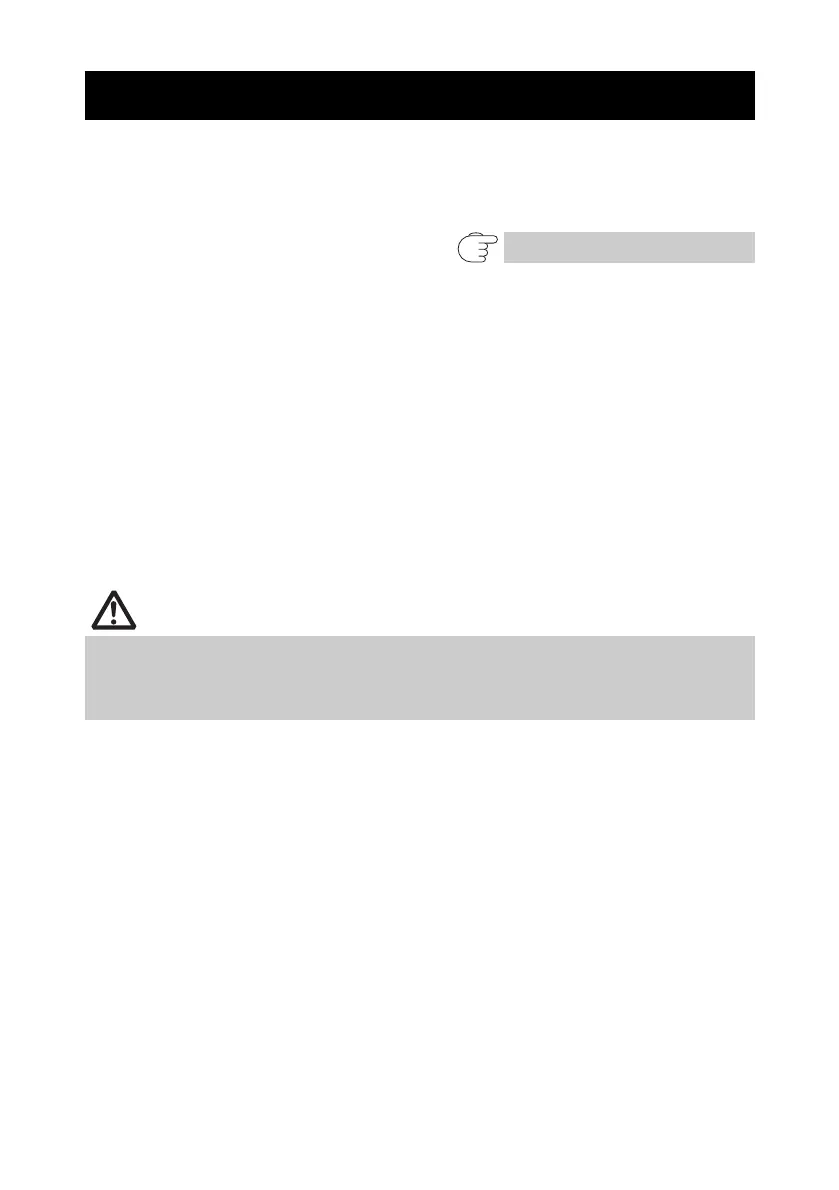—16—
Buzzer
Buzzes when errors occur or when operations or command operations are
performed.
User memory
You can save user-defined logo and character data in this memory. Data
remains stored in this memory even if the printer is turned off. For
information on how to save data, refer to the Command Reference.
Memory switch
Setting of various kinds of functions can be stored in memory. Settings
remain stored in the memory even if the printer is turned off.
USB power supply OFF (When memory switch MSW6-3 is set to ON)
When the printer is connected to a PC by USB, turning off PC power or terminating
the USB connection causes printer USB power to turn off three seconds later.
This mode is canceled when the PC is turned back on or when a USB connection
is established.
Paper saving functions
Memory switches MSW8-3 through MSW8-5 can be used to configure the
settings below, which save paper.
•Top margin suppression
The printer back feeds the paper before printing which reduces the blank space
at the top edge of the paper.
The back feed amount can be specified.
•Line gap reduce
Automatically compresses the linefeed amount between lines. The compression
ratio can be specified.
•Text compression vertical/horizontal
Makes the print size smaller.
The compression amount is specified by a combination of vertical and horizontal
compression ratios.
Auto side shift (MSW8-6)
This function dissipates heat load during frequent heat generation by a vertical
ruled line or other specific head heating element.
2.3 Other Built-in Functions
Refer to 4.6 Error Messages
The POWER LED is unlit when USB power supply is OFF, and the power OFF state cannot
be identified.
Pressing POWER while USB power is off does not turn on power immediately. After a
while, USB power supply OFF is canceled and pressing POWER turns on power normally.
