
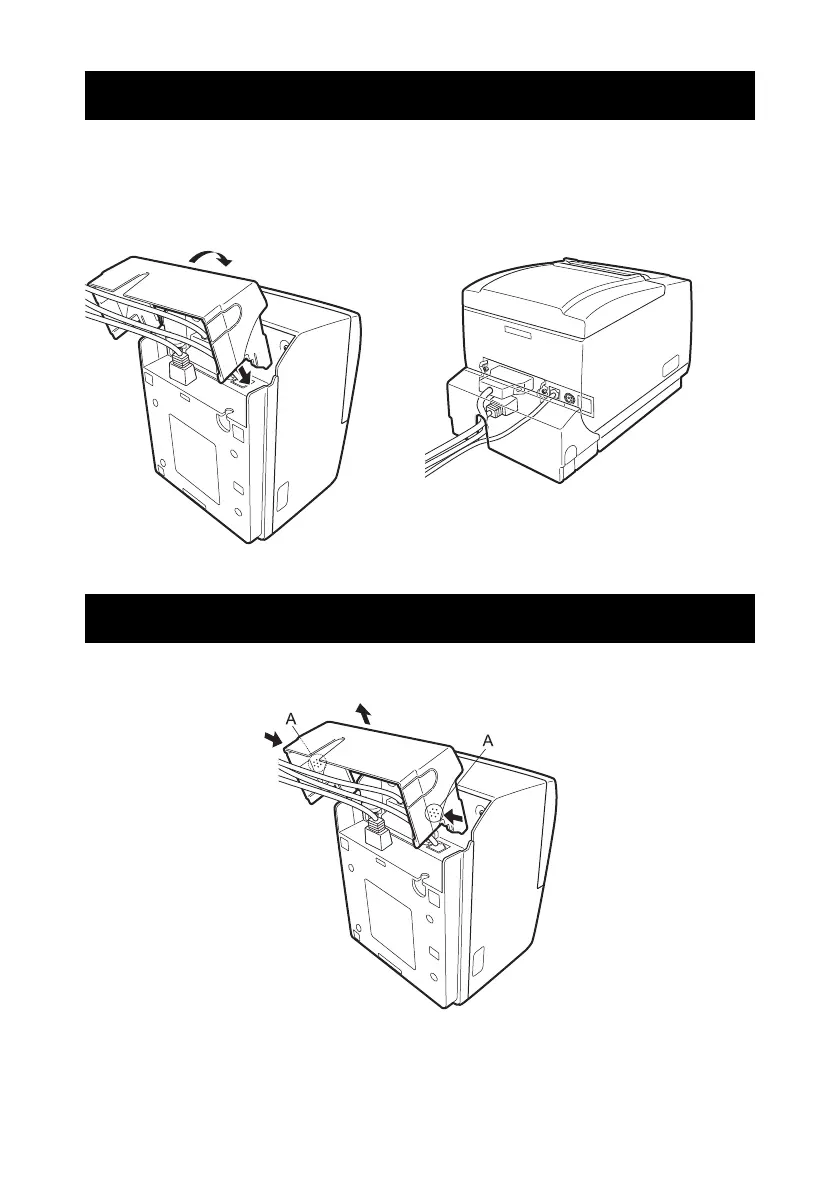 Loading...
Loading...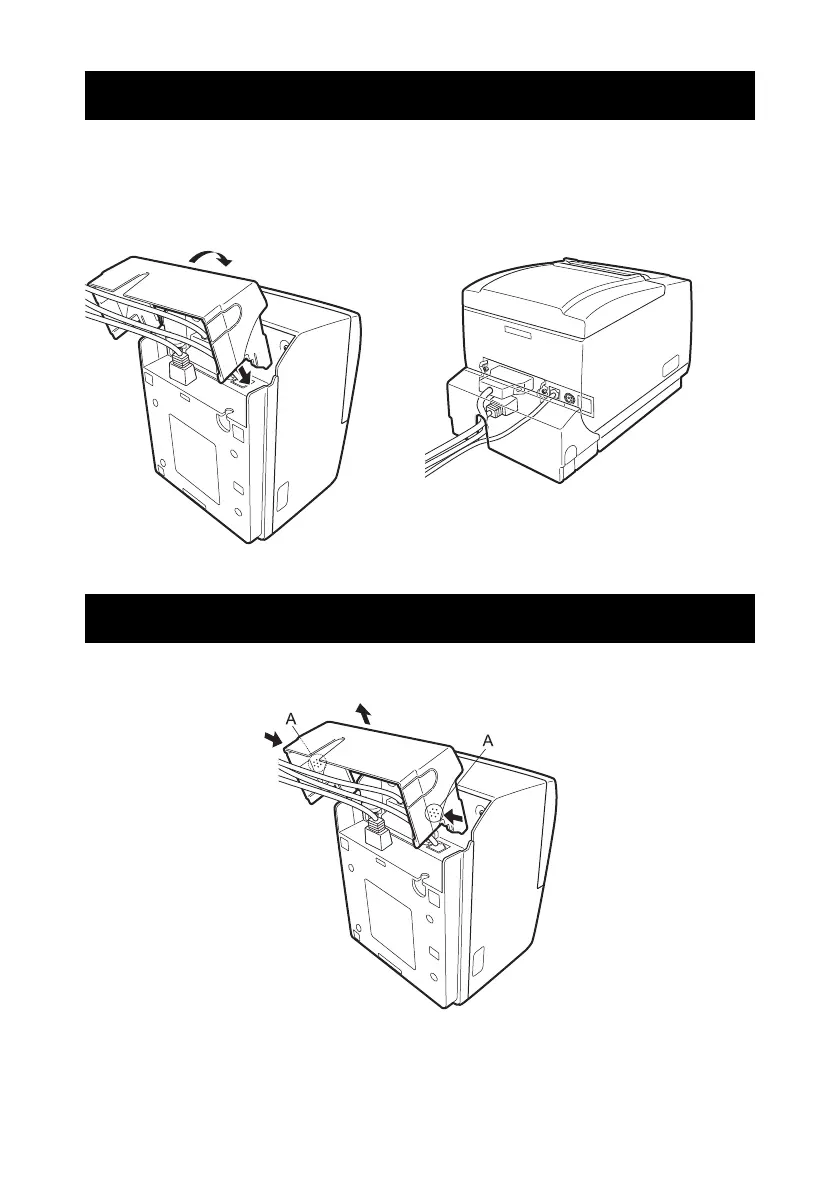
Do you have a question about the Citizen CT-S601 and is the answer not in the manual?
| operating temperature | 5 to 45ºC |
|---|---|
| operating humidity | 10 to 90% RH |
| storage temperature | -20 to 60ºC |
| storage humidity | 10 to 90% RH |
| supply voltage | DC 24 V +/- 5% |
|---|---|
| power consumption (normal printing) | 45 W |
| power consumption (standby) | 3 W |
| printing method | Line thermal dot print (direct thermal) |
|---|---|
| printing speed | 200 mm/s |
| dot density | 8 x 8 dots/mm (203 dpi) |
| paper width/print width (max) | 80mm/640 dots |
| user memory | 384 K bytes |
|---|---|
| buffer size | 4 k bytes |
| buffer size (cash drawer) | 45 bytes |
| weight | 2 kg |
|---|---|
| width | 145 mm |
| depth | 192 mm |
| height | 148 mm |
| weight | 1.6 kg |
|---|---|
| width | 145 mm |
| depth | 192 mm |
| height | 120 mm |











