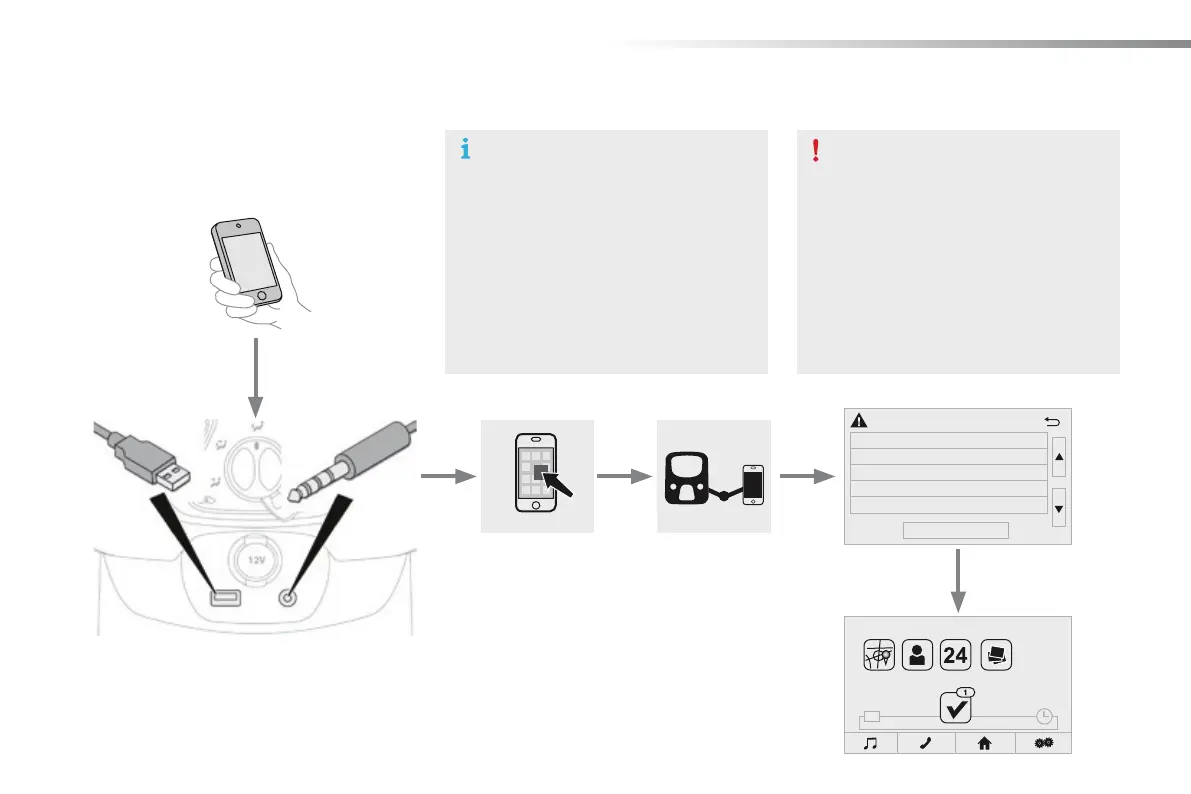Audio and Telematics
210
C1_en_Chap12a_Autoradio_Toyota_tactile-1_ed01-2015
Mirror Screen
®
- iPhone
®
connections
Using the USB port and
JACK auxiliary socket
Connection between the system and a
smartphone by Mirror Screen allows the
driver to operate certain applications on
the smartphone in the screen.
The principles and standards are
constantly changing; for information
on supported smartphones, go to the
CITROËN website in your country.
Select MyCITROËN if present.
As a safety measure and because it
requires the sustained attention of the
driver, using a smartphone while driving
is prohibited.
It is preferable to secure the
smartphone so that it cannot become a
projectile.
Operations must be carried out with
the vehicle stationary.
