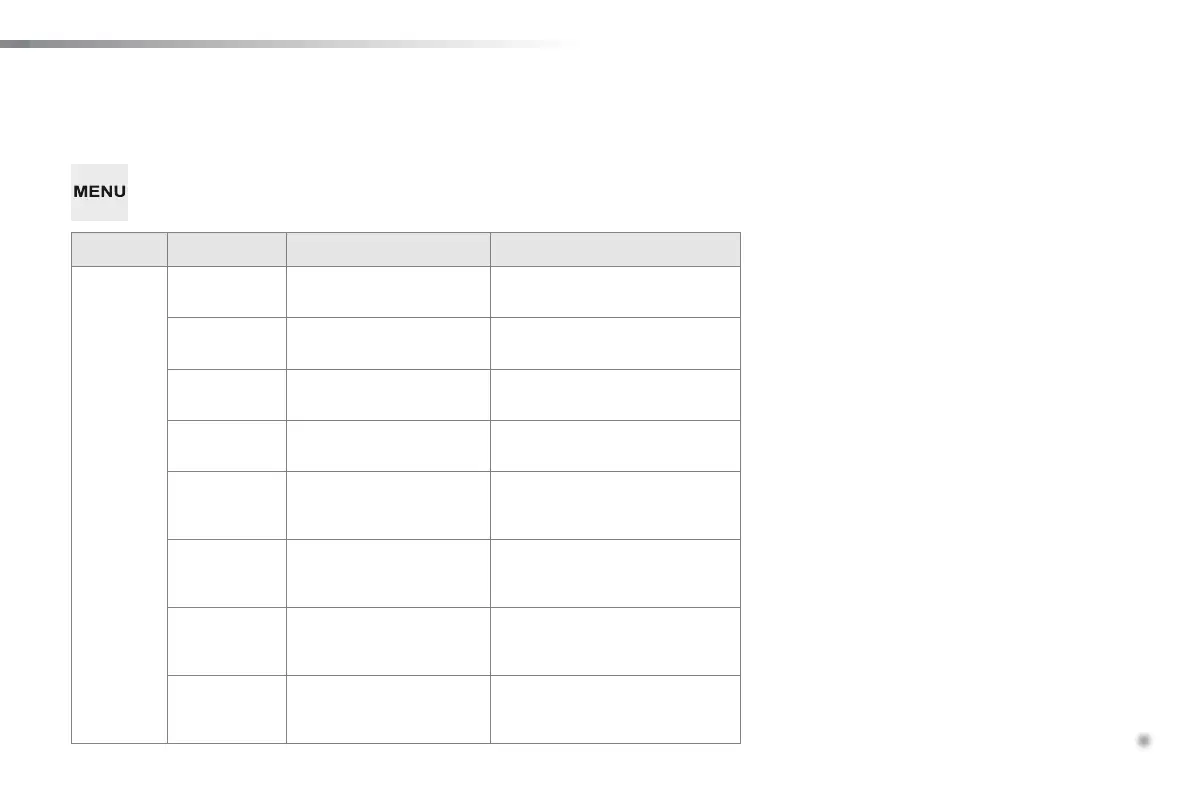.
Audio and Telematics
237
C1_en_Chap12b_Autoradio_Toyota-2_ed01-2015
List of Bluetooth
®
menus
Press on MENU, turn the knob to select "Bluetooth", then press to display the list and
move through the menus using this knob.
Level 1 Level 2 Level 3 Corresponding action
Bluetooth
Pairing -
Connect a portable device by
Bluetooth.
List Phone -
Display the list of registered
telephones.
List Audio -
Display the list of audio devices
registered.
Passkey Enter new passkey Change or enter a password.
BT Power -
Activate or deactivate automatic
Bluetooth connection mode.
Bluetooth info
Device name
Device address
Information related to Bluetooth in
the system.
Display Setting -
Activate or deactivate automatic
display of connection.
Reset
Reset all
Sound Setting
Car device info
Reset settings.
Bluetooth
®
