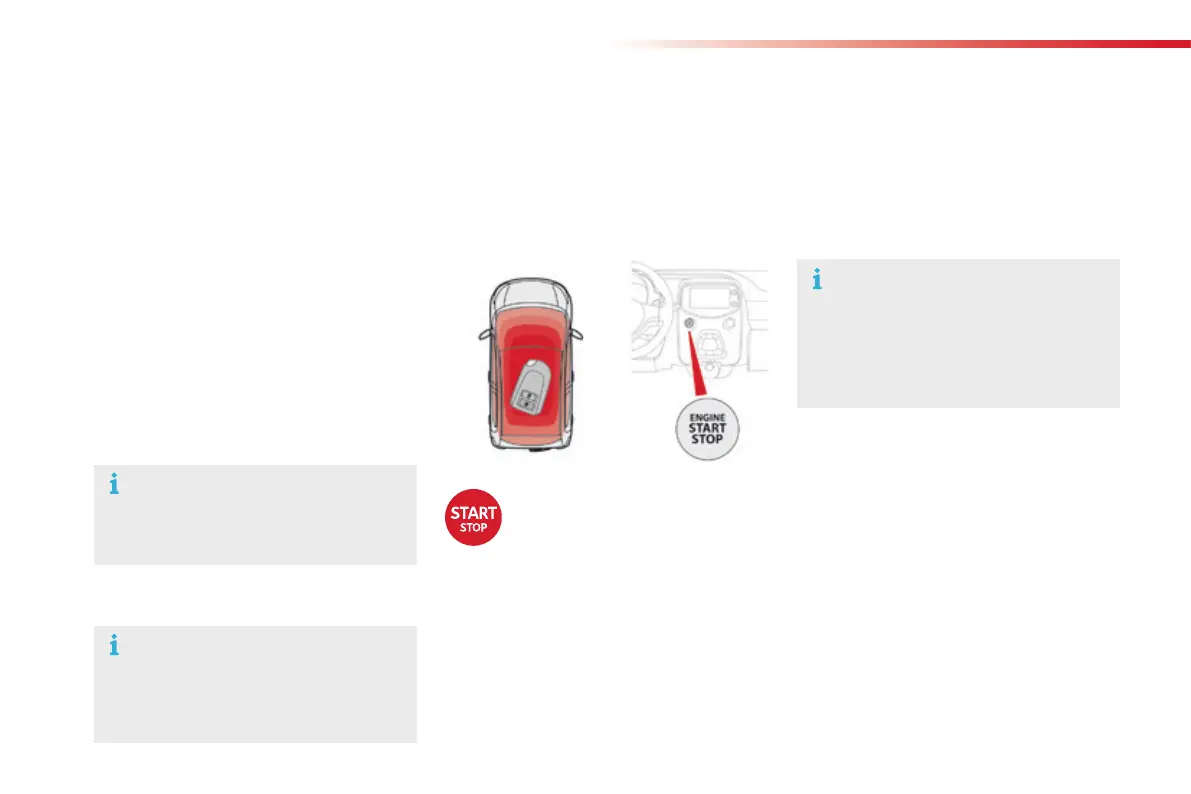70
Driving
If you use the accessories for a
prolonged period, the vehicle will
automatically switch to "OFF" mode
after about 20 minutes.
Be aware in order to avoid discharging
the battery.
Starting - switching off the engine with the
Keyless Entry and Starting system
Changing the mode of
the vehicle
With the electronic key inside the
vehicle; each press on the "START/
STOP" button, with no action on
the pedals, changes the vehicle's
mode:
F First press ("ACC" mode).
The accessories (radio, 12V socket...) can
be used.
F Second press ("ON" mode).
Ignition on.
F Third press ("OFF" mode).
Avoid attaching heavy objects to the
key, which would weigh down on its
blade in the ignition switch and could
cause a malfunction.
Key in ignition
If the key has been left in the ignition,
an audible signal is heard on opening
the driver's door.
F Immobilise the vehicle.
Switching off
F With a manual gearbox: put the gear lever
into neutral.
F With an ETG gearbox: place the selector at
position N.
F Turn the key towards you to position 2
(ACC).
F Press in and turn the key to position 1
(LOCK).
F Remove the key from the ignition switch.
F Turn the steering until the steering column
locks.
