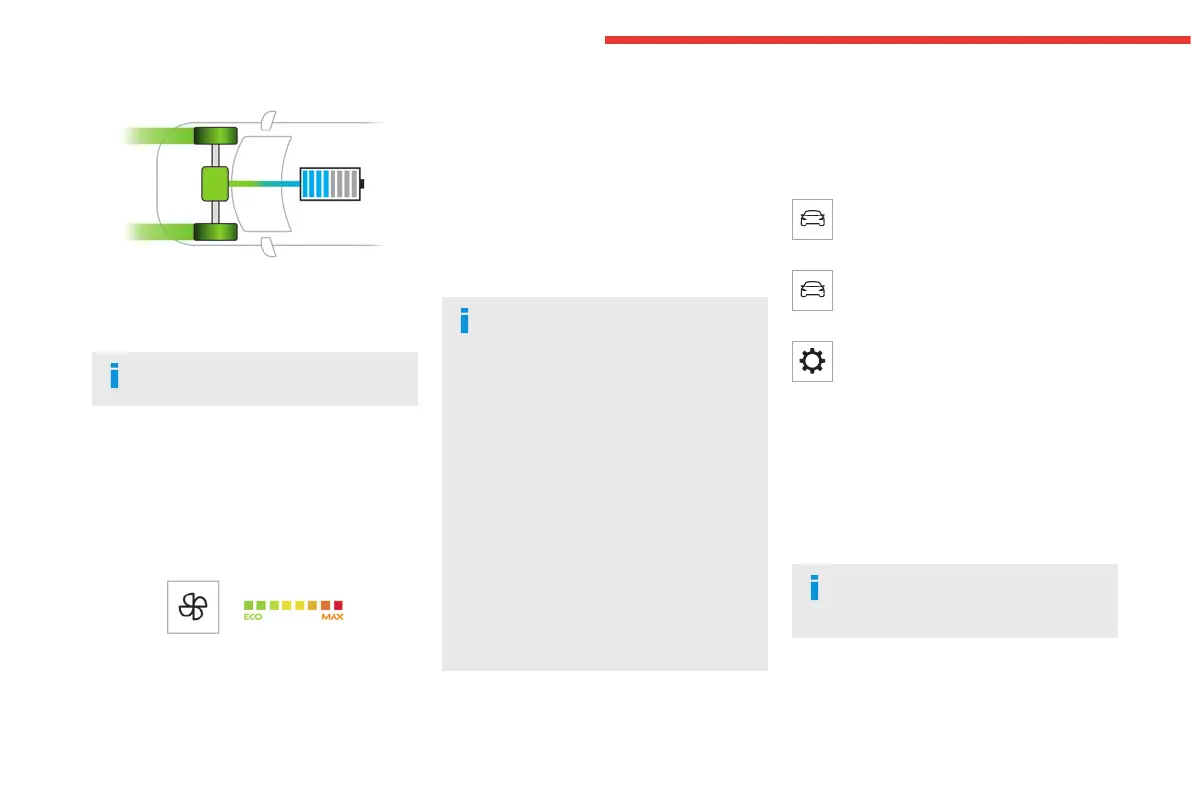24
Dashboard instruments
With MyCitroën Drive Plus
The indicator changes colour depending on how
energy from the traction battery is being used:
– Blue: energy consumption.
– Green: energy recovery.
This indicator does not represent the
battery's actual level of charge.
Thermal comfort
consumption indicator
(Electric)
(Depending on version)
It is available in the display pages of the
instrument panel.
The gauge shows the consumption of the
traction battery's electrical energy by the thermal
comfort devices in the passenger compartment.
The devices in question are the heating and air
conditioning systems.
This equipment can be used:
– If the vehicle is not plugged in, when the
READY lamp is lit.
– If the vehicle is plugged in, when the ignition is
switched on ("Lounge" mode).
Selecting ECO mode limits the performance of
some of this equipment. The thermal comfort
consumption indicator then moves into the
"ECO" zone.
To quickly heat or cool the passenger
compartment, feel free to temporarily
select the maximum heating or cooling
setting.
When the heating is on maximum, the gauge
on the thermal comfort consumption indicator
is in the MAX zone. When the air conditioning
is on maximum, it stays in the ECO zone.
Excessive use of thermal comfort equipment,
particularly at low speed, can signicantly
decrease the vehicle's range.
Remember to optimise equipment settings
upon achieving the desired level of comfort,
and adjust them if necessary whenever you
start the vehicle.
After an extended period without using the
heating, you may notice a slight odour during
the rst few minutes of use.
Manual test
This function allows you to check certain
indicators and display the alerts log.
With Touch screen BLUETOOTH audio
system or MyCitroën Play
It can be accessed via the "Check" button
in the Driving touch screen menu.
With MyCitroën Drive
It can be accessed via the "Check" button
in the Vehicle touch screen menu.
With MyCitroën Drive Plus
It can be accessed via the Settings>
Vehicle touch screen application.
► Select Safety > Diagnostics.
The following information is displayed on the
instrument panel:
– Tyre pressures.
– Engine oil level (depending on engine).
– Next service due.
– Driving range associated with the AdBlue
®
and
the SCR system (BlueHDi Diesel).
– Current alerts.
This information is also displayed
automatically every time the ignition is
switched on.
