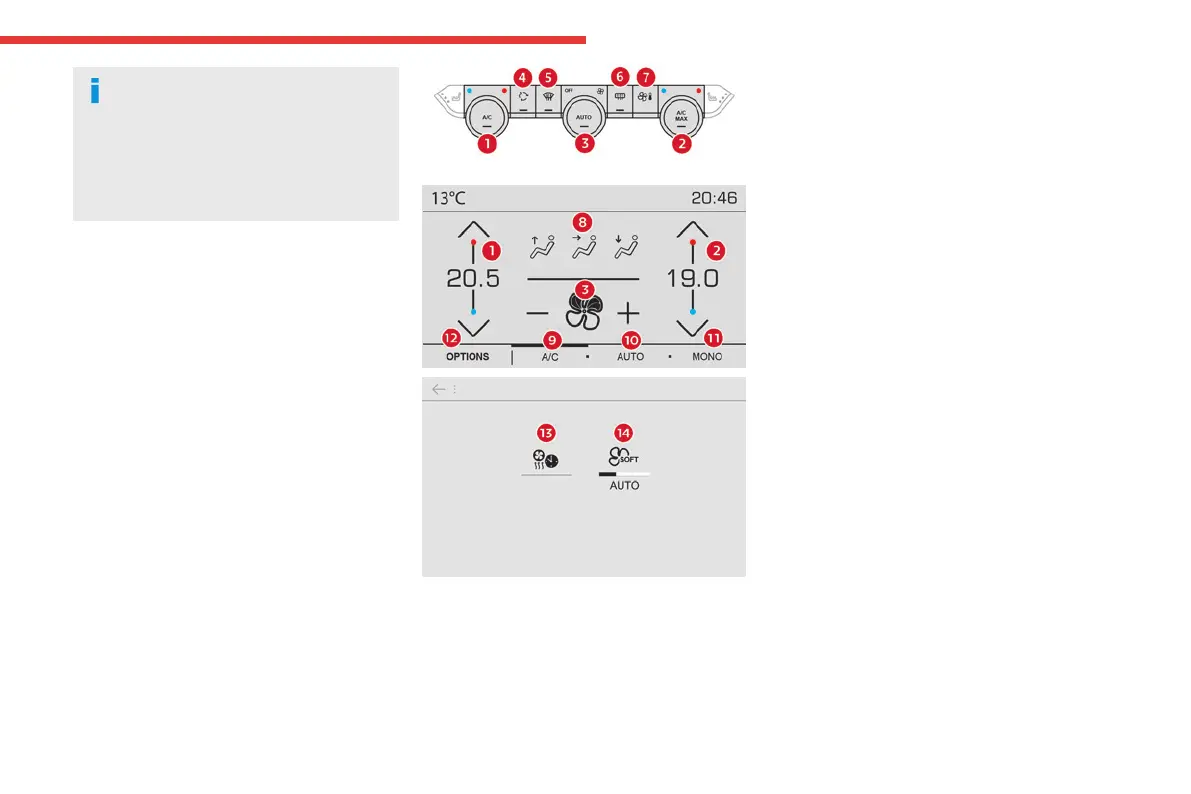53
Ease of use and comfort
3
Air conditioning does not operate when
the air ow is disabled.
To obtain cool air more quickly, enable interior
air recirculation for a brief period. Then return
to the intake of exterior air.
Switching o the air conditioning may result in
some discomfort (humidity or misting).
Switching the system o
► Press knob 2; all the indicator lamps of the
system go out.
This action deactivates all of the functions of the
air conditioning system.
The temperature is no longer regulated. A slight
ow of air can still be felt, due to the forward
movement of the vehicle.
Dual-zone automatic air
conditioning
With MyCitroën Play or MyCitroën Drive
This system automatically controls the activation
of the air conditioning system, regulating the
temperature, air ow and air distribution inside
the passenger compartment.
To adjust the system, use the central controls
or press the button in the Climate menu on the
touch screen to display the controls page.
Central controls
Touch screen
1. Left-hand side temperature adjustment
Air conditioning on/o (central controls)
2. Right-hand side temperature adjustment
Maximum air conditioning (central controls)
3. Adjusting the air ow
Automatic Comfort programme (central
controls)
4. Interior air recirculation
5. Automatic Visibility programme
6. Rear screen demisting/de-icing
7. Direct access to the Climate menu
8. Adjusting the air distribution
9. Air conditioning on/o
10. Automatic Comfort programme
11. Mono-zone/Dual-zone
12. Access to the secondary page
13. Temperature pre-conditioning (depending
on version)
14. Selection of setting for the Automatic
Comfort programme (Soft/Normal/Fast).
This system works with the engine running but
access to the ventilation and its controls remains
possible with the ignition on.
Adjusting the temperature
The driver and front passenger can each choose
their own temperature setting.
The value indicated corresponds to a level of
comfort and not to a precise temperature.
► Turn the knob 1 or 2 or press one of the
buttons 1 or 2 on the touch screen to increase
(red) or decrease (blue) the value.
It is recommended that you avoid a dierence of
more than 3°C in the settings for left and right.
