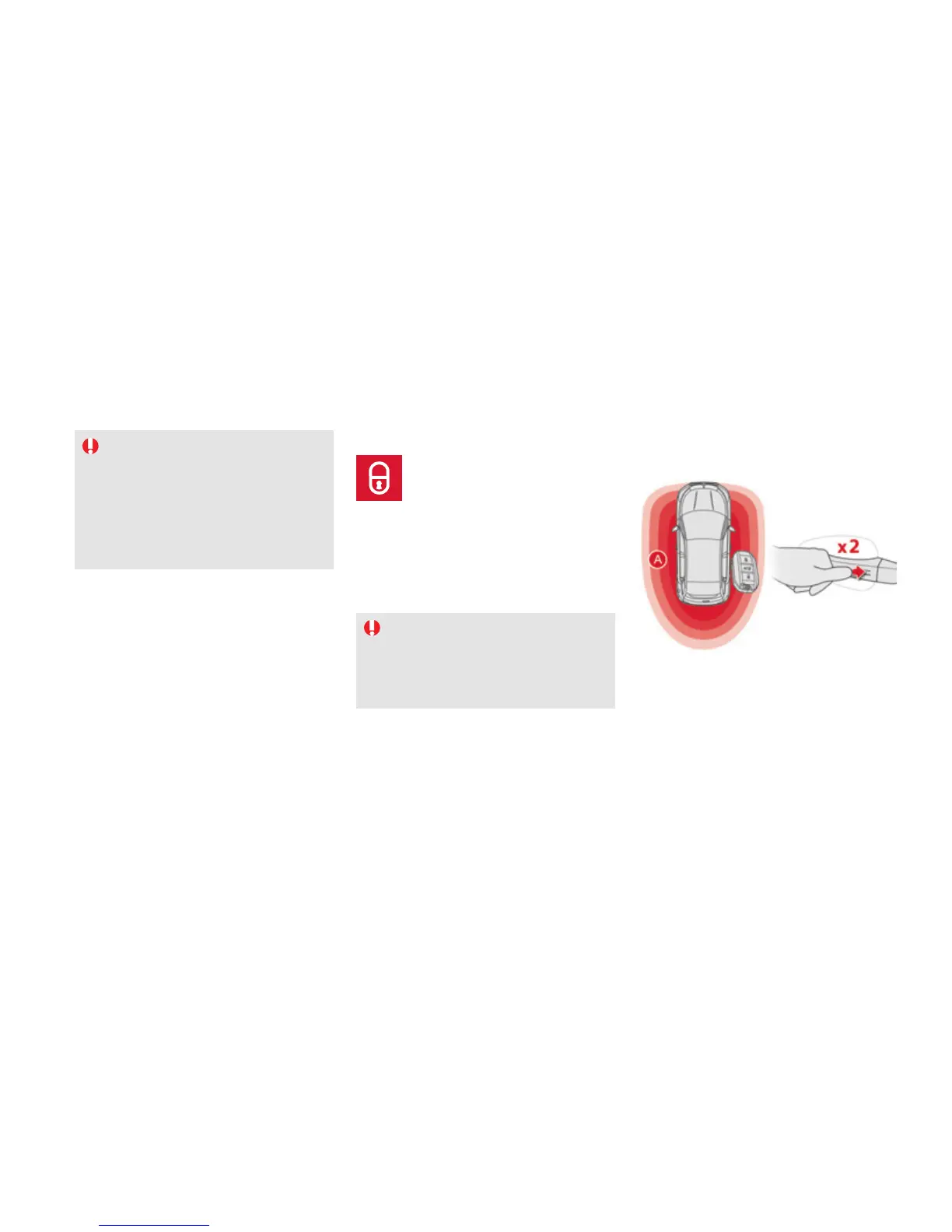Deadlocking
Deadlocking renders the exterior and
interior door controls inoperative.
It also deactivates the manual central
control button.
Therefore, never leave anyone inside
the vehicle when it is deadlocked.
Using the remote control
Press the closed padlock to lock
the vehicle completely.
Maintain pressure with your
finger for more than two seconds
to close the windows.
With the Keyless Entry and
Starting system
By the doors:
With the electronic key in the recognition
zone A , press a finger on the door handle
(at the markings) to lock the vehicle.
Within five seconds, press the door handle
again to deadlock the vehicle.
Ensure that no one is preventing the
correct closing of the windows.
Be aware of children when operating
the windows.
Press the closed padlock again within
five seconds to deadlock the vehicle.
