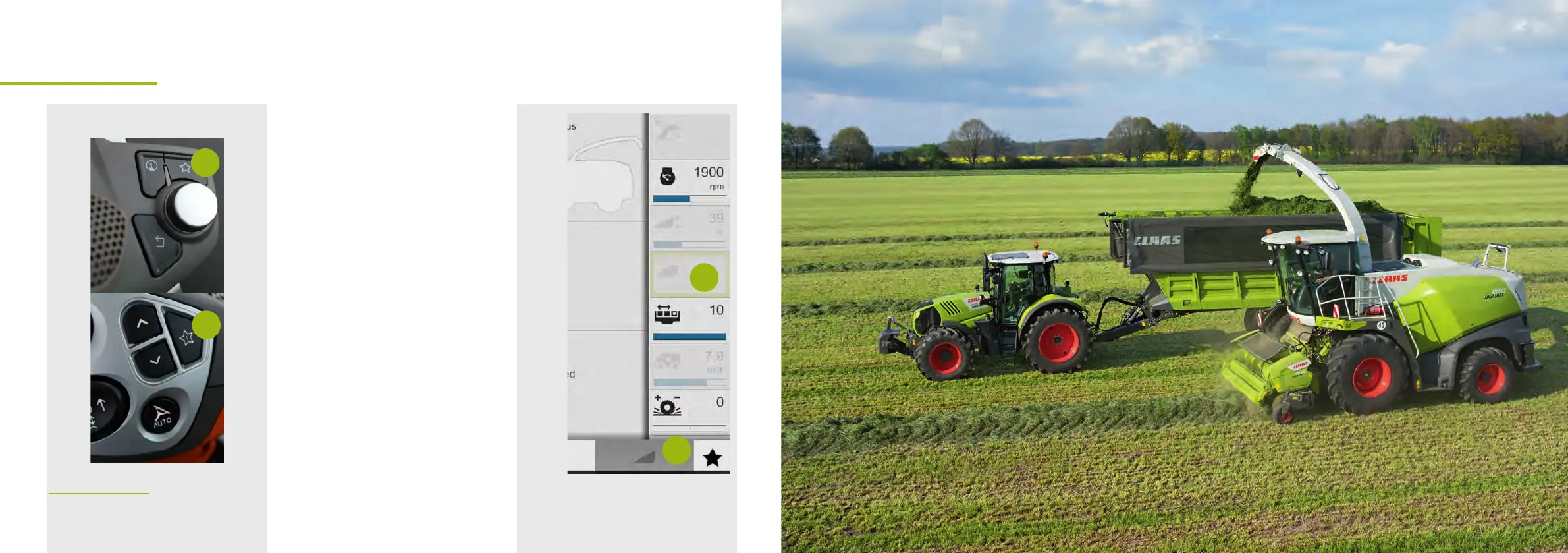HOTKEY
11
The HOTKEY is used to adjust the most
frequently changed settings on the
machine.
To adjust any of the hot key functions
activate the hot key button (1) on the arm
rest or CMOTION drive stick and select the
required function for change.
The HOTKEY menu (2) will be displayed
for 5 seconds when activated and when
the desired menu is slecteced it will be
displayed in box (3). Functions in box
(3) can then be quickly adjusted via the
CMOTION lever.
1
1
3
2