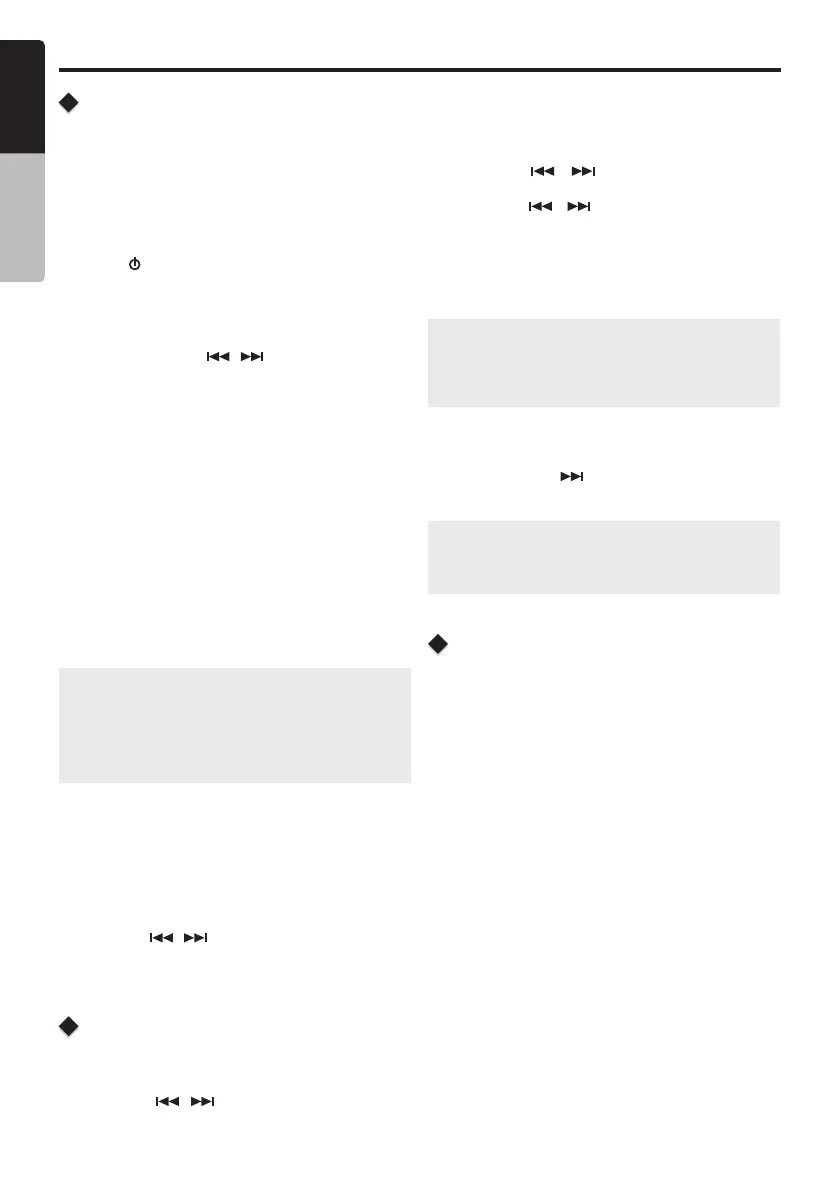English
Owner’s Manual
M508
14
Listening to Pandora
®
You can stream Pandora internet radio by connecting
an iPod/iPhone that has the Pandora mobile application
already installed.
To start streaming, connect the iPod / iPhone with
Pandora already launched.
When the unit displays “PANDORA APP Unavailable”
in Pandora mode, please launch the Pandora Application
by operating the iPod/iPhone connected.
Press the [
/ SRC ] button to enter Pandora mode.
Selecting a Station From the List
Press the [MENU] button and select “BY DATE” or “A
to Z” by pressing the [
/
] button and press the
[ENTER] button.
•
BY DATE: List in order of created date.
•
A-Z: List in alphabetical order.
Thumbs Up/Down
•
Thumbs Up
•
Press the [ 6 ] button on the front panel for thumbs
up. Giving a track the thumbs up will tell Pandora to
play more tracks like that one.
•
Thumbs Down
Press the [ 5 ] button on the front panel for thumbs
down. Giving a track the thumbs down will skip to the
next track, and Pandora will remember not to play that
track on the station again.
Note:
•
You can personalize your stations using “thumbs
up” or “thumbs down”.
•
If you give a track the thumbs down after the skip
limit has been exceeded, your feedback will be
saved but the current track will continue to play.
Deleting a Station
1. Press the [MENU] button to access the Pandora
menu.
2. Rotate the [
VOLUME
] button to select “DELETE
CH”.
3. Press the [
/
] button to select “YES”.
4. Press the [ENTER] button to conrm deletion of the
current station.
BOOKMARK
1. Press the [MENU] button to access the Pandora
menu.
2. Rotate the [VOLUME] knob to select Bookmark.
3. Press the [
/
] button to select the Track or
Artist.
4. Press the [ENTER] button to create a Bookmark.
Creating New Stations
1. Press the [MENU] button to access search mode.
2. Rotate the [VOLUME] knob to select “SEARCH”,
and then press the [ENTER] button to conrm.
3. Press the [
/
] button to select the new
station, and press the [ENTER] button to conrm.
4. Press the [
/
] button to select the Track
or Artist.
From Track: Create a new station based on the
track that is currently playing (Now Playing Track).
From Artist: Create a new station based on the
artist that is currently playing (Now Playing Artist)
5. Press the [ENTER] button to create a new track.
Note:
If the name of the station you wish to create for a
track title or an artist name is the same as the station
name currently playing, “NOW PLAY” appears on
the display and the station will not be created .
Skip
Press and hold the [
] button on the panel or on the
remote control for the next tracks in the station.
Note:
Pandora limits the number of skips allowed on their
service. If you attempt to skip tracks beyond the
limit, “SKIP LIMIT” is displayed.
Display Function
During playback, pressing the [DISP] button will
automatically cycle through the following information
on the le being played on the LCD:
ARTIST -> TITLE -> ALBUM -> CLOCK
Listening to Pandora
