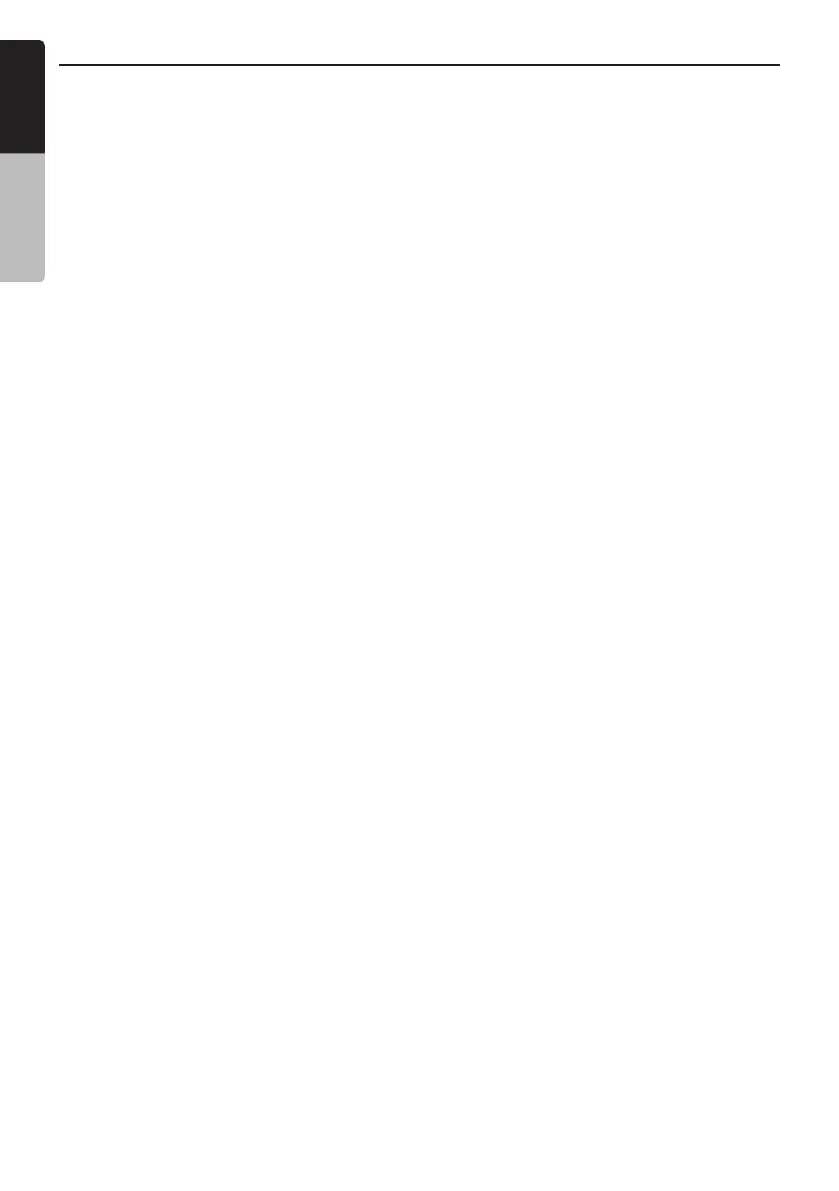English
Owner’s Manual
M508
2
Contents
1. FEATURES .....................................................................................................................3
2. PRECAUTIONS ..............................................................................................................3
3. CAUTIONS ON HANDLING ...........................................................................................3
4. CONTROLS ....................................................................................................................4
Operational Panel ............................................................................................................4
Name of Buttons and their Functions ..............................................................................4
Notes for use of Optional Remote Control ......................................................................5
Remote Control ...............................................................................................................5
Optional Wired Remote Control Unit Operations ............................................................6
5. OPERATIONS .................................................................................................................7
Basic Operation ...............................................................................................................7
System Menu ..................................................................................................................8
Audio Menu .....................................................................................................................8
Radio Operation ..............................................................................................................9
SiriusXM
®
Satellite Radio Operations ...........................................................................10
USB Mode Operation ....................................................................................................12
AUX Mode Operation ....................................................................................................12
iPod/iPhone Mode Operation ........................................................................................13
Listening to Pandora .....................................................................................................14
Bluetooth Operation ......................................................................................................15
6. TROUBLESHOOTING ..................................................................................................16
7. SPECIFICATIONS ........................................................................................................18
8. INSTALLATION AND WIRE CONNECTION ................................................................19