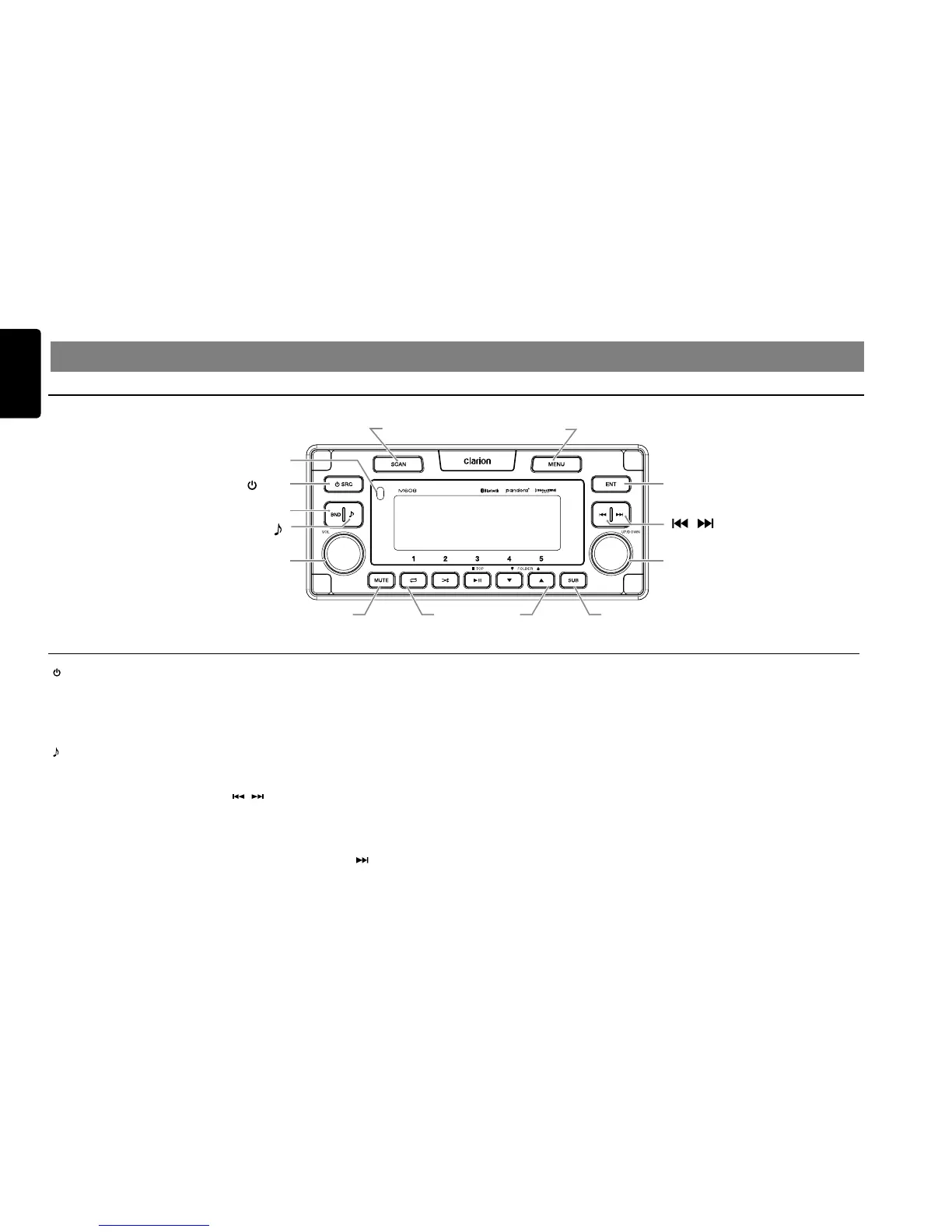3. CONTROLS
Operational Panel
Names of Buttons
[
/
SRC ] Button
• Toggles the audio sources
• Power on / Power off (long press)
[BND] Button
• RADIO mode – Select tuner band
• USB mode – Top play
[ ] Button
• Audio adjustments (Short Press)
• Zone link (long press)
[VOLUME] Knob
• Adjust volume level
[SCAN] Button
• RADIO mode –Preset scan /
Auto store (long press)
[MENU] Button
• USB mode – Search function
• iPod mode – iPod menu
• Pandora mode – Station select
• SiriusXM mode – Instant Replay
• In menu/le list – Back
• Tuner mode - No function
• AUX mode - No function
• Adjust mode (long press)
[ENT] button
• Clock menu (Short Press)
• DISP off (long press)
[ / ] Buttons
• RADIO mode – Manual tuning /
Auto search (long press)
• USB/iPod mode
– Previous / next track
– Fast Forward / Fast Backward (long press)
• Pandora mode – Skip track ( )
• SiriusXM mode – Channel Up/Down
[SCAN]
Remote
Sensor
[ SRC]
[ BND ]
[ ]
[VOLUME]
[1 - 5] Buttons [SUB]
[MUTE]
[MENU]
[ENT]
[ , ]
[UP/DOWN]
[UP/DOWN] Knob
• Radio mode - Tune
• USB mode - Select folder/le
• Pandora mode – Select search mode/station
• SiriusXM Radio mode – Select category /
(Operates on Category and Channel modes)
[MUTE] button
• Mute the volume output (short press)
• Display change (long press)
[1 - 5] Buttons
• [1] Button: Repeat play / Preset station 1 /
Preset station memory 1 (long press) /
Pandora mode – Bookmark track
• [2] Button: Random play / Preset station 2 /
Preset station memory 2 (long press) /
Pandora mode - Bookmark artist
• [3] Button: Play/Pause / Preset station 3 /
Preset station memory 3 (long press)
Note: When in “Replay” feature will Play/
Pause
• [4] Button: Previous folder / Preset station 4 /
Preset station memory 4 (long press) /
Pandora mode - Thumbs down
• [5] Button: Next folder / Preset station 5 /
Preset station memory 5 (long press) /
Pandora mode - Thumbs up
[SUB] Button
• Subwoofer menu (Short Press)
• SiriusXM mode – Direct select (long press)