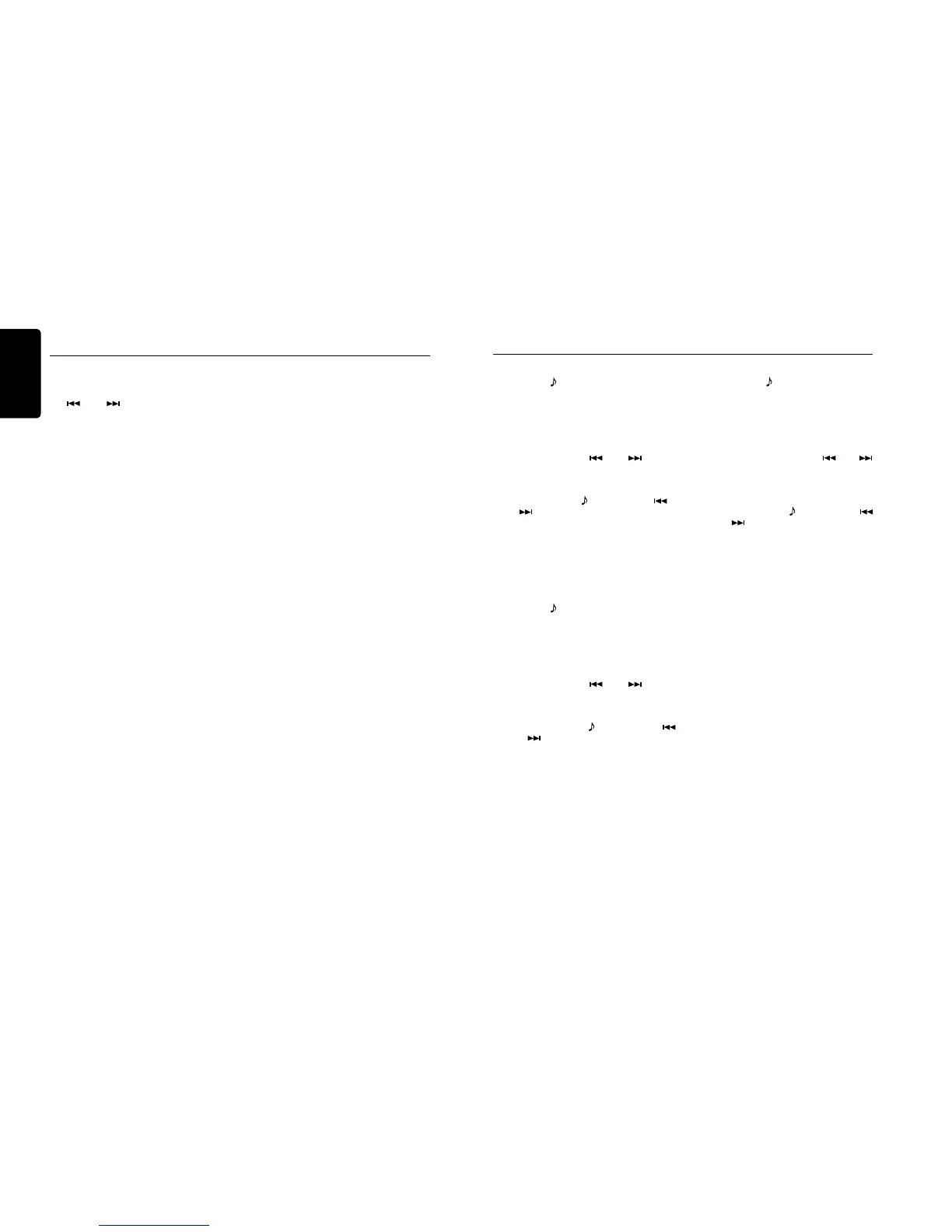System Setup
Audio Setup
PIN CODE
1. Press the [ENT] button.
2. Rotate the [UP/DOWN] knob and press
[ ] or [ ] button to choose a 4-digit
password.
3. Press the [ENT] button.to conrm.
The PIN CODE default setting is “ 0000 ”.
SCREEN SAVER: ON/OFF
1. Rotate the [UP/DOWN] knob to choose
screen saver ON or OFF.
ON: The screen saver will appear on the
LCD screen after 30 seconds of non-use.
SCROLL: ON/OFF
1. Rotate the [UP/DOWN] knob to choose
scroll ON or OFF.
For track information that is longer than the
display panel:
When SCROLL is ON, the LCD will scroll
the ID3 TAG information across the dis-
play, e.g.: TRACK -> FOLDER -> FILE ->
ALBUM -> TITLE -> ARTIST -> TRACK
->...
When SCROLL is OFF, the LCD will dis-
play one of the ID3 TAG information, the
default is TRACK, but user can adjust it to
other ID3 TAG information by long pressing
[MUTE] button.
PANDORA: ON/OFF
1. Rotate the [UP/DOWN] knob to choose
Pandora ON or OFF.
Select OFF if the Pandora application has
not been installed on your iPod, iPhone, or
iPad.
DIMMER: ON/OFF
1. Rotate the [UP/DOWN] knob to choose
dimmer ON or OFF.
• ON: LCD dimmer is active when the
marker lights on the boat are turned
ON.
• OFF: LCD always maximum brightness
regardless of the boat’s marker lights.
BEEP: ON/OFF
1. Rotate the [UP/DOWN] knob to choose
button beep sound ON or OFF.
12/24HOUR
1. Rotate the [UP/DOWN] knob to choose
time format: 12 HOUR or 24 HOUR.
REGION
1. Rotate the [UP/DOWN] knob to choose
a Radio Tuner Region from Europe/
America/Asia/Australia.
FACTORY RESET
1. Rotate the [UP/DOWN] knob to choose
YES or NO.
2. YES: Press the [ENT] button to show
“CONFIRM”.
3. Rotate the [UP/DOWN] knob to choose
YES or NO.
4. YES: Pressing the [ENT] button will
reset the unit.
STANDARD
1. Press the [ ] button to enter sound effect
setting mode. First press shows current
BEAT EQ setting. Rotate the [UP/DOWN]
knob to change BEAT EQ in this order:
EQ OFF -> POP -> CLASSIC -> JAZZ ->
CUSTOM.
On CUSTOM setting mode, press the [ENT]
button. Then press [ ] or [ ] button
to select BAS, MID, or TRE Gain, rotate the
[UP/DOWN] knob to select a value: (-6) -
(+6), press [ENT] button to conrm.
2. After pressing the [ ] button, press [ ]
or [ ] button to select USER preset
including:
SUBWOOFER VOL -> SUBWOOFER LPF
-> SUBWOOFER PHASE -> LOUDNESS
-> BALANCE -> FADER -> FRONT/REAR
HPF, rotate the [UP/DOWN] knob to select
a value.
MULTI ZONE
1. Press the [ ] button to enter sound effect
setting mode. First press shows current
BEAT EQ setting. Rotate the [UP/DOWN]
knob to change BEAT EQ in this order:
EQ OFF -> POP -> CLASSIC -> JAZZ ->
CUSTOM.
On CUSTOM setting mode, press the [ENT]
button. Then press [ ] or [ ] button
to select BAS, MID, or TRE Gain, rotate
the [UP/DOWN] knob to select a value: (-6)
- (+6), press [ENT] button to conrm.
2. After pressing the [ ] button, press
] or [ ] button to select ZONE 1/2/3/4
EQ -> BALANCE -> HPF. Rotate the [UP/
DOWN] knob to select a value.
TOWER
1. Press the [ ] button to enter sound
effect setting mode. First press shows
current BEAT EQ setting. Rotate the [UP/
DOWN] knob to change BEAT EQ in this
order: EQ OFF -> POP -> CLASSIC ->
JAZZ -> CUSTOM.
On CUSTOM setting mode, press the
[ENT] button. Then press [ ] or [ ]
button to select BAS, MID, or TRE Gain,
rotate the [UP/DOWN] knob to select a
value: (-6) - (+6), press [ENT] button to
conrm.
2. After pressing the [ ] button, press [ ]
or [ ] button to select USER preset
including:
SUBWOOFER VOL -> SUBWOOFER
LPF -> SUBWOOFER PHASE ->
LOUDNESS -> BALANCE -> FADER
-> FRONT/REAR HPF, rotate the [UP/
DOWN] knob to select a value.
SUBWOOFER
1. Press [SUB] to enter subwoofer adjust
mode.
2. Rotate the [UP/DOWN] knob to adjust
the volume level from -6 to +6.