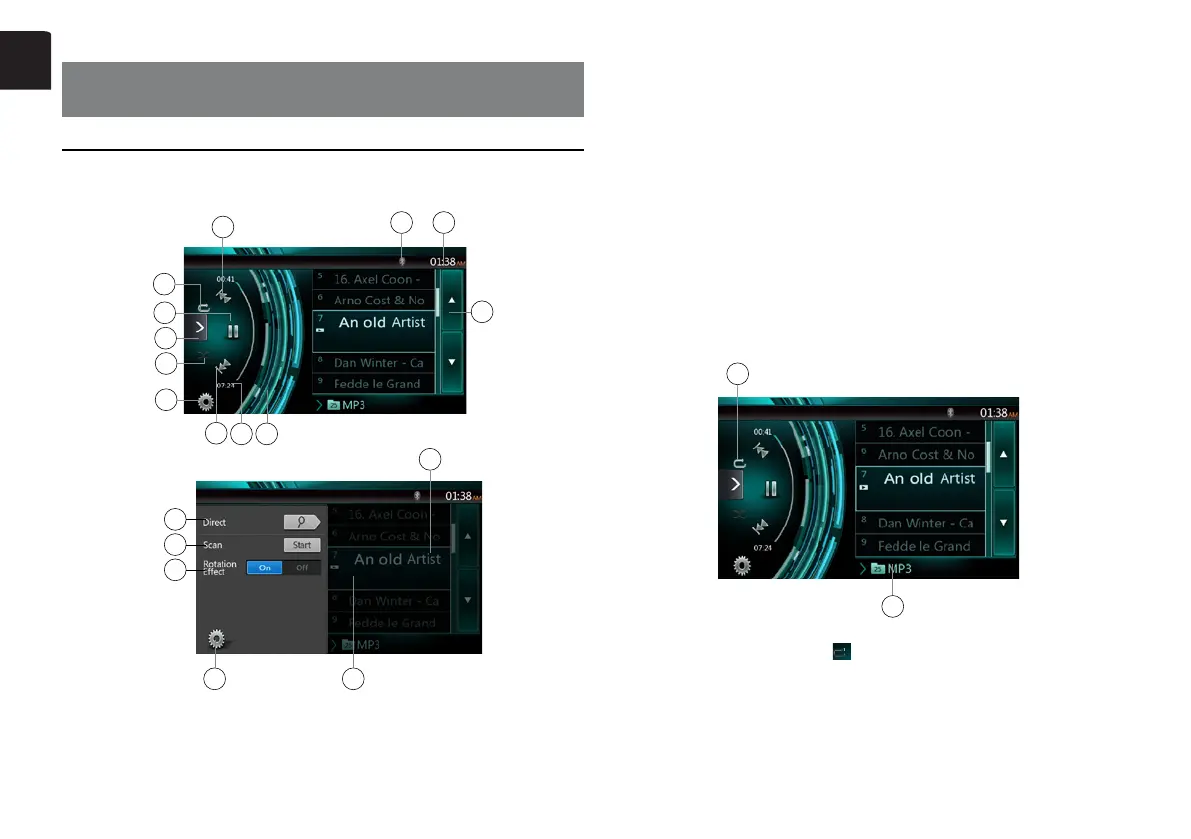12 NX404E
English
Showing CD Player Mode Screen
1. After disc is loaded, the play mode is automatically engaged.
2. If disc have been loaded you can touch [Disc Audio] button on main menu to display
CD player mode screen.
3
2
11
9
10
12
1
7
4
6
8
5
17
13
14
15
18
16
1-Optionbutton
2-Elapsedplayingtimeindicator
3-Rotationeect
4-Pageturningbutton
5-Systemtime
6-Bluetoothstatusindicator
7-Repeatbutton
8-PreviousTrack/FastBackwardbutton
9-Shortcutbutton.
10-Play/Pausebutton
11-NextTrack/FastForwardbutton
12-Shuebutton
13-DirectSearchingbutton
14-ScanStart/Stopbutton
15-RotationEectOn/Obutton
16-Songtitle
17-Artist/albuminformation
18-Closeoptionmenubutton
Playback MP3/WMA/AAC Menu
2
1
1. Repeat Playback
WhileplayingMP3/WMA/AACtouch
button can switch between Repeat Folder,
Repeat All and Repeat Track, Repeat Folder and Repeat All.
2.Current Folder
• Showingtitleofcurrentfolder.
• Thenumberonthefoldersymbolisthenumberoflesandfoldersnumberin
current folder.
• Touchthetitleofcurrentfolder,playlistwillshowlesandfoldersinupperfolder.
6. CD PLAYER OPERATIONS
NX404E_QSG 20131205_EN.indd 12 2014-2-12 12:01:16
