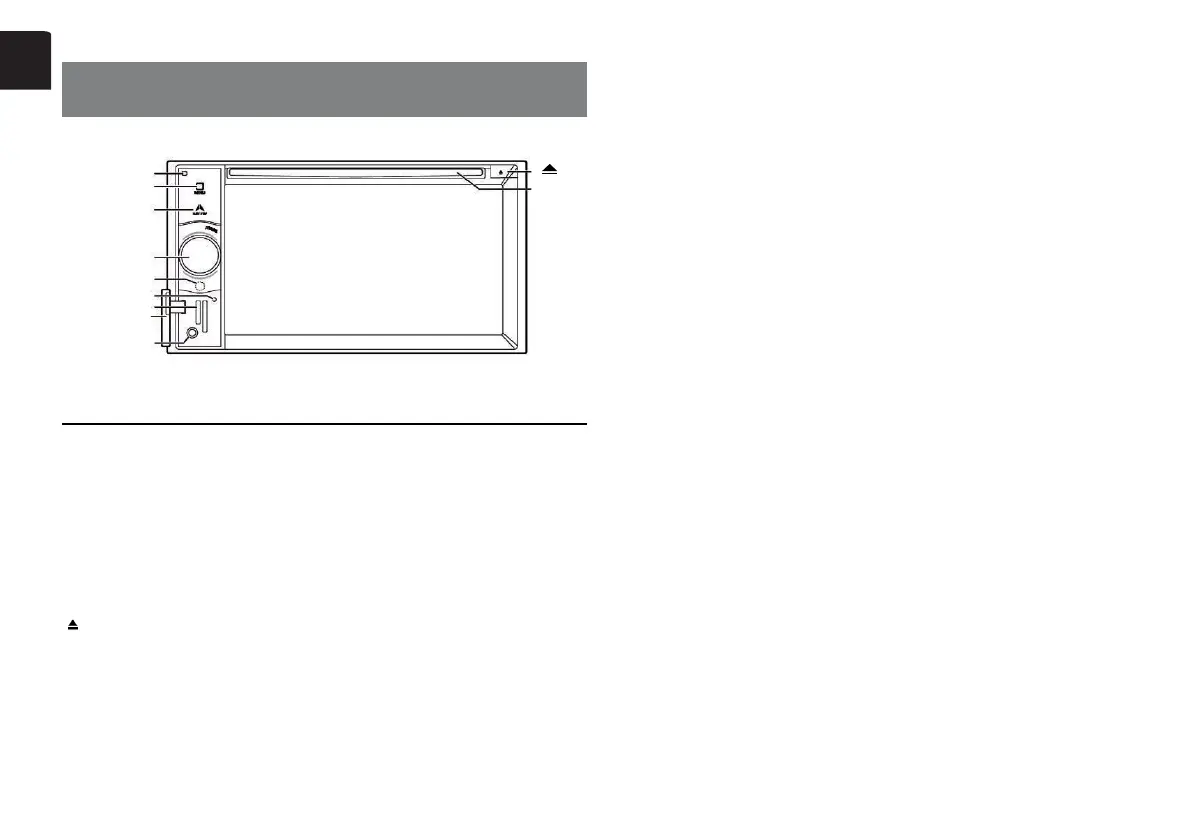8 NX404E
English
[Microphone]
[MENU]
[NAVI/AV]
[IR]
[Cover]
[AUX IN]
[RESET]
[microSD slot]
[POWER/VOL]
[Disc slot]
[ ]
Functions of Buttons
[POWER/VOL]Knob
• Pressthisknobtoturnonthepower.
• Whenthepowerisalreadyon,itmovestotheNavigationmode.IfNavigationmode
is displayed, it moves to the Navigation menu.
• Keeppressingthisknobmorethan2secondtoturnothepower.
• Turnthisknobtoleftorrighttodecreaseorincreasethevolumeofthesystem.
[NAVI/AV] Button
• PressthisbuttontodisplayNAVI,pressagaintoreturncurrentsource.
• Pressandholdthisbuttonfor2secondstodisplaytheDimmersettingmenu.
[
]Eject
• Presstoejectdiscfromtheunit.
[MENU] Button
• Pressthisbuttontodisplaymainmenu;pressagaintoreturncurrentsource.
• Pressandholdthisbuttonfor2secondstoturnothemonitor.Pressanyplaceof
the screen to turn on the monitor again.
[RESET] Button
• Pressthisbuttontohardwareresettheunit.
Note: When the [RESET] button is pressed, frequencies of radio stations, titles, etc.
stored in memory are cleared.
[microSD slot ]
Note: The microSD card is only for navigation. Please don’t insert microSD card for
otherpurpose.AfterinsertionofmicroSDcardforMAP,don’tremoveit;otherwise,the
navigation function will be disabled.
[AUX IN]
AUX 1 Connector.
[Microphone]
This is used for Bluetooth phone.
[IR] SENSOR
• Receiverfortheremotecontrolunit(operatingrange:30degreeinalldirections).
2 .OPERATIONAL PANEL
NX404E_QSG 20131205_EN.indd 8 2014-2-12 12:01:15
