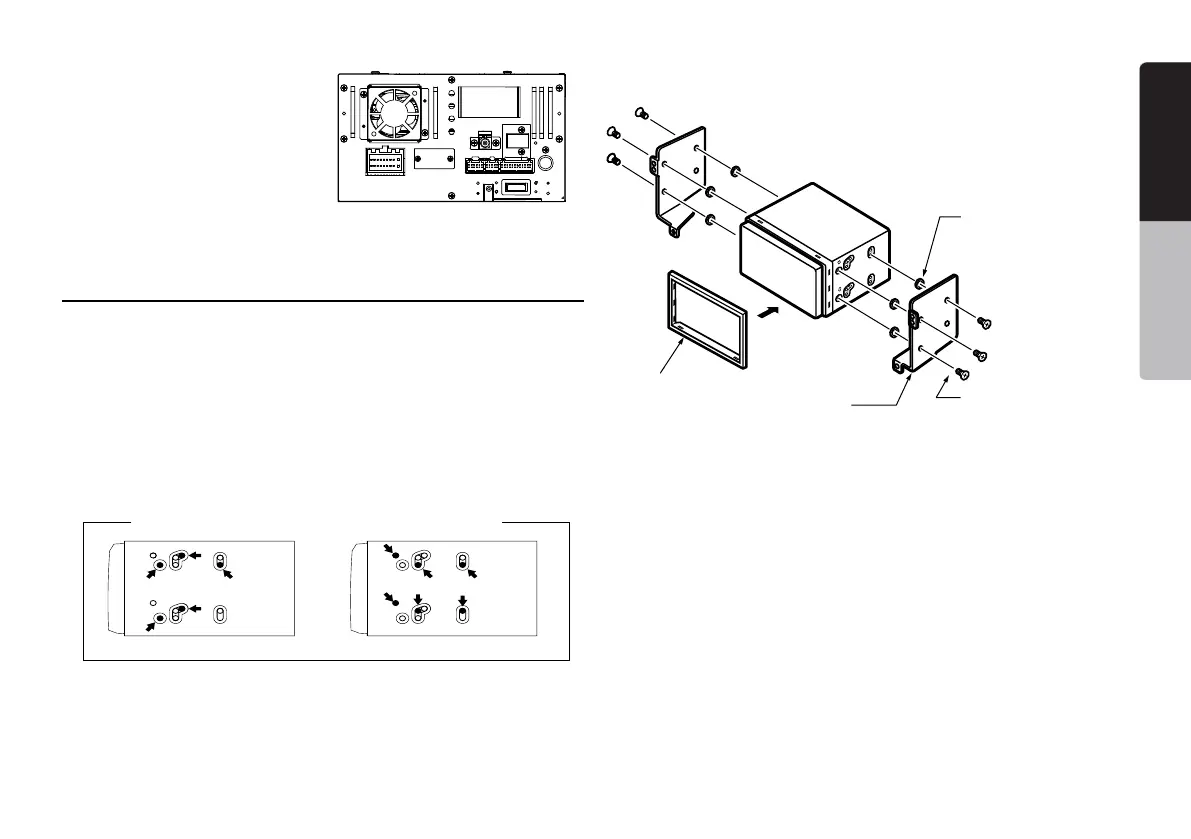29NX404E
English
English
Quick start guide
5. This unit has a fan motor in the back of the
main unit so as not to raise the temperature
in the source unit. When the fan motor vent
is covered with cords or mounting bracket,
it may cause a malfunction. Be sure not to
cover it when wiring cords.
5. Installing the Main Unit
This unit is designed for xed installation in the dashboard.
1. When installing the main unit in NISSAN vehicles, use the parts attached to the unit
and follow the instructions in Figure 5.
When installing the main unit in TOYOTA vehicles, use the parts attached to the
vehicle and follow the instructions in WIRE CONNECTION GUIDE.
2. Wire as shown in Section 7.
3. Reassemble and secure the unit in the dashboard and set the face panel and
center panel
Figure 4
For NISSAN vehicle
Mounting Screw Holes (Side View of the Main Unit)
For TOYOTA vehicle
Installing the Main Unit in NISSAN Vehicle
Figure 5
Spacer (thickness: 1mm)
(Not attached to the main
unit)
6- Flat head screws
(M5x8)
(Attached to the main unit)
Trim ring
(Not attached to
the main unit)
Mounting bracket
(1 pair for the left and right sides)
Main Unit
Vehicles other than NISSAN and TOYOTA
In some cases the center panel may require modication. (Trimming, ling, etc.)
• Removing the Main Unit
When the main unit is to be removed, disassemble it in the reverse of the order in
“INSTALLING THE MAIN UNIT”.
NX404E_QSG 20131205_EN.indd 29 2014-2-14 16:48:54
