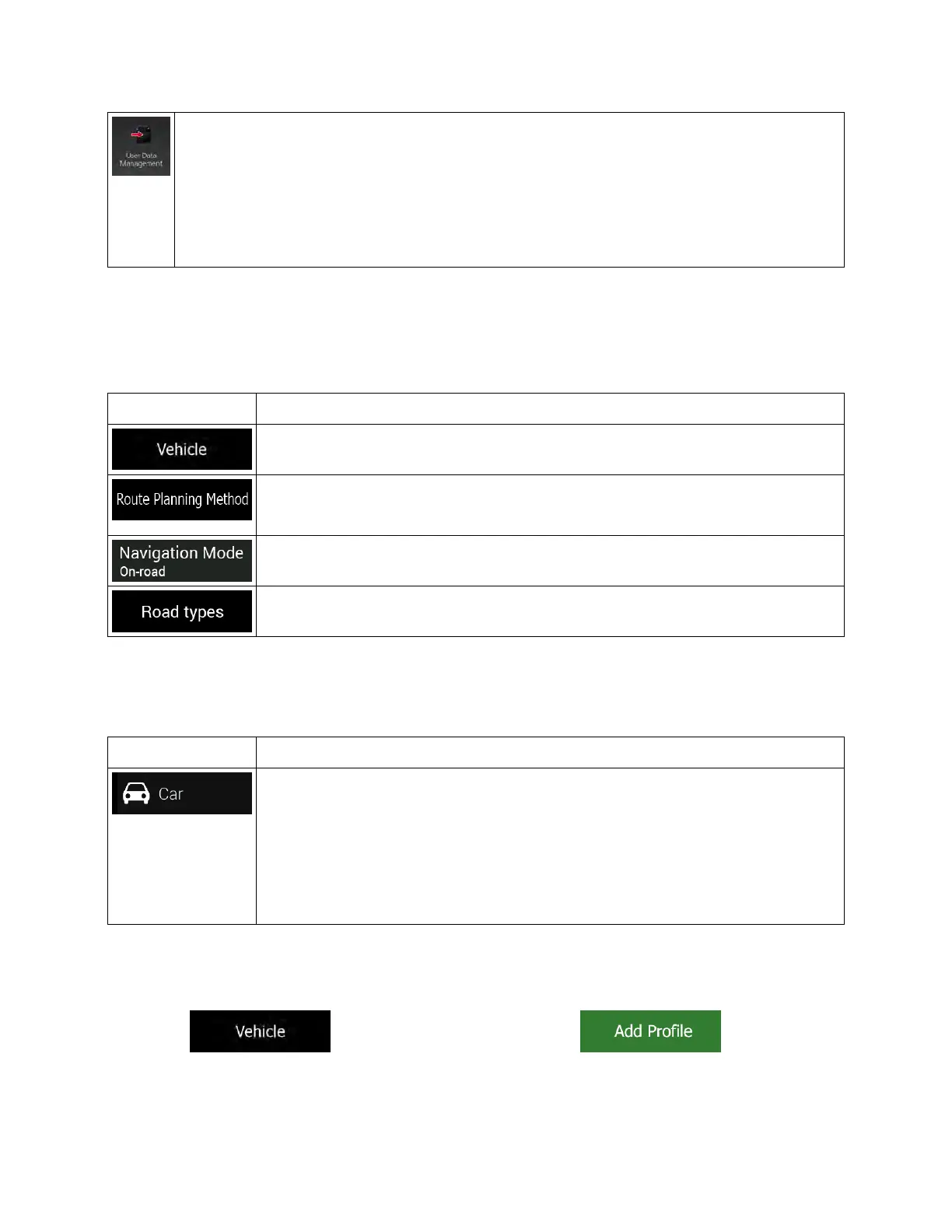These settings determine how user data is managed. There are three options:
• Backup User Data: All user data and the current settings are saved on the inserted
microSD card, and each backup is stored in a new file.
• Restore User Data: All user data and the settings are overwritten with the information
stored in the latest backup file.
Delete User Data: All the user backup files are deleted.
4.3.1 Route preferences settings
The following settings determine how routes are calculated:
Edit the parameters of the vehicle profile. See page 74.
Optimize the route calculation for different situations and vehicle types by changing
the planning method. See page 75.
Select on-road or off-road navigation. See page 64.
Select your preferred road types for the route. See page 76.
4.3.1.1 Vehicle profile
You can select the following vehicle types:
Maneuver restrictions and directional constraints are
planning a route.
Roads are used only if access for cars is allowed.
Private roads and resident-only roads are used only if they are inevitable to reach
the destination.
Walkways are excluded from routes.
Creating a profile makes it possible to set up vehicle parameters used in route planning. You can have
several profiles for the same vehicle.
To add a new vehicle profile, perform the following steps:
1. Tap
, browse the list of vehicles, and tap .
2. Select the vehicle type and set the parameters below.
You can set the following parameters:
74 Clarion NX405 English
