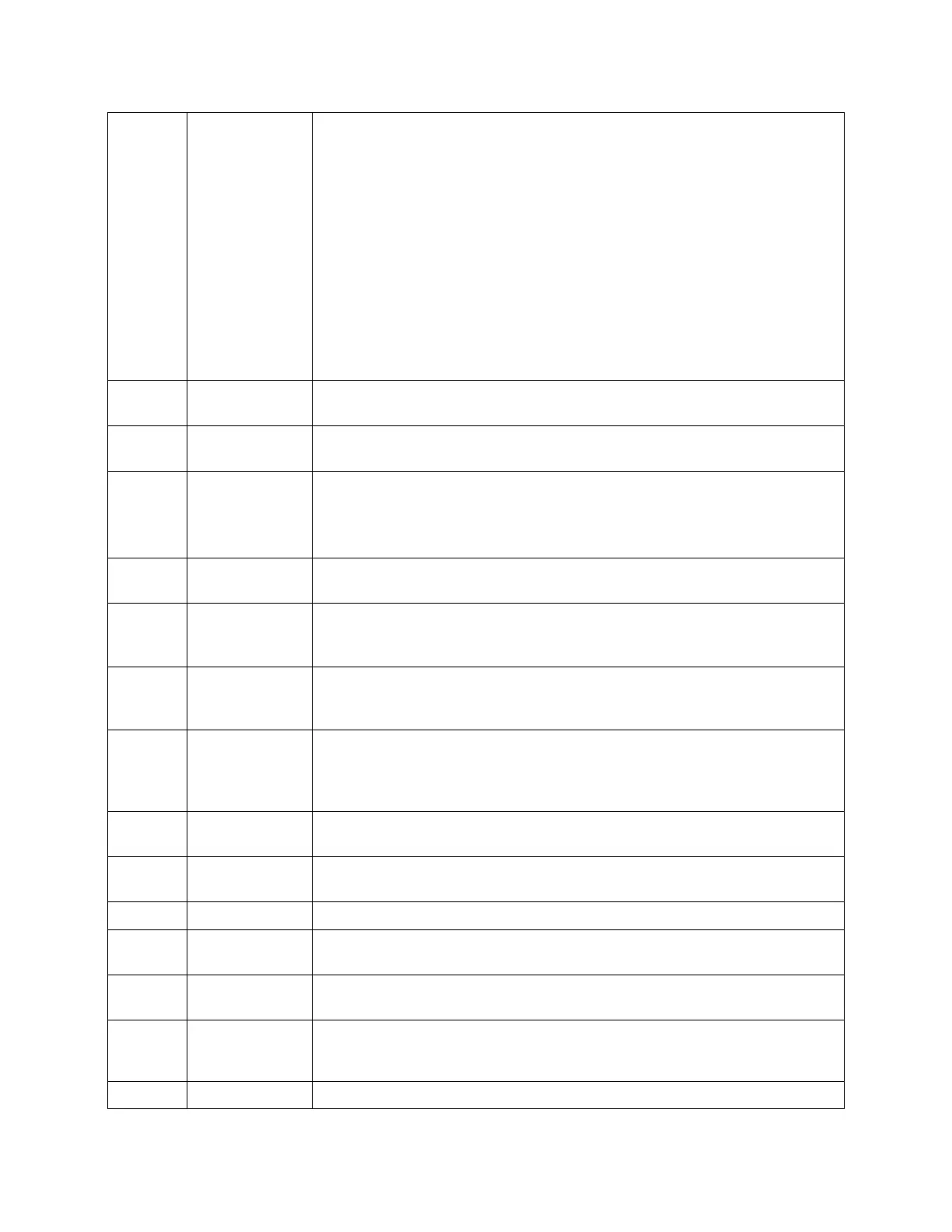Three data fields show the following information:
• The estimated time of the arrival at the destination
• The remaining time of the trip
• The remaining distance to the destination.
By tapping it, you can access additional information about the current trip on
a dashboard screen and in the Trip Summary.
You can change the default values in Settings (page 79
holding the area where the data fields appear.
If you have not selected a destination, you can see your heading inst
the three data fields.
It shows the type of the next maneuver and its distance. See page 17.
It shows the type of the second next maneuver if it is near the first one. See
page 17.
It displays the name of the next street. See page 17.
If you have not selected a route destination, you can see nearby
numbers.
Parking around
destination
It appears near the destination. By tapping it, you can check the available
parking facilities around your destination. See page 69.
menu
It appears near the destination. By tapping it, you can check the trip
summary, find Places around your final destination, save the current
location, or suspend the navigation.
information
On multi-lane roads, it shows the lanes ahead and their directions. The
highlighted arrows represent the lanes and direction you need to take. See
warning
It shows the type of the alert points when approaching a road safety camera
or other Alert Points like school zones or railroad crossings. You must make
sure that using this feature is legal in the country where you intend to use it.
It shows the current speed limit of the road. See page 78.
It shows warning for the current road (for example, dangers, sharp curves).
See page 78.
It show the available destinations and the road numbers. See page 19.
By tapping it, you can check the details of the next few service stations (gas
stations, restaurants) when traveling on a freeway. See page 20.
By tapping it, you can open the Navigation menu, where you can reach
other parts of NX405.
It shows the current street name. By tapping it, you can open the Where
I screen. See page 71.
They display hills, mountains, roads, landmarks, and buildings in 3D.
Clarion NX405 English 15
