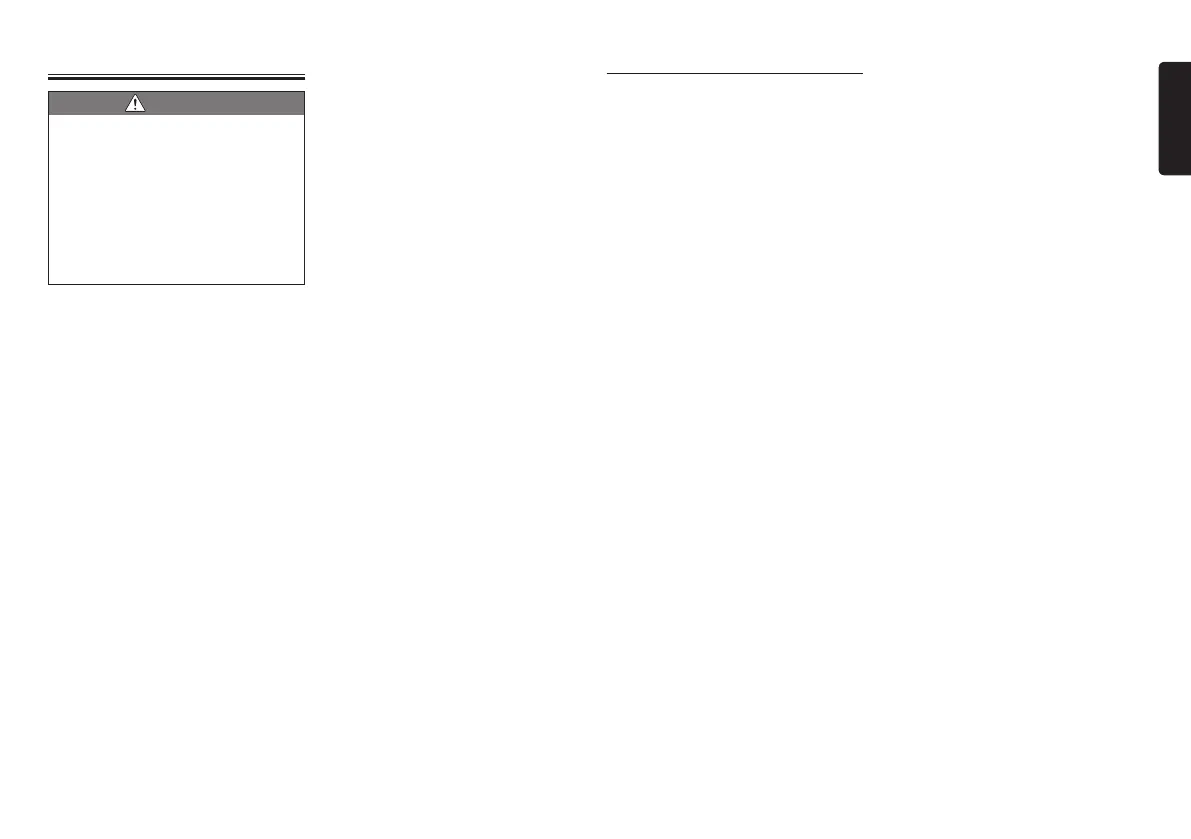NX503E/FX503E 1
English
PRECAUTIONS
WARNING
• For your safety, the driver should not
watch the DVD video/movie data or
operate the controls while driving.
Please note that watching and
operating the DVD video/movie data
while driving are prohibited by law in
some countries. Also, while driving,
keep the volume to a level at which
external sounds can be heard.
1. When the inside of the car is very
cold and the player is used soon after
switching on the heater, moisture may
form on the disc (DVD/CD) or the optical
parts of the player and proper playback
may not be possible. If moisture forms on
the disc (DVD/CD), wipe it off with a soft
cloth. If moisture forms on the optical
parts of the player, do not use the player
for about one hour. The condensation
will disappear naturally allowing normal
operation.
2. Driving on extremely bumpy roads which
cause severe vibration may cause the
sound to skip.
3. This unit uses a precision mechanism.
Even in the event that trouble arises,
never open the case, disassemble the
unit, or lubricate the rotating parts.
4. Insert and remove the microSD card after
turning off the unit, because the microSD
card might get damage.
■
INFORMATION FOR USERS:
CHANGES OR MODIFICATIONS TO
THIS PRODUCT NOT APPROVED BY
THE MANUFACTURER WILL VOID THE
WARRANTY.
Operation Panel/Generalities
For a longer service life, be sure to read the
following cautions.
●
Do not allow any liquids on the set from
drinks, umbrellas, etc. Doing so may
damage the internal circuitry.
●
Do not disassemble or modify the set
in any way. Doing so may result in
damage.Also, subjecting the operation
panel to shocks may result in breakage,
deformation, or other damage.
●
Do not let cigarettes burn the display.
Doing so may damage or deform the
cabinet.
●
If a problem should occur, have the set
inspected at your store of purchase.
●
The optional remote control unit may
not work if the remote control sensor is
exposed to direct sunlight.
●
In extremely cold weather, the display
movement may slow down and the
display may darken, but this is not
a malfunction. The display will work
normally when the temperature
increases.
●
Small black and shiny spots inside the
operation panel are normal for LCD
products.
●
The touchkeys on the display operate
when slightly touched. Do not press the
touchkey screen with much force.
●
Do not push the case surrounding
the touchkey panel with much force.
This may cause malfunctioning of the
touchkeys.
S-GPF_EUR_QSG.indb 1 2013/03/15 14:27:51
